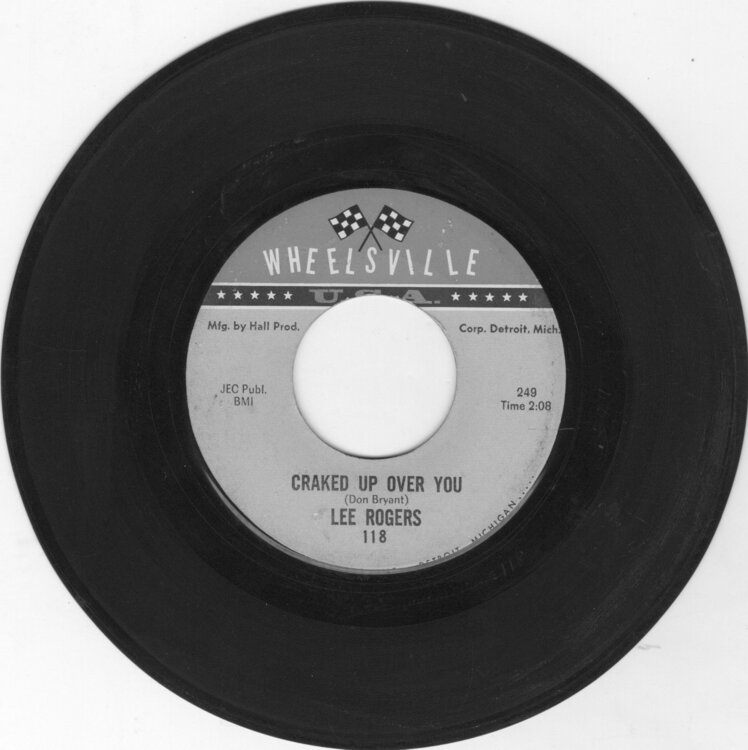- Replies 8
- Views 1.6k
- Created
- Last Reply
Most active in this topic
-
Northern Soul Uk 2 posts
-
Pete S 1 post
-
Ernie Andrews 1 post
-
Robbk 1 post
A better way to browse. Learn more.
A full-screen app on your home screen with push notifications, badges and more.
In your expert opinions, is this a boot?