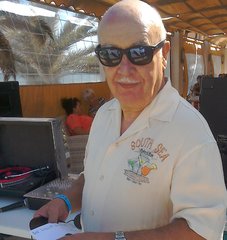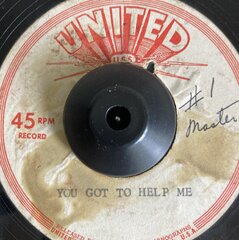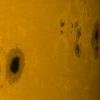https://instagram.com/p/1FRUfcugAu/
- Replies 12
- Views 2.2k
- Created
- Last Reply
Most active in this topic
-
Jazz 7 posts
-
Kevinkent 2 posts
-
KevH 1 post
-
Woodbutcher 1 post