- Replies 6
- Views 2.6k
- Created
- Last Reply
Most active in this topic
-
Chris L 2 posts
-
45cellar 1 post
-
Soul-slider 1 post
-
Heikki 1 post
Most Popular Posts
-
Hi! Slighty off-topic, but Mickey McGill turned 80 today! Best regards Heikki


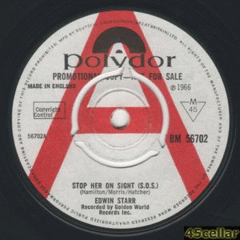


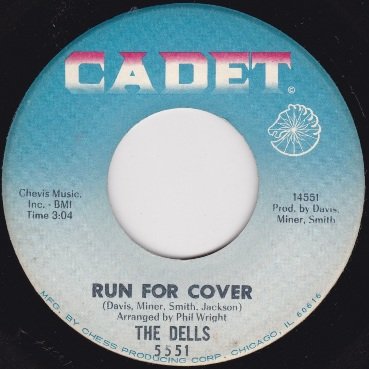
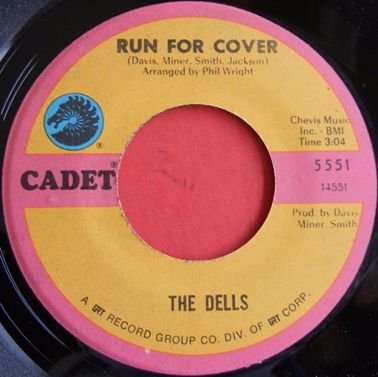

I've had a couple of those on the GRT Cadet label, anybody know the story why it came out on both types of Cadet ?