- Replies 6
- Views 1.1k
- Created
- Last Reply
Most active in this topic
-
Raremusicdirect 3 posts
-
Winsford Soul 2 posts
-
Tlscapital 1 post
Most Popular Posts
-
I'll need to check; I have 2 original copies one dark pink one light....
-
Red label is correct way around, 390 red Pink label is miss press, 380 Both 1973. Came from a complete Paula run from a Radio Station so have no doubt that the miss press is totally leg
-
This is the miss press and it is evidently 'legit'. But it is altogether another mastering (Southern Plastic pressing plant) as well. Had a few of those and I remember that it sounded "smoothened

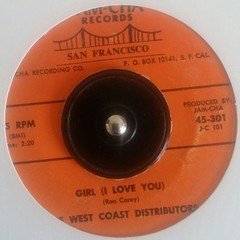







Wanted in Ex or better condition please. Please pm with price, original Paula please.
Thanks,
Phil
Edited by Philb