- Replies 7
- Views 2.1k
- Created
- Last Reply
Most active in this topic
-
Soul-slider 2 posts
-
Winsford Soul 1 post
-
Theresa 1 post
-
Davekd 1 post
Most Popular Posts
-
It's an original Dave, will message you now 😊 Regards, Theresa Manship
-
I didn't think that the issue was booted. But you never know
-
Yeah, that's what I've always assumed.



.thumb.jpg.ee42bbcc6baf44f0791e1dc72e78454a.jpg)
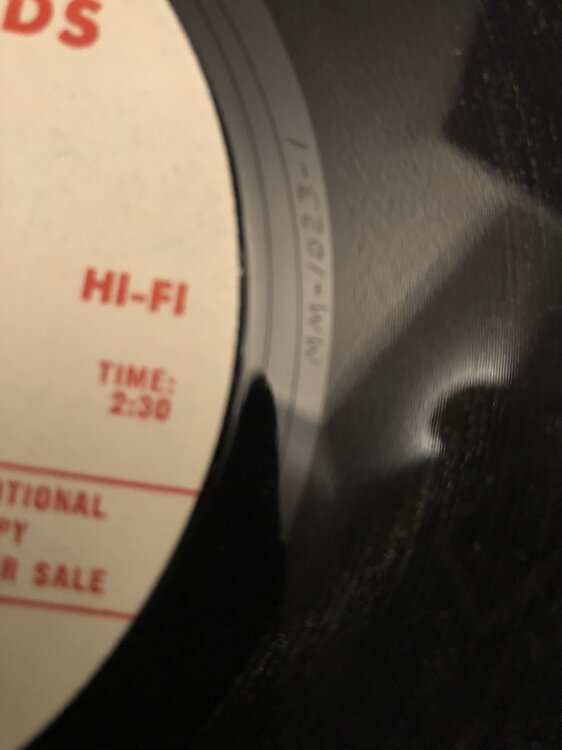
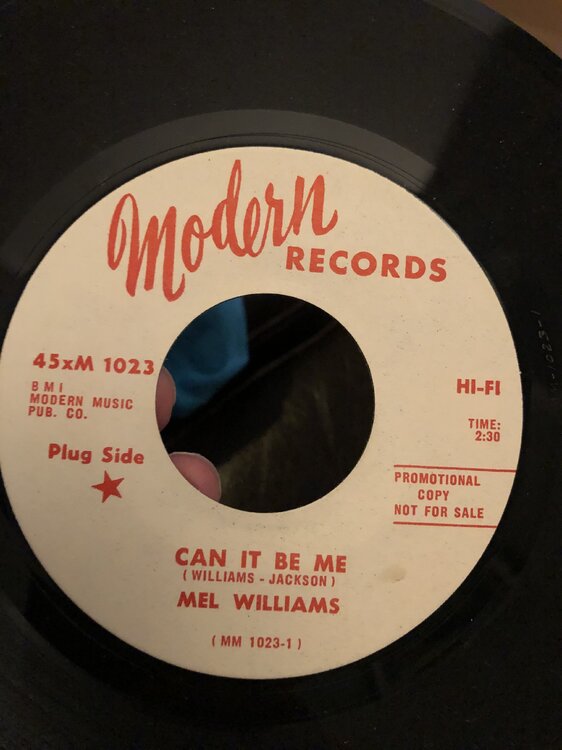

This seems to have shot up in value and I wondered if this is a real one before I sell to help fund a want - thanks