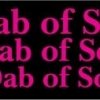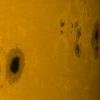- Replies 6
- Views 1.1k
- Created
- Last Reply
Most active in this topic
-
Chris Anderton 2 posts
-
Winsford Soul 1 post
-
Addio 1 post
-
Woodbutcher 1 post
Most Popular Posts
-
Thanks Chris. Three volumes of brilliant music from a brilliant time and place
-
Played at Bretby first by Steve covered up as Patience Valentine!
-
I’m Still looking for some of Steve’s old plays - I once wore out a tape he made ( I think i got it 3rd hand) - trying to work out who sang what. great times

 3
3
 2
2