- Replies 5
- Views 1.5k
- Created
- Last Reply
Most active in this topic
-
Mike 2 posts
-
Tlscapital 2 posts
-
45cellar 1 post
Most Popular Posts
-
Just to confirm, I am 45cellar on here and ebay with no connection to above.



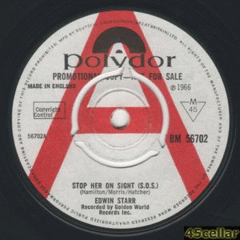
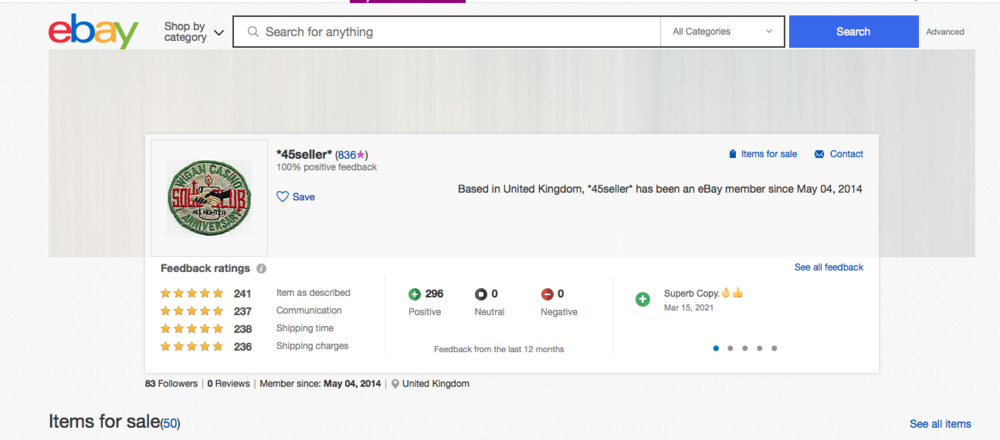
Hi does anyone know who's that and if he's on here maybe...