- Replies 9
- Views 1.7k
- Created
- Last Reply
Most active in this topic
-
Patto 4 posts
-
Woodbutcher 2 posts
-
Bo Diddley 1 post
-
Haighy 1 post
Most Popular Posts
-
No its ok mate i appreciate you looking for me..its a box i bought around 6 years ago and i should have bought 2 but now i cant find one to match typical
-
I got one about a month ago off eBay
-
🤭 my hairdresser had ones of those the other day...


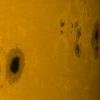




Sorry if this is in wrong section..Few years back i bought one of these record boxes and would like another one same as.Does anyone know where i can get one
Edited by Patto