- Replies 6
- Views 1.3k
- Created
- Last Reply
Most active in this topic
-
Mal C 2 posts
-
Mike 1 post
-
Northernjordan12 1 post
-
divadiva 1 post
Most Popular Posts
-
<div><iframe width="300" height="60" src="https://vocaroo.com/embed/19mtgenZGA02?autoplay=0" frameborder="0" allow="autoplay"></iframe><br><a href="https://voca.ro/19mtgenZG




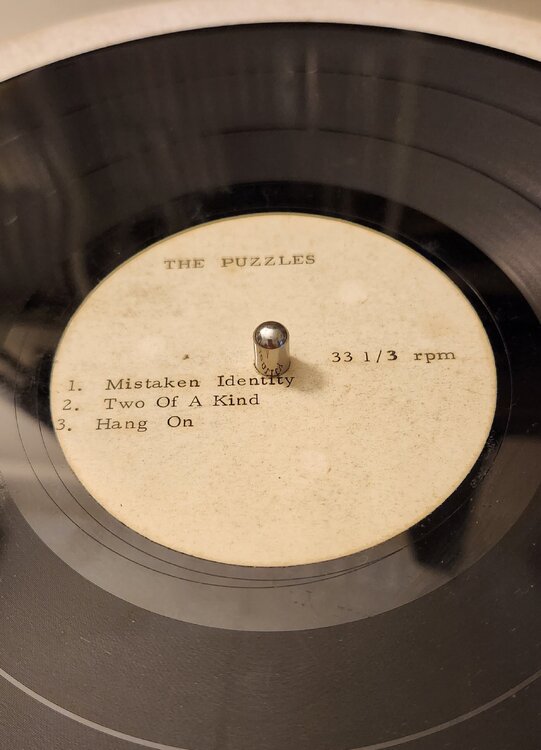
I found some acetate records this week and there was The Puzzles's acetate. I never heard about these tracks before. Anybody knows any info about the tracks?https://pasteboard.co/HN7HSO9KnBIM.jpg