- Replies 10
- Views 2.2k
- Created
- Last Reply
Most active in this topic
-
Dave Pinch 3 posts
-
Stephen Yoxall 2 posts
-
Frankie Crocker 1 post
-
Paul Royle 1 post
Most Popular Posts
-
Ann £466 bobby £165 Many on here not on facebook Paul
-
You can always find the results on Facebook @ https://www.facebook.com/groups/JohnManship








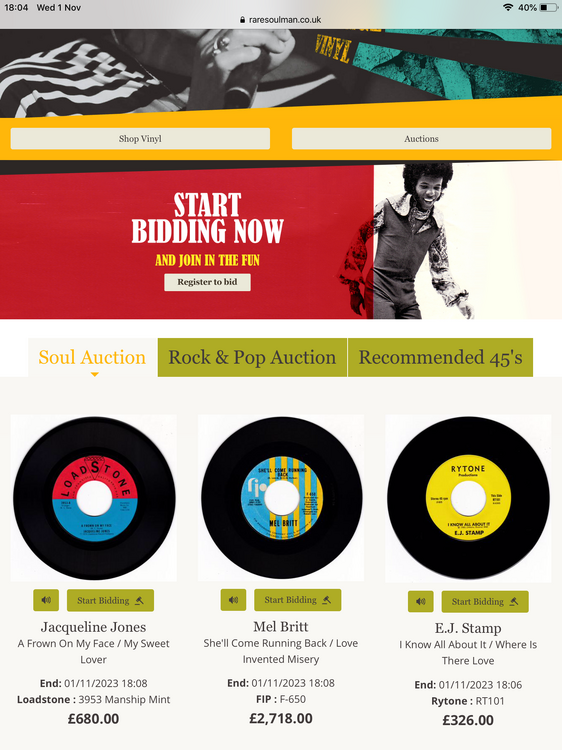

As anyone posted tonight results??