- Replies 5
- Views 1.3k
- Created
- Last Reply
Most active in this topic
-
Tlscapital 1 post
-
Hooker1951 1 post
-
Thinksmart 1 post
-
David Meikle 1 post
Most Popular Posts
-
This record does it for me. A giant in Soul Music and beyond. Sugar Pie DeSanto RIP.
-
-
Lots of wonderful music, In The Basement, Go Go Power, Slip In Mules, Do I Make Myself Clear in addition to Soulful Dress from our early days. A great comp to enjoy: https://www.acerecords.co.uk/go-go


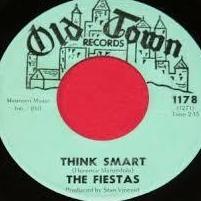

Haven't seen mention on here but have just seen on a music site the sad passing at 89 Sugar Pie DeSanto on the 20th Dec. Soulful Dress was a must have in my group of friends when I first started collecting.