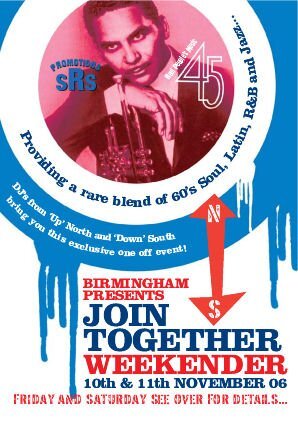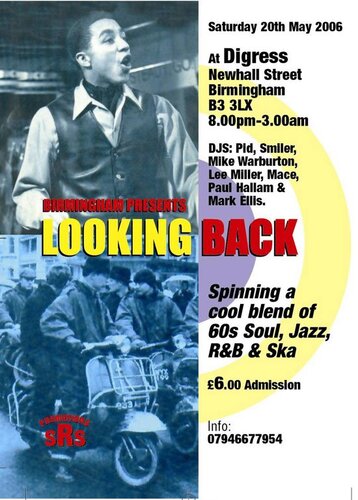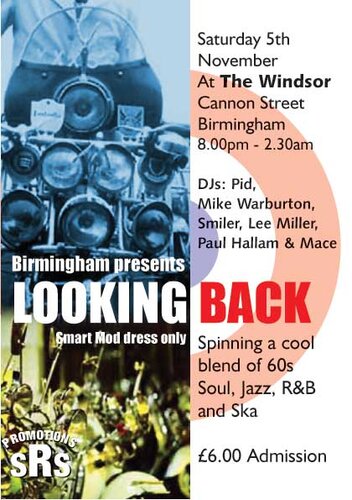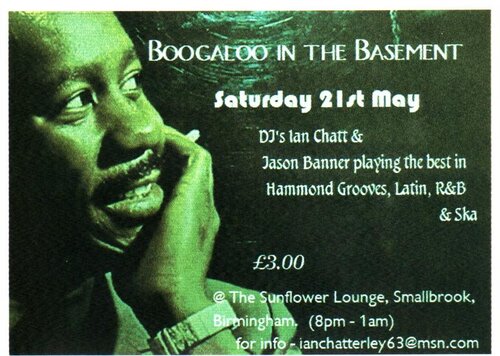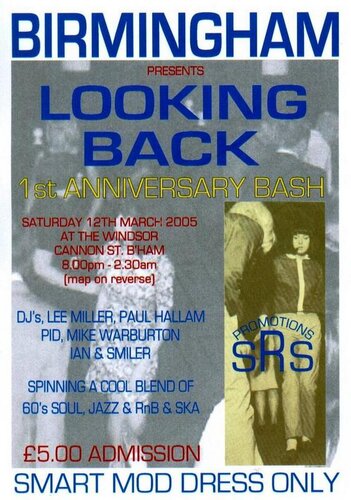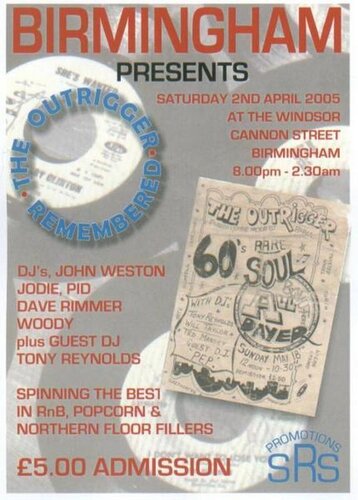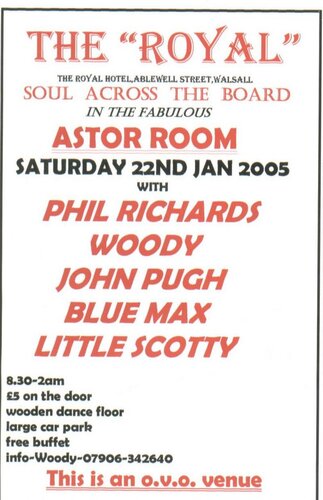-
Sutton Golf Club Northern Soul
Sutton Coldfield Golf Club brings you a night of Northern Soul and Motown. Djs: Tony Reynolds & Steve Glover . £5:00 Admission. 8pm till 12am. Large car park. Sutton Coldfield Golf Club, 110 Thornhill Road, Sutton Coldfield, B74 3ER.
-
Ted Massey- RIP
Rest In Peace Ted. A true gent and a legend 🙏
-
Northern Soul at Sutton Golf Club
A Night of Northern Soul and Motown at Sutton Coldfield Golf Club. Friday 28th February 2025. 8pm till Midnight. DJ's Tony Reynolds (Outrigger) and Steve Glover spinning Northern Soul and Motown classics. £5.00 On the door. Large Private Carpark. Sutton Golf Club, 110 Thornhill Road, Sutton Coldfield, B74 3ER. For info contact Tony Reynolds on 07738758348.
-
Northern Soul at Sutton Golf Club
A Night of Northern Soul and Motown at Sutton Coldfield Golf Club. Friday 15th November 2024. 8pm till Midnight. DJ's Tony Reynolds (Outrigger) and Steve Glover spinning Northern Soul and Motown classics on original vinyl. £5.00 On the door. Large Private Carpark. Sutton Golf Club, 110 Thornhill Road, Sutton Coldfield, B74 3ER. For info contact Tony Reynolds on 07738758348.
-
Squeak changed their profile photo
-
Weekly Poll - When Did Your Northern Soul Affair Start?
Mal did you used to come down ryans mod cafe with Jason Banner? early 80s
-
-
join together,weekender 10th & 11th nov
SRS Promotions in conjunction with Real Peoples Music presents JOIN TOGETHER, Birmingham weekender,Dj's from Up north & Down south bring you this exclusive one off event,providing a rare blend of 60's soul,latin,R&B and jazz.For info contact Squeak 07946677954 or Pid 07879626889. (Please note change of venue for Fri & Sat Lunchtime to King Edward Inn. (see new flyer attached). Fri 10th Nov 8pm-2am @ King Edward Inn, A38 Aston Expressway off Lancaster circus queensway,Birmingham. (opposite fire station) Djs Pid,Tony Reynolds,Jason Banner,Soggy & Callum.¡£3 OTD. Sat 11th Nov 12pm-5pm Lunch time warm up @ King Edward Inn (Address above). Djs Pid,Tony Reynolds,Jason banner,Soggy & Callum.FREE entry. Sat 11th Nov 8pm-2am @ The Newt,58 Stephensons St,B2 4DR. Djs Pid (Looking Back), Mace (Bidds), Lee Miller (NUTS), Mark Raison (Shake) & Mike parry (Pow wow).¡£5 OTD. For accommodation telephone Birmingham Tourist Info;09051238000
-
join together,weekender 10th & 11th nov
SRS Promotions in conjunction with Real Peoples Music presents JOIN TOGETHER, Birmingham weekender,Dj's from Up north & Down south bring you this exclusive one off event,providing a rare blend of 60's soul,latin,R&B and jazz.For info contact Squeak 07946677954 or Pid 07879626889.(Please note change of venue for Fri & Sat Lunchtime to King Edward Inn. (see new flyer attached). Fri 10th Nov 8pm-2am @ King Edward Inn, A38 Aston Expressway off Lancaster circus queensway,Birmingham. (opposite fire station) Djs Pid,Tony Reynolds,Jason Banner,Soggy & Callum.¡£3 OTD. Sat 11th Nov 12pm-5pm Lunch time warm up @ King edward Inn. Djs Pid,Tony Reynolds,Jason banner,Soggy & Callum. Free Entry. Sat 11th Nov 8pm-2am @ The Newt,58 Stephensons St,B2 4DR. Djs Pid (Looking Back), Mace (Bidds), Lee Miller (NUTS), Mark Raison (Shake) & Mike parry (Pow wow).¡£5 OTD. For accommodation telephone Birmingham Tourist Info;09051238000
-
Squeaks Pics
squeaks pics
-
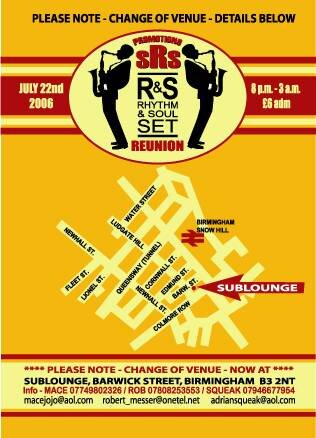 rss-reunion change of venue b
rss-reunion change of venue b
-
 rss-reunion change of venue f
rss-reunion change of venue f
-
 srs promotions
srs promotions
-
 looking back,1st anniversary bash 12/03/05
looking back,1st anniversary bash 12/03/05
-
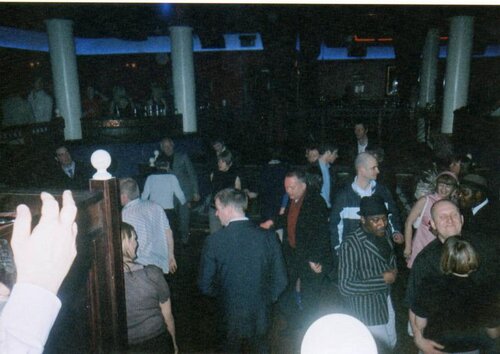 looking back 1st anniversary bash 12/03/05
looking back 1st anniversary bash 12/03/05
-
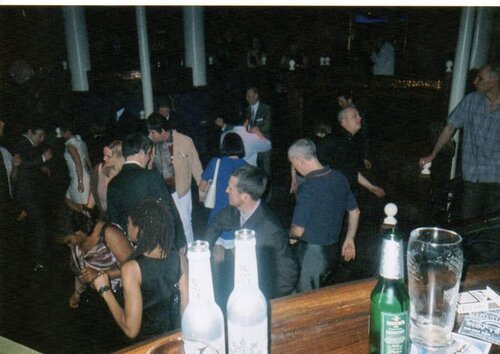 looking back,1st anniversary bash 12/03/05
looking back,1st anniversary bash 12/03/05
-
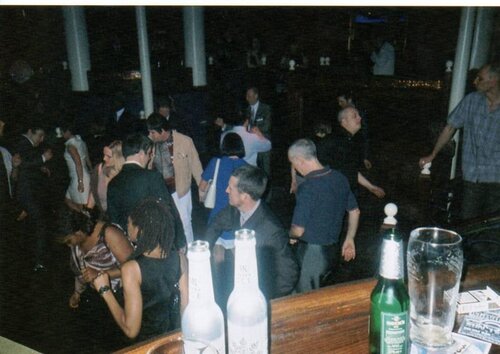 looking back,1st anniversary bash 12/03/05
looking back,1st anniversary bash 12/03/05
-
 looking back 16/10/04
looking back 16/10/04
-
 looking back 16/10/04
looking back 16/10/04
-
 looking back 16/10/04
looking back 16/10/04
-
 looking back 16/10/04
looking back 16/10/04
-
 looking back 16/10/04
looking back 16/10/04
-
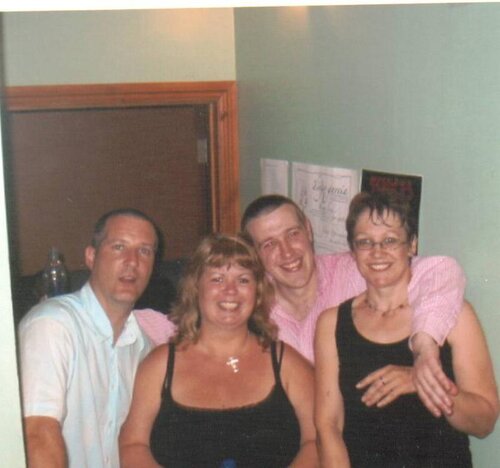 marrs alnighter,summer 2004
marrs alnighter,summer 2004
-
-
rhythm & soul set reunion - july 22nd 2006
The Rhythm & Soul Set REUNION has moved to a fabulous basement venue only 2 minutes walk away from previous venue to Sublounge,Barwick Street,Birmingham,B3 2NT.
-
looking back,b'ham. 20th may 2006
SRS Promotions is pleased to present LOOKING BACK, Saturday 20th May 2006, 8pm-3am at a fabulous new venue.Digress,Newhall Street,Birmingham,B3 3LX. DJ's Pid (Brum),Mace (Stoke),Lee Miller (Leeds),Smiler (Reading),Mike Warburton (Manchester),Paul Hallam (Kent) & Mark Ellis (London) spinning a cool blend of 60's soul,jazz,r&b & ska. ¡£6.00 Admission.For info tel:07946677954. For accommodation tel Birmingham tourist info:01212025099.
-
looking back,5th nov 2005
SRS Promotions presents LOOKING BACK,Saturday 5th November 2005 at The Windsor,Cannon St,Birmingham,8pm-2.30am,situated right in the heart of the second city and only a short walk from new street station with djs Pid,Mace,Mike Warburton,Lee Miller,Smiler & Paul Hallam spinning a cool blend of 60's soul,jazz,r&b & ska. £6.00 admission. PLUS SHAKE IT UP & GO! Lunchtime warm up @ The Sunflower Lounge,Smallbrook Queensway,B'ham 1pm-5pm.with djs Alice,Ian,Dudley Steve,Sulli & Matt Hudson spiining the best in 60s soul & hammond grooves.
-
boogaloo in the basement,birmingham
Boogaloo in the basement,Saturday 21st May 2005 @ The Sunflower Lounge,Smallbrook Queensway,Birmingham,8pm-1am with Djs Ian Chatt & Jason Banner plus guests playing the best in 60's soul,hammond grooves,latin & r&b. £3 Admisson.
-
looking back,1st anniversary bash
SRS PROMOTIONS brings you "LOOKING BACK" 1st anniversary bash,Saturday 12th March 2005 at The Windsor,Cannon St,Birmingham,situated right in the heart of the second city and only a short walk from New Street Station,8pm-2:30am with DJ's Lee Miller,Paul Hallam,Pid,Mike Warburton,Ian & Smiler spinning a cool blend of 60's soul,jazz,r&b & ska. £5.00 admission.
-
outrigger remembered,birmingham
SRS PROMOTIONS presents THE OUTRIGGER REMEMBERED,Saturday 2nd April 2005,8pm-2.30am at The Windsor,Cannon Street,Birmingham,situated right in the heart of the second city & only a short walk from New Street station.DJ's John Weston,Jodie,Pid,Dave Rimmer,Woody plus special guest,original Outrigger dj Tony Reynolds,Spinning the best in R&B,Popcorn & Northern floor fillers in memory of the outrigger soul nights of the early 80's. £5.00 admission.
-
soul across the board
The Royal Hotel,Ablewell Street,Walsall presents "soul across the board" in the fabulous Astor Room,Saturday 22nd Jan 2005 with dj's Phil Richards,Woody,John Pugh,Blue Max & Little Scotty spinning the best in r&b,rarities & northern floor fillers all on chunky black vinyl.8.30-2am, £5.00 Admission inc free buffet,this is an excellent venue with large wooden dance floor & free car park.This is an O.V.O venue.