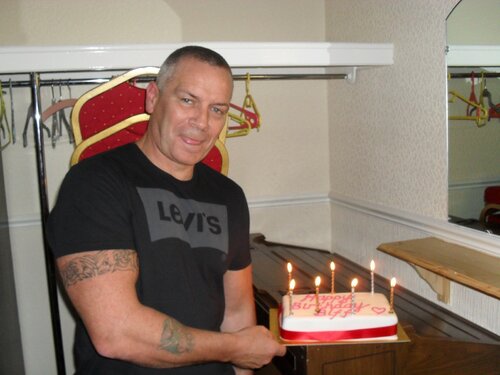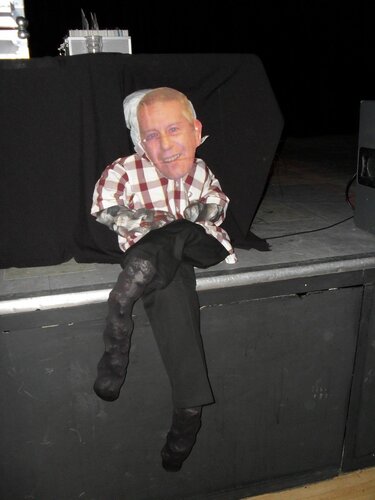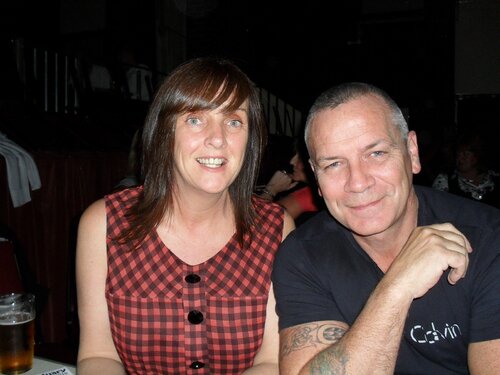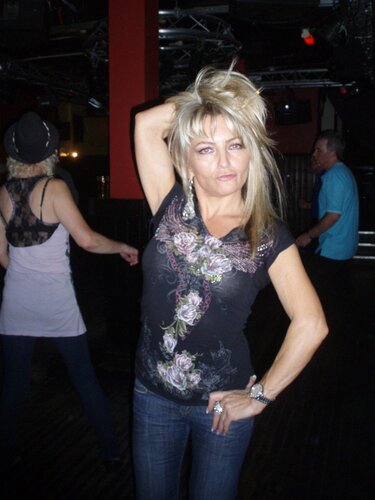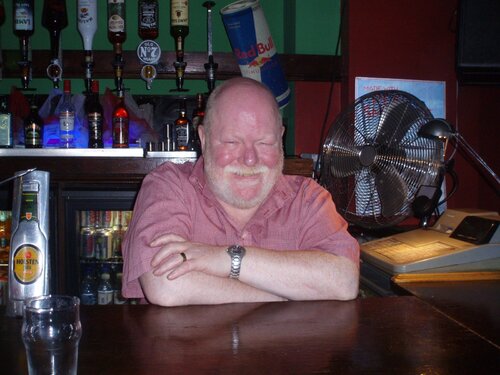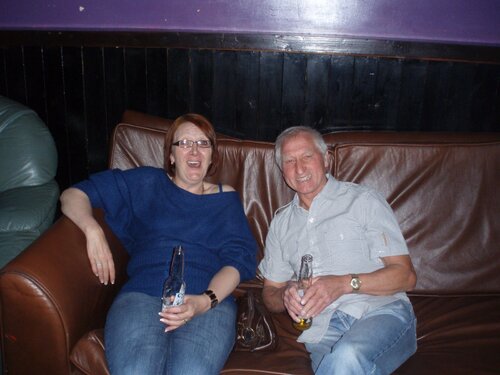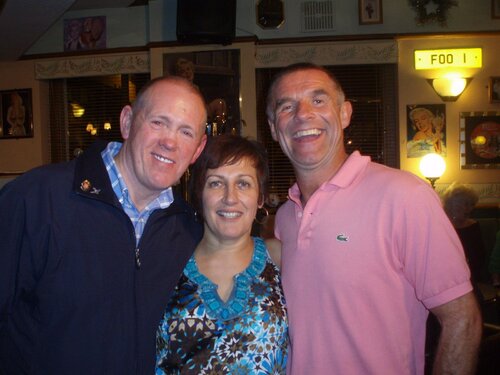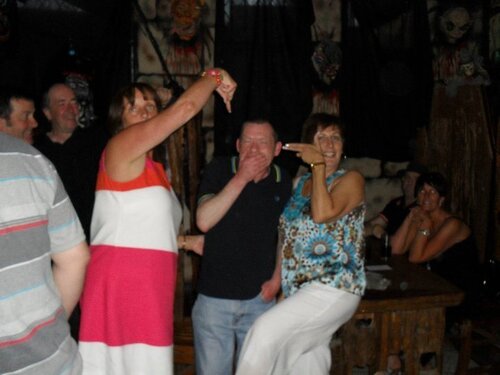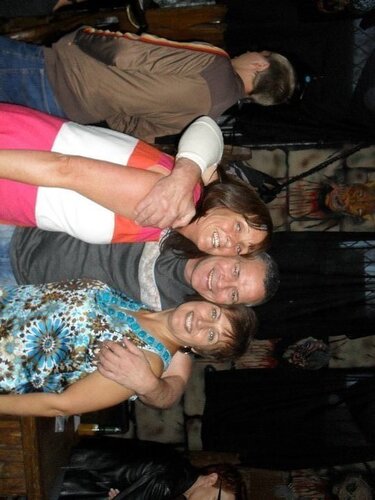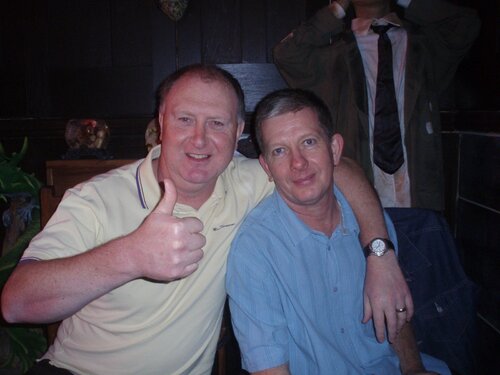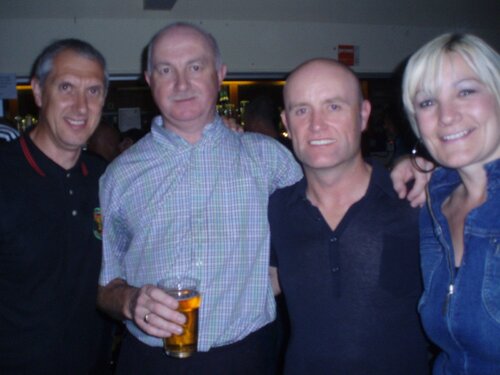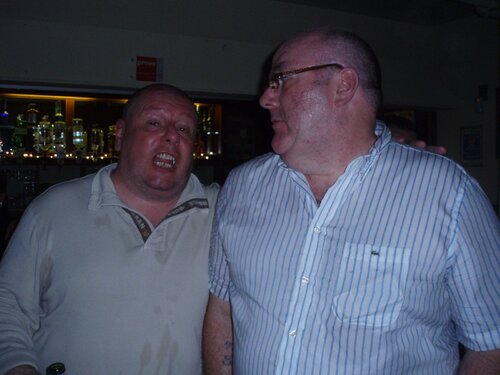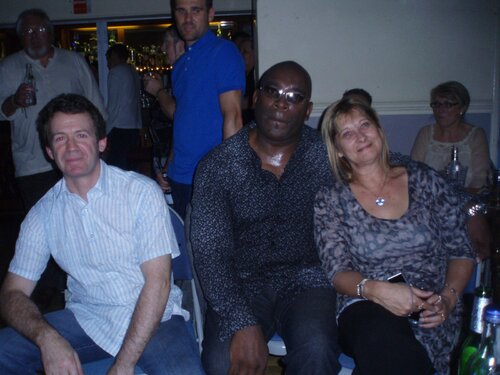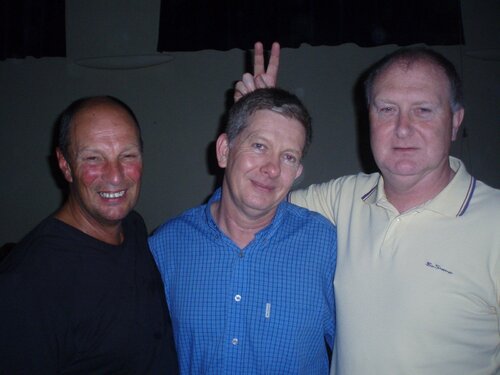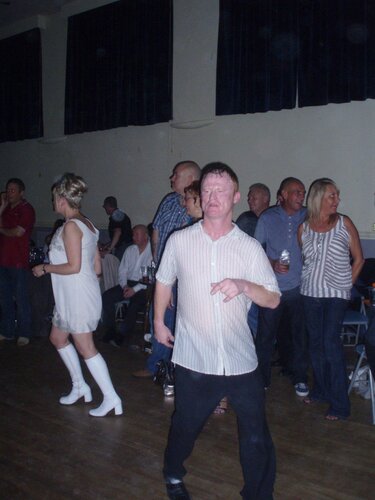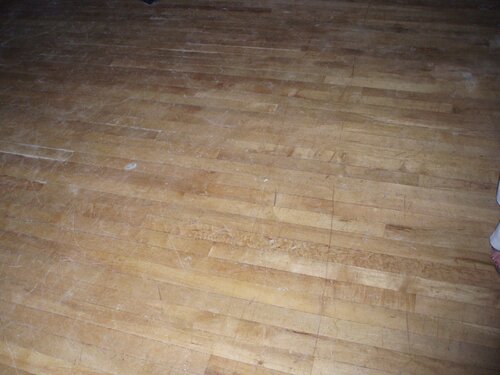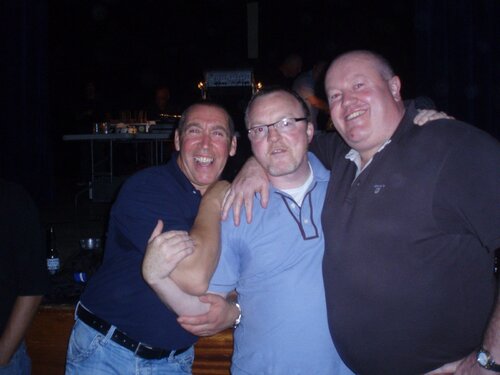Everything posted by Wayoutgirl
-
lanzarote 2010 (120)
-
how hard can it be to deliver a cake i ask !
-
if it fits wear it
-
Bury Masonic - Andrea's Birthday Bash
-
Twisted Wheel 14th November
-
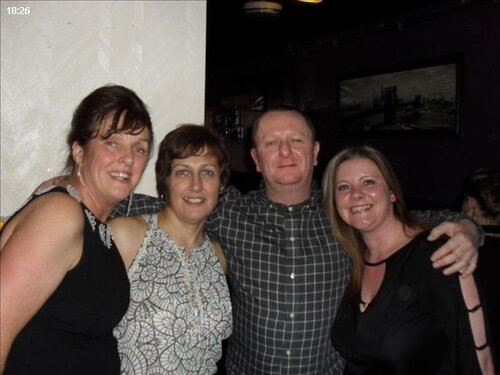 wheel 2
wheel 2
-
 soul sisters
soul sisters
-
 joyann
joyann
-
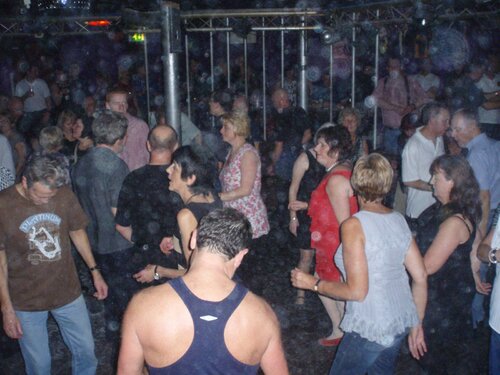 twisted wheel 040
twisted wheel 040
-
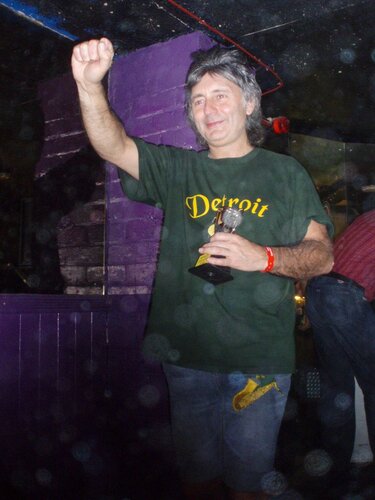 twisted wheel 041
twisted wheel 041
-
 twisted wheel 037
twisted wheel 037
-
 twisted wheel 039
twisted wheel 039
-
 mistaken identity
mistaken identity
-
 howdy cowboy!!
howdy cowboy!!
-
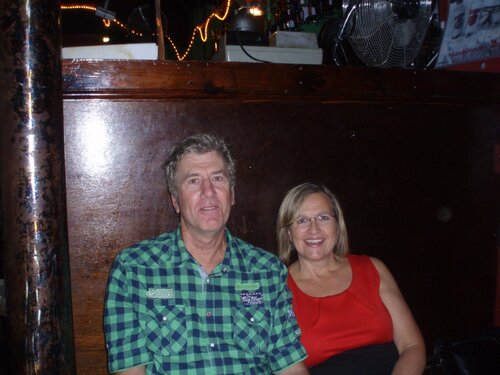 twisted wheel 024
twisted wheel 024
-
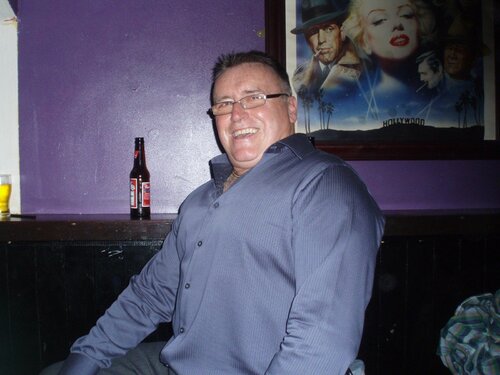 twisted wheel 035
twisted wheel 035
-
 twisted wheel 030
twisted wheel 030
-
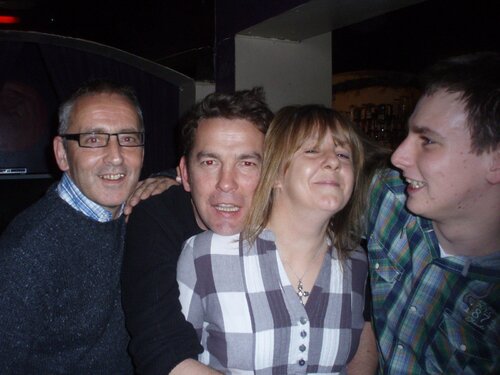 is tracie trying to tell him something!!
is tracie trying to tell him something!!
-
 twisted wheel 025
twisted wheel 025
-
 twisted wheel 023
twisted wheel 023
-
 twisted wheel 022
twisted wheel 022
-
 sparring partners??
sparring partners??
-
 twisted wheel 020
twisted wheel 020
-
 twisted wheel 019
twisted wheel 019
-
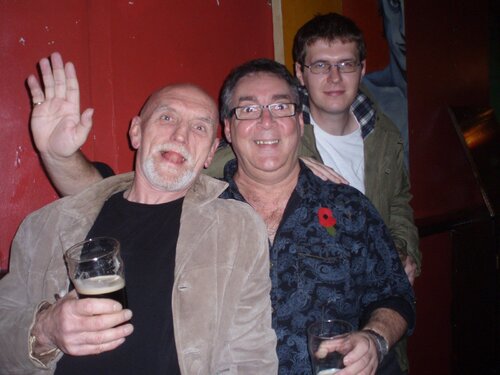 twisted wheel 018
twisted wheel 018
-
-
Do You Have A Signature "last Song" Of The Night?
- sdc11660
- sdc11677
- Horwich All Dayer
Not many too busy enjoying myself!!-
 148424-172668359416915-100212550825-596362-6386097-n
148424-172668359416915-100212550825-596362-6386097-n
-
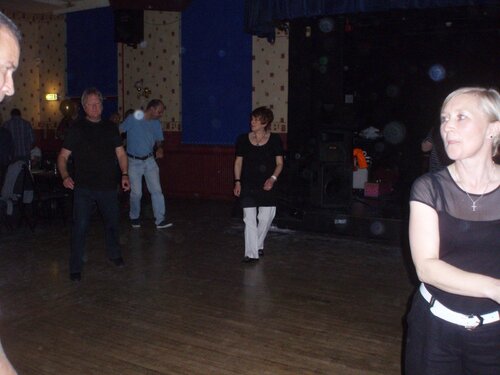 nearly!!
nearly!!
-
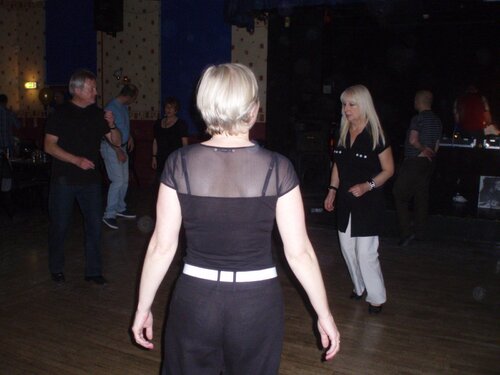 liz moving too quickly again!!
liz moving too quickly again!!
-
 horwich 008
horwich 008
-
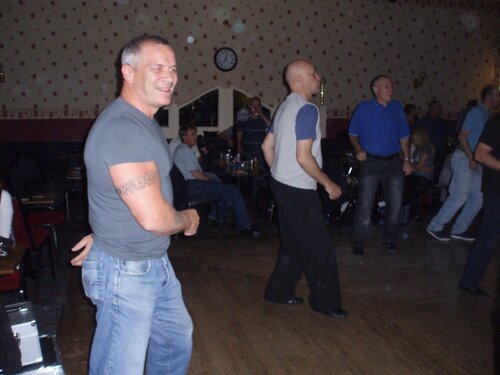 grant
grant
-
 sorry grant but nice pic of di
sorry grant but nice pic of di
-
 grant & di- new double decking partners
grant & di- new double decking partners
-
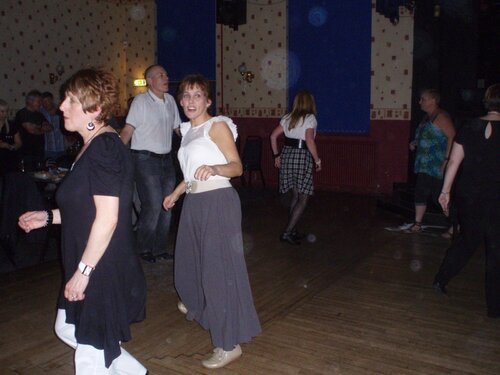 horwich 007
horwich 007
-
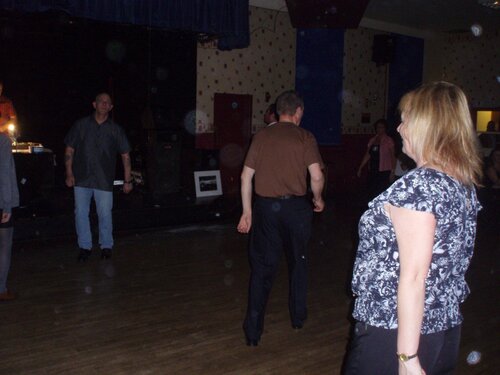 horwich 006
horwich 006
-
 dj pat showing ste how it's done lol
dj pat showing ste how it's done lol
-
 great friends
great friends
-
 first aider ready for action!!
first aider ready for action!!
-
 joyann & salmon
joyann & salmon
- Values Please
- john swan & phil beckwith early 80's
- the wheel 012
- Twisted Wheel 17th Oct
- Solomon Burke Rip
The world of Soul music will be an emptier place without this special man Rest in Peace- Did You Go To Jazz Funk Nights ?
My husband still has jazz funk 12inch singles in an array of coloured vinyl stored in the loft but no deck to play them on- Taste of Honey
- Memorabilia From The Casino
Have a scar on my left leg from lying on a broken coke bottle does that count??- Soulboy - The Movie. You've Seen It So . .
Showing at the Corner house in Manchester this week but after that???- Lowton
- tracie & joyann
- You Didn't Say A Word
Still like this one Phil- Wigan Casino Membership Cards
Sadly gave my membership card, badge covered overnight bag and full circle skirts away in a moment of madness. Met a scooter lad and never thought I'd return to the Northern scene for own reasons. Now get withdrawal symptoms if not soulin each week - end and wished I'd kept the badges and membership card.- Your All Time Favourite Rca Release ?
- Don't Leave Me This Way
cheeky!!- Don't Leave Me This Way
Just remember only dancing to HM and my mate preferred TH at the local Tiffanys on a Monday night - sweet 16 at the time - sdc11660