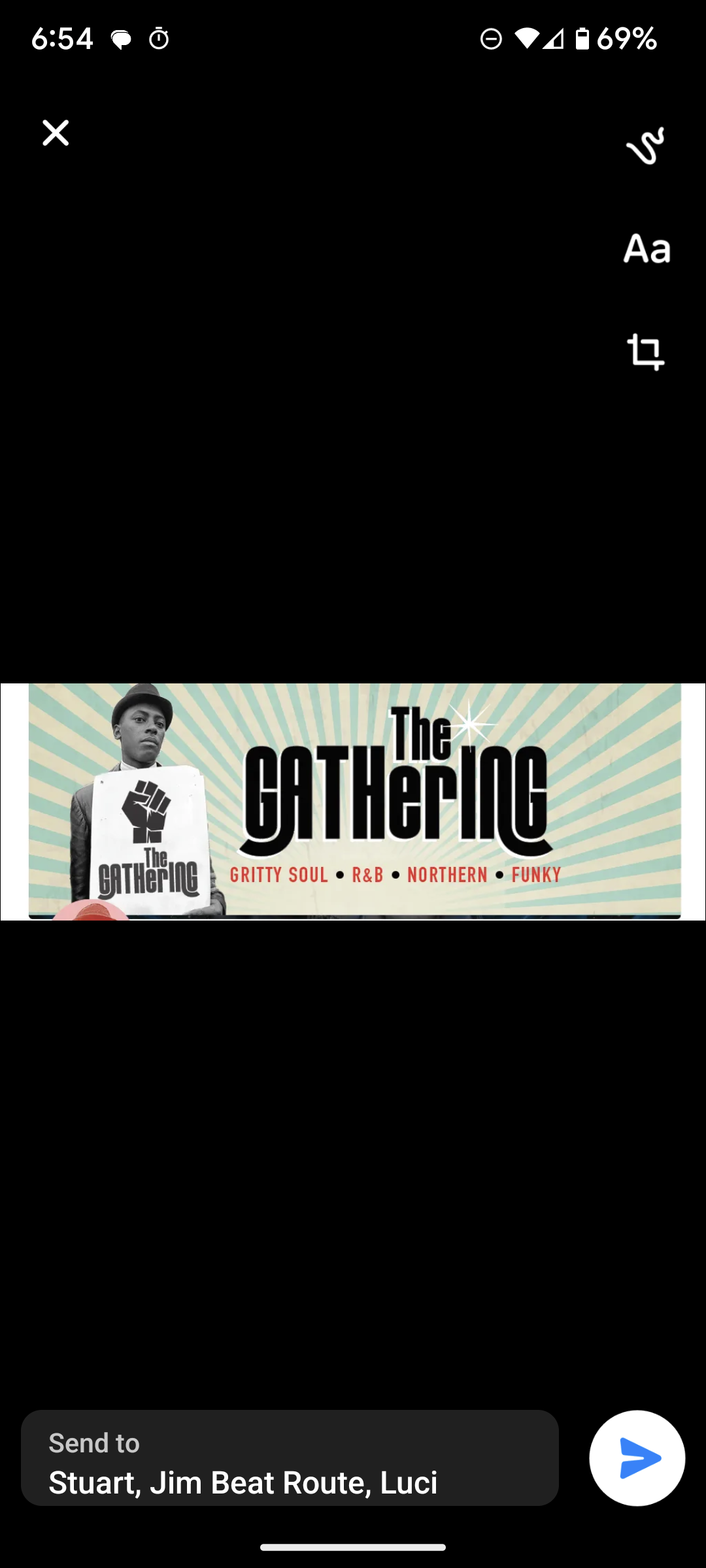
-
Rugby Soul Club 2 Roomed Allniter
Amazing line up and last this year!
- Soul 45s that sold for over £10K
-
Alfie Davison 12" version. and other 12" versions
Saw a moments- nine times on a 12 recently and wasn't aware it existed, wasn't cheap
-
Various – The One-Derful! Collection: Mar-V-Lus Records
Ok thanks, should have noticed that myself 😊
-
Various – The One-Derful! Collection: Mar-V-Lus Records
Can anyone tell me what was on the free single, issued with the compilation? Doesn't seem to list it on discogs.
-
Can anyone ID this funk tune?
Didn't know it, but that is quality, one of the best funk sides I've heard in some time.
-
Jimmy Ellis vs. Jimmie Preacher Ellis
I see that, gene faith was the lead with the volcanoes
-
Jimmy Ellis vs. Jimmie Preacher Ellis
Weren't the tramps previously the volcanoes? Previously on artic and harthon?
-
Silktown soul presents Macclesfield Masonic
For any 'first timers' thinking of travelling to Silktowns 1st anniversary event....You will be aware .... its laser focused as a 'Full on Northern Soul for the dancefloor' event ... We have 3 rooms to mingle in and enjoy......here's the main dancehall !!!! ..with dancefloor meticulously prepared by dedicated Masonic staff.....'no talc required'................take it away !!!!!!!!!!!!!! Macclesfield Masonic Hall
- 31 comments
- 1 review
-
-

- 1
-
- Silktown soul presents Macclesfield Masonic
-
Silktown soul presents Macclesfield Masonic
Dont forget..claim your anniversary patch ..this Friday at 1st Anniversary Silktown Soul Unlimited at Macc Masonic
- 31 comments
- 1 review
-
-

- 1
-
-
Silktown soul presents Macclesfield Masonic
Silktown flyers in Portsmouth... Macclesfield soul unlimited next week! 1st anniversary! Just a fiver OTD! 3 for 2!
- 31 comments
- 1 review
-
-

- 1
-
-
The Gathering
Possibly one of our best DJ line ups ever, come on baby, where the action is!
- Silktown soul presents Macclesfield Masonic
-
Can anybody help please?
Definitely the Beverly Hillbilly theme tune! 🤣


