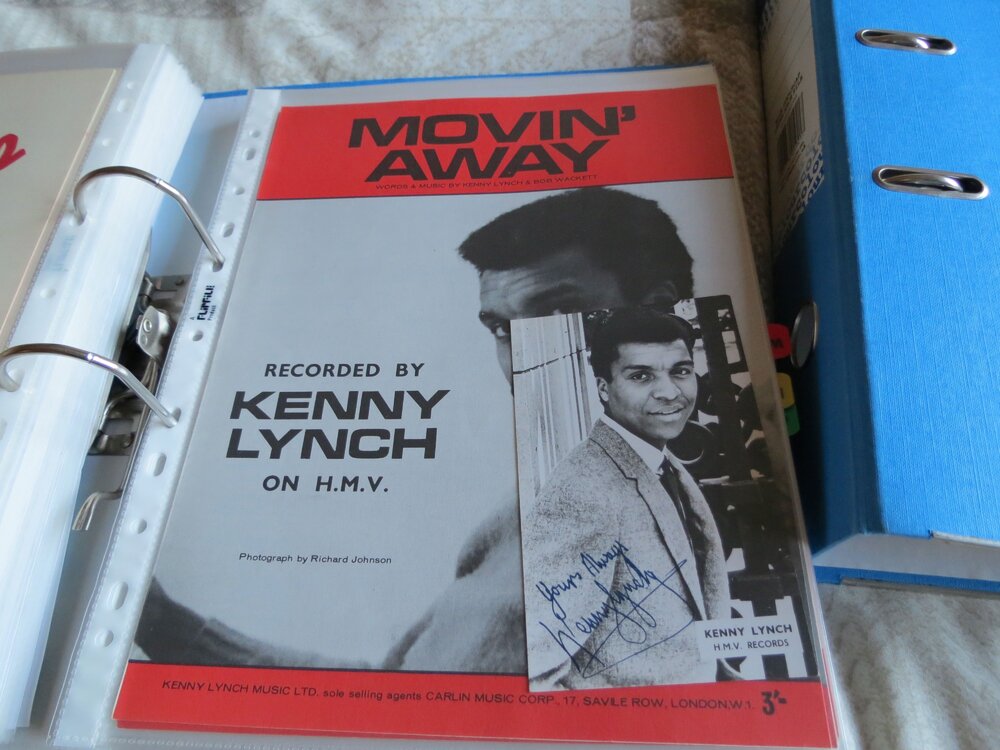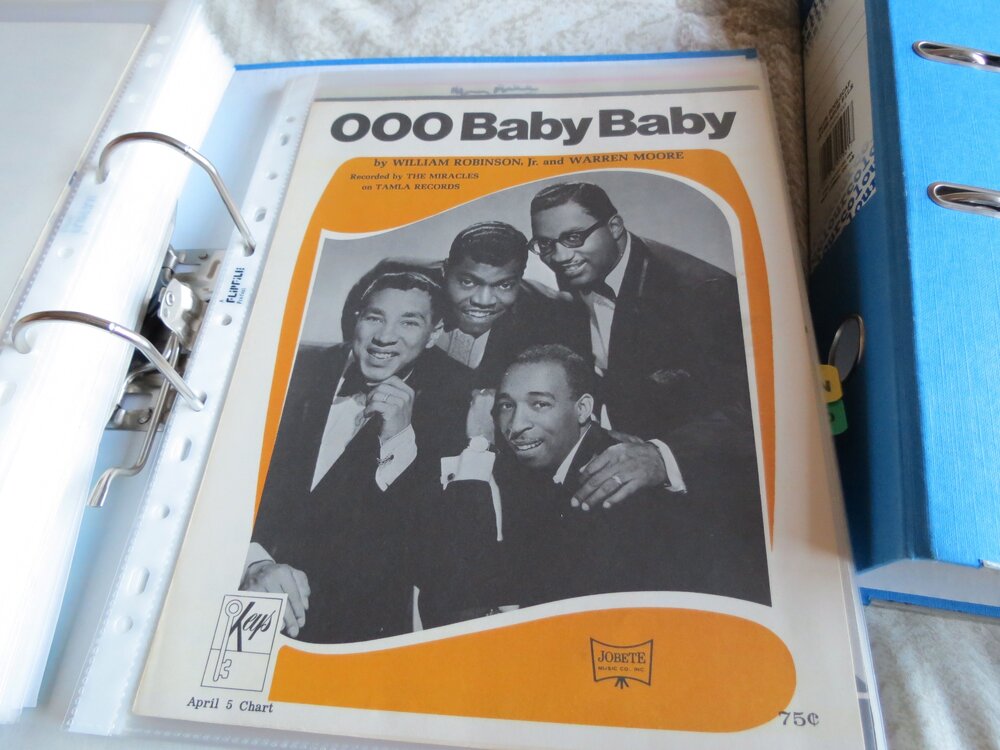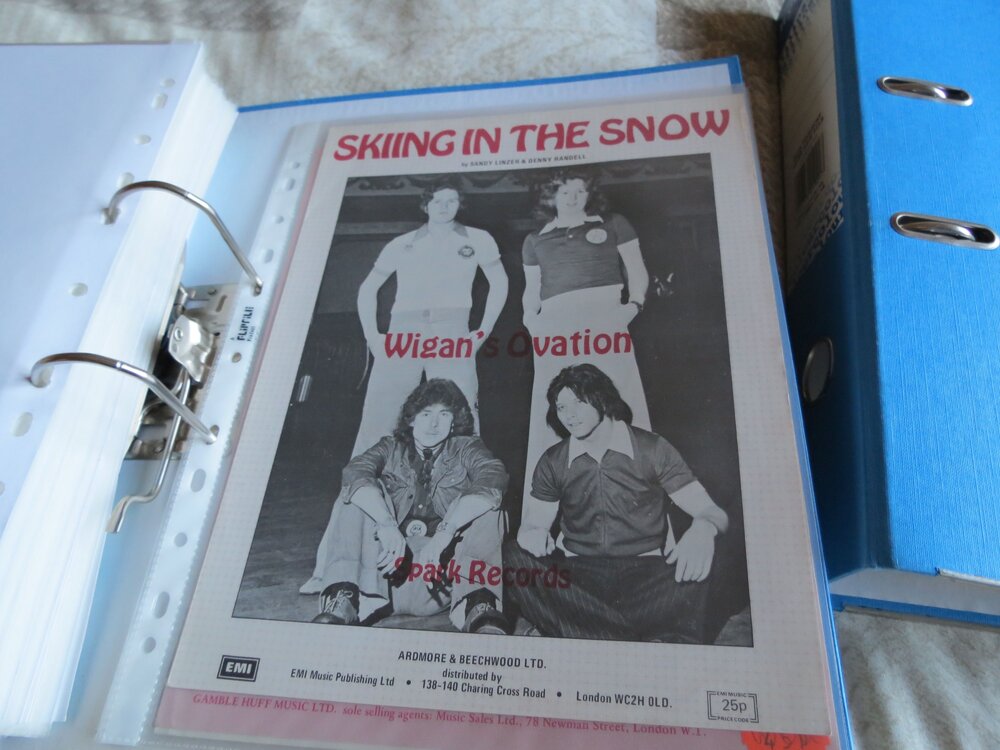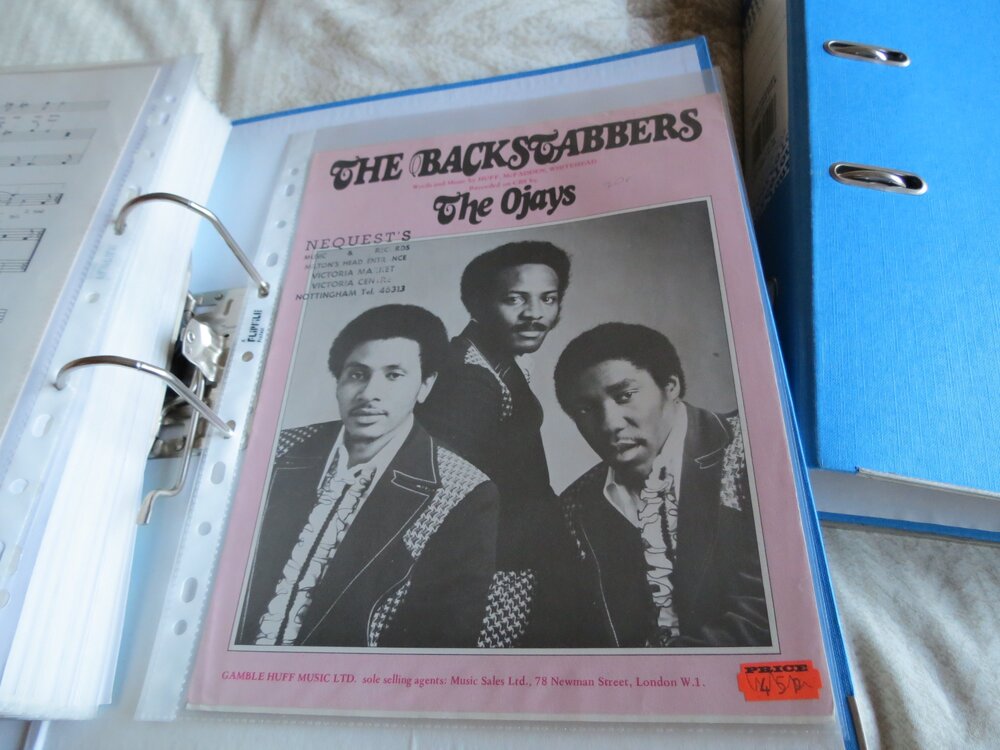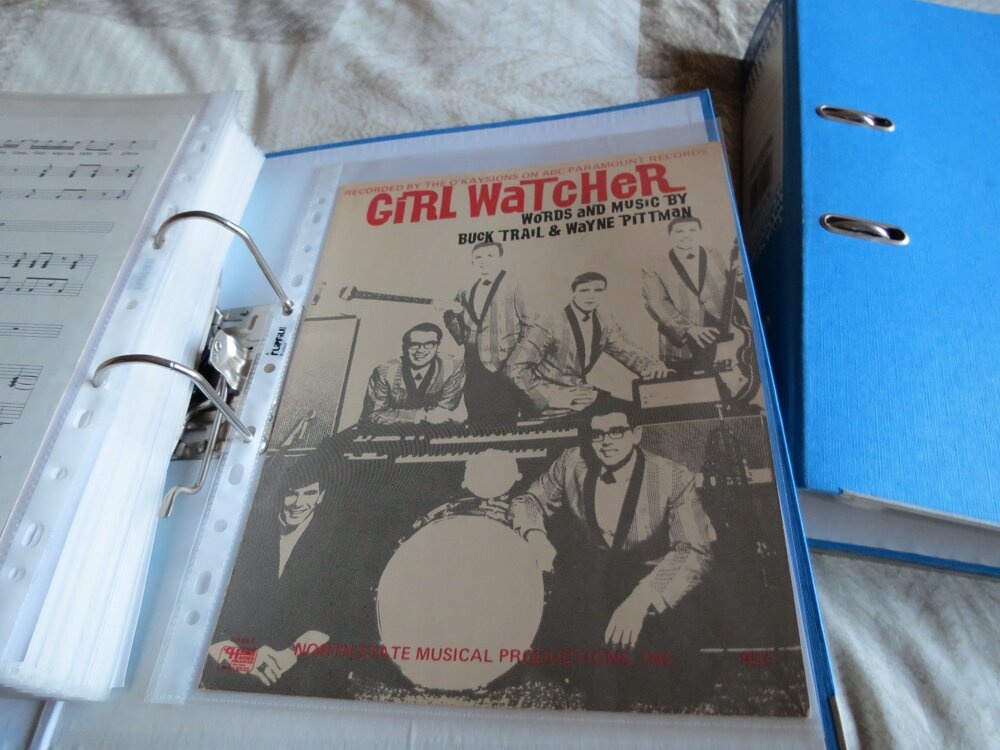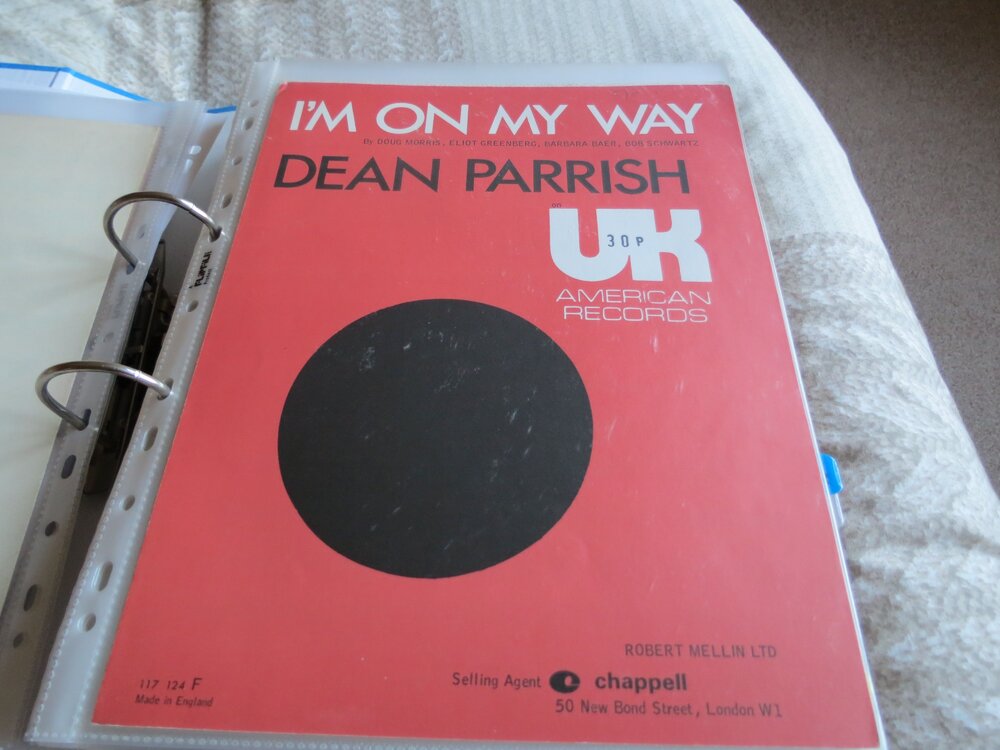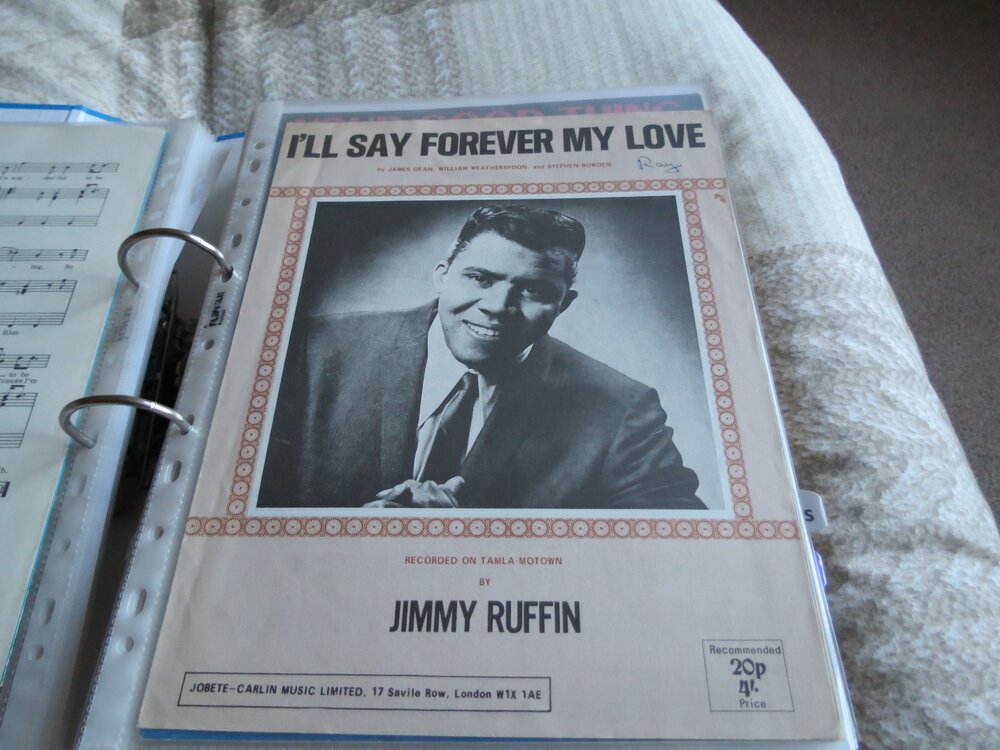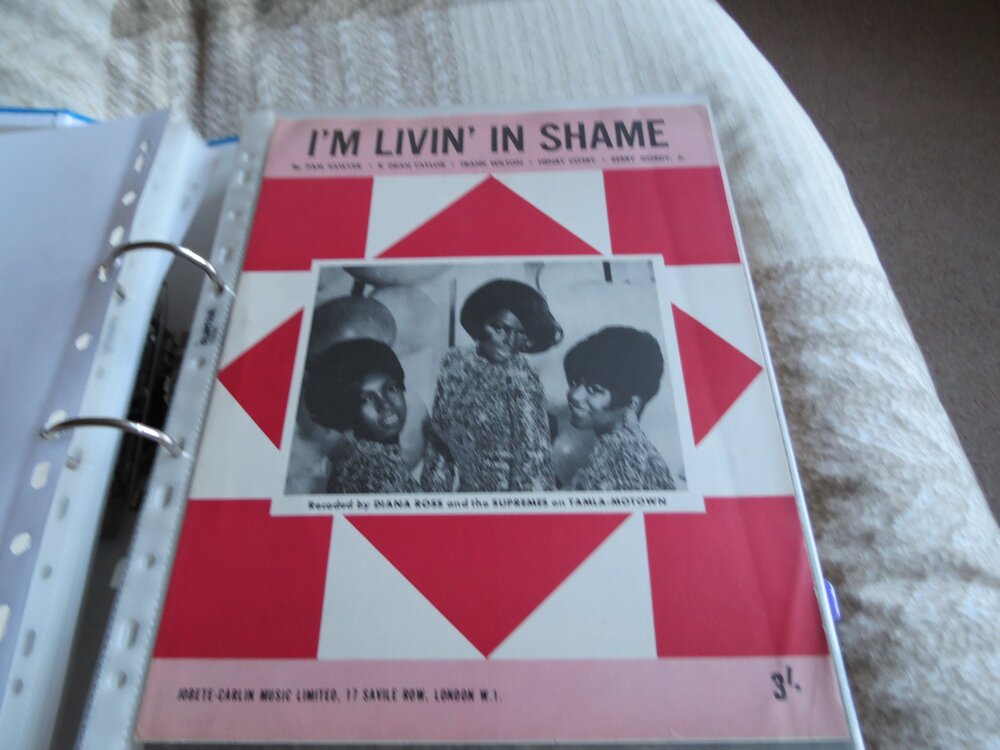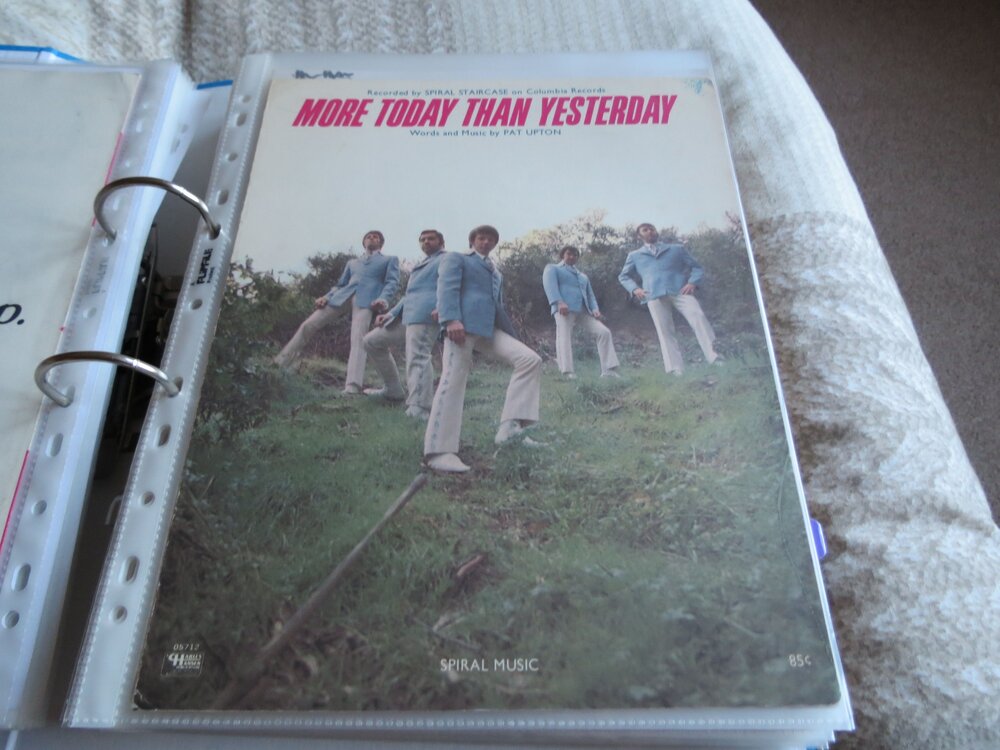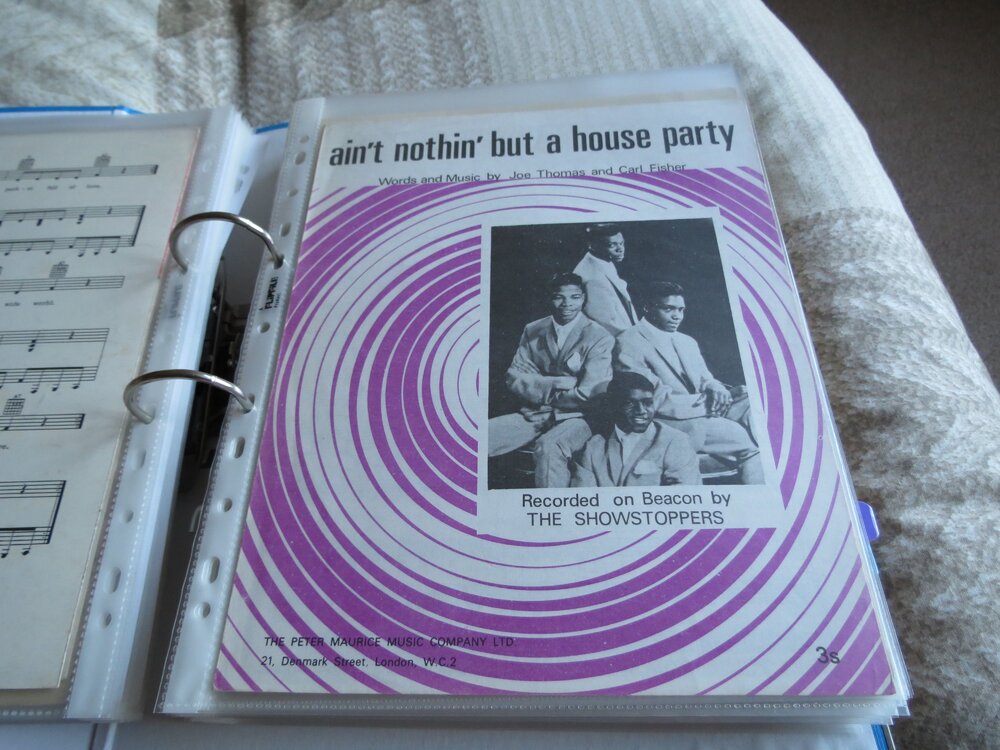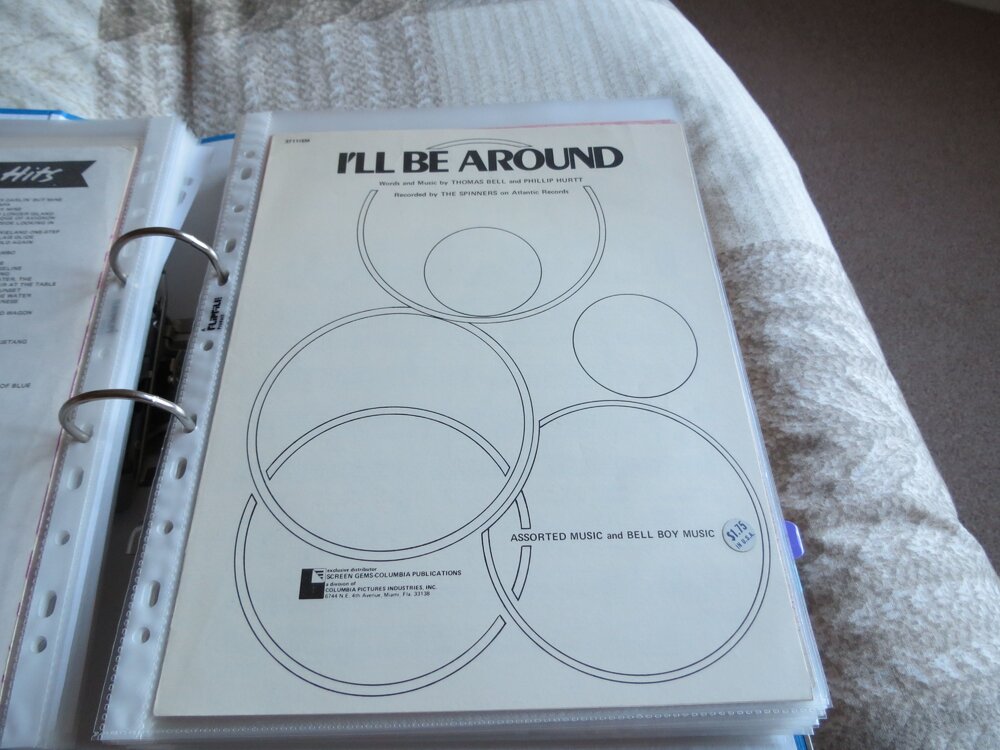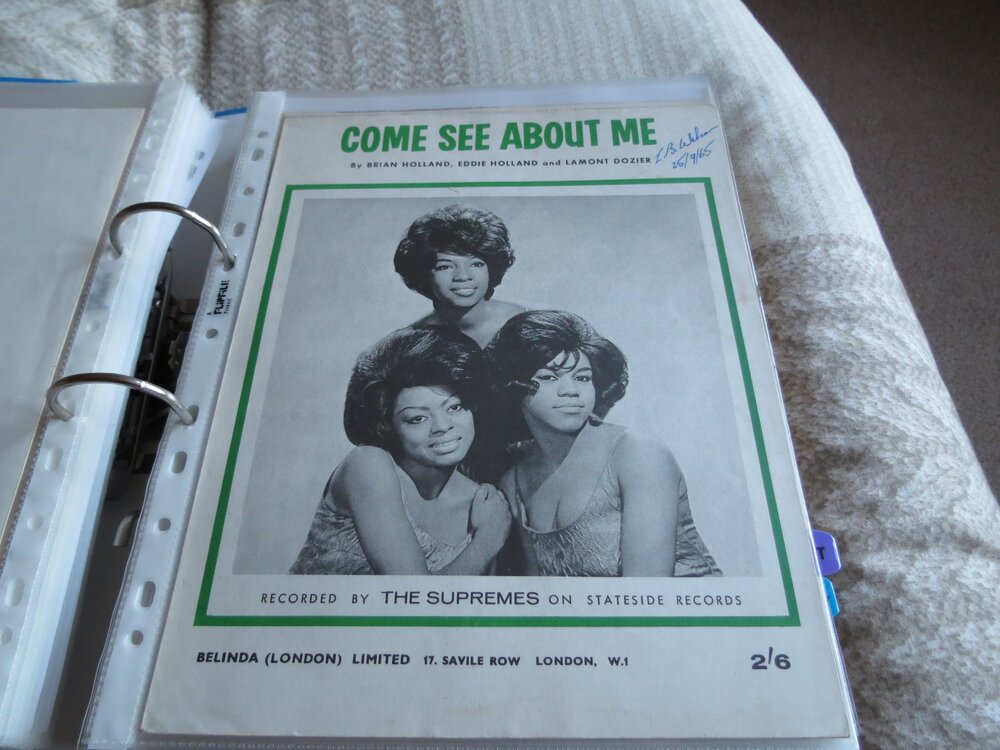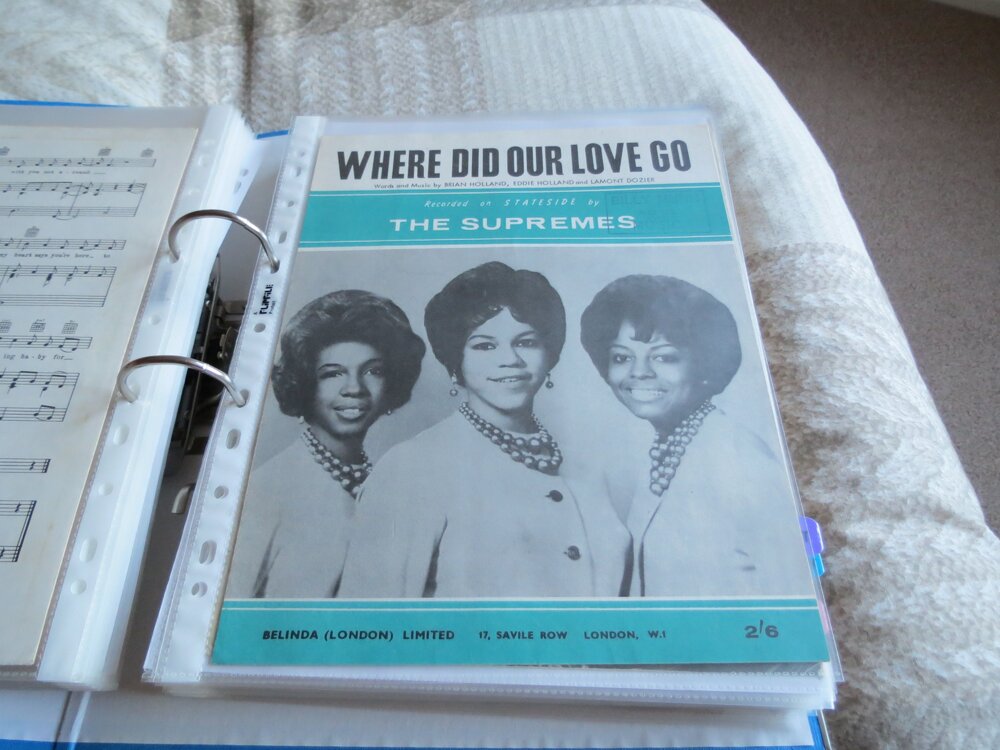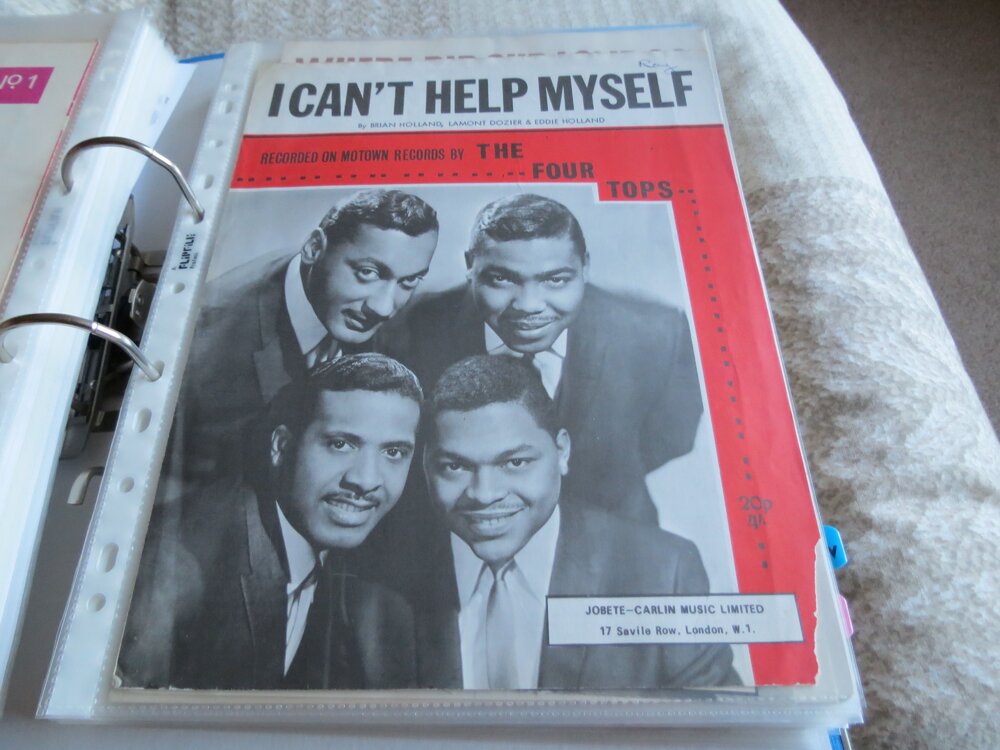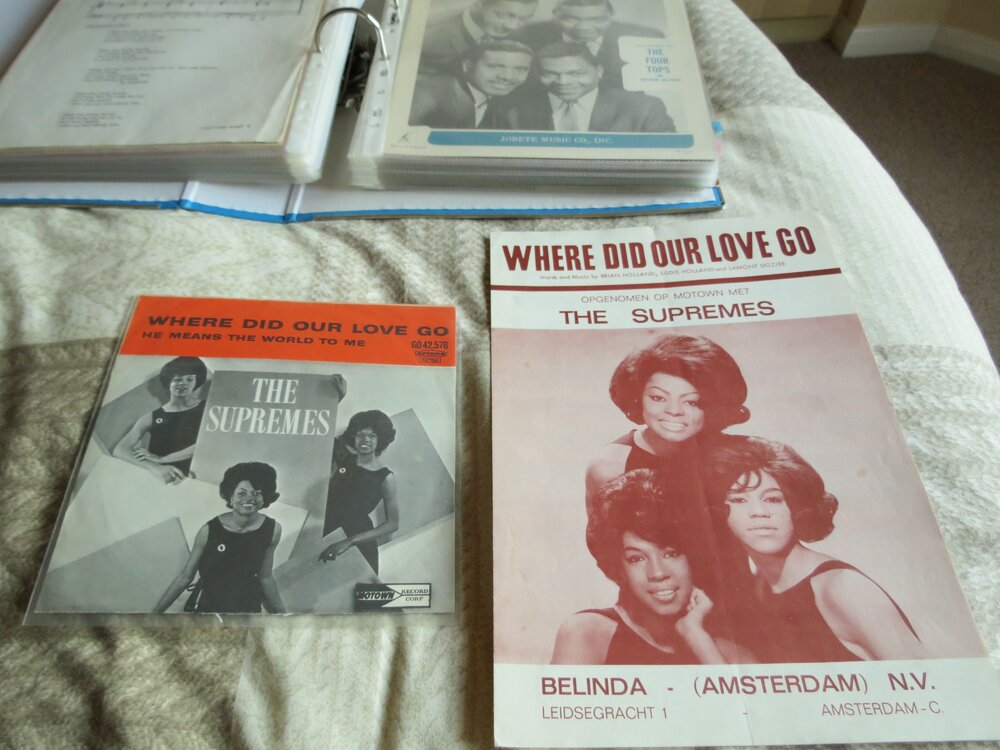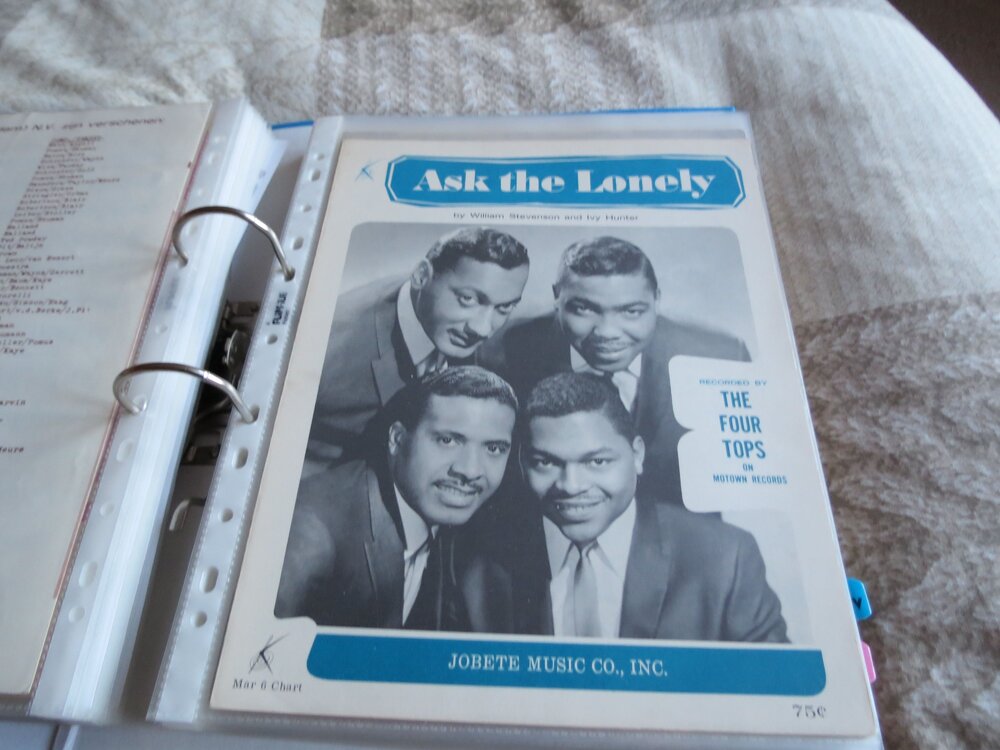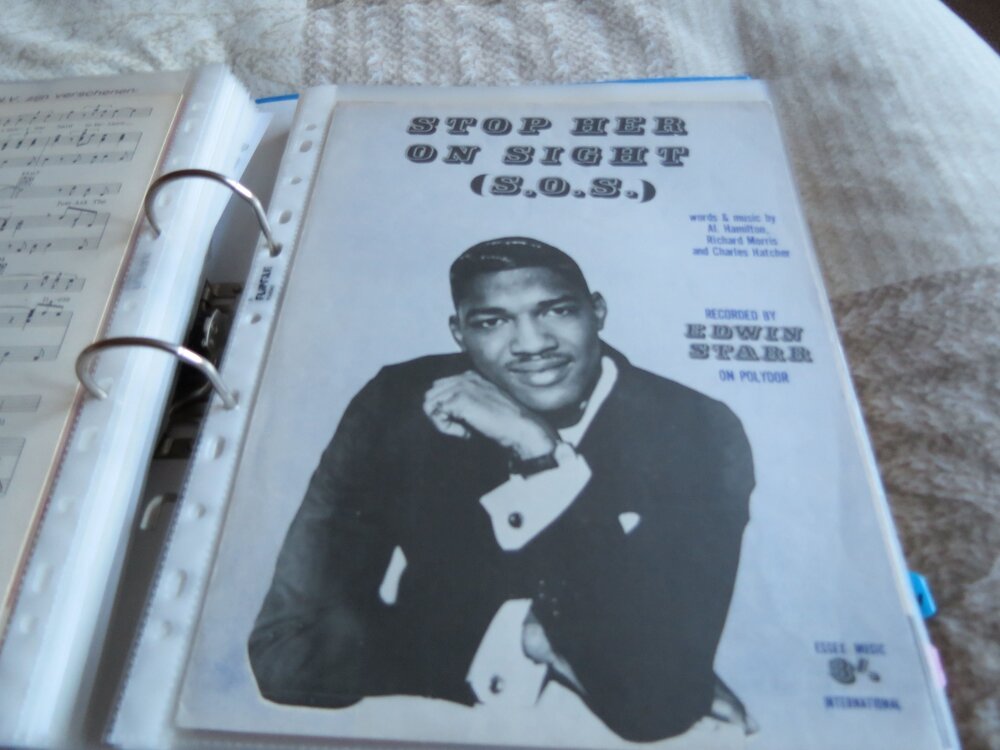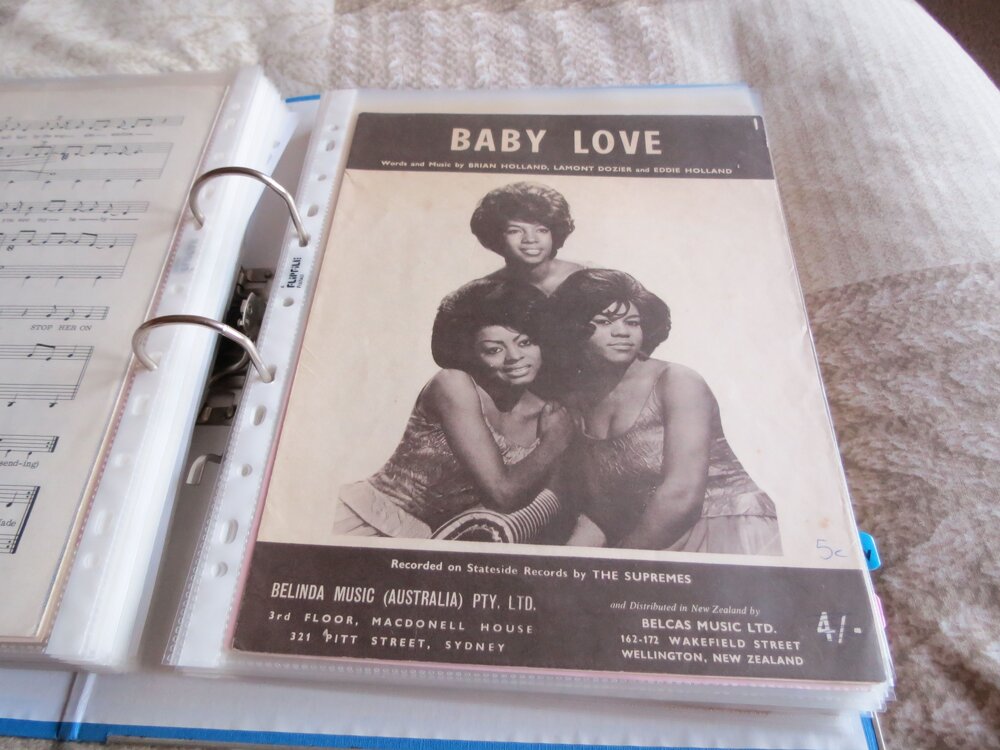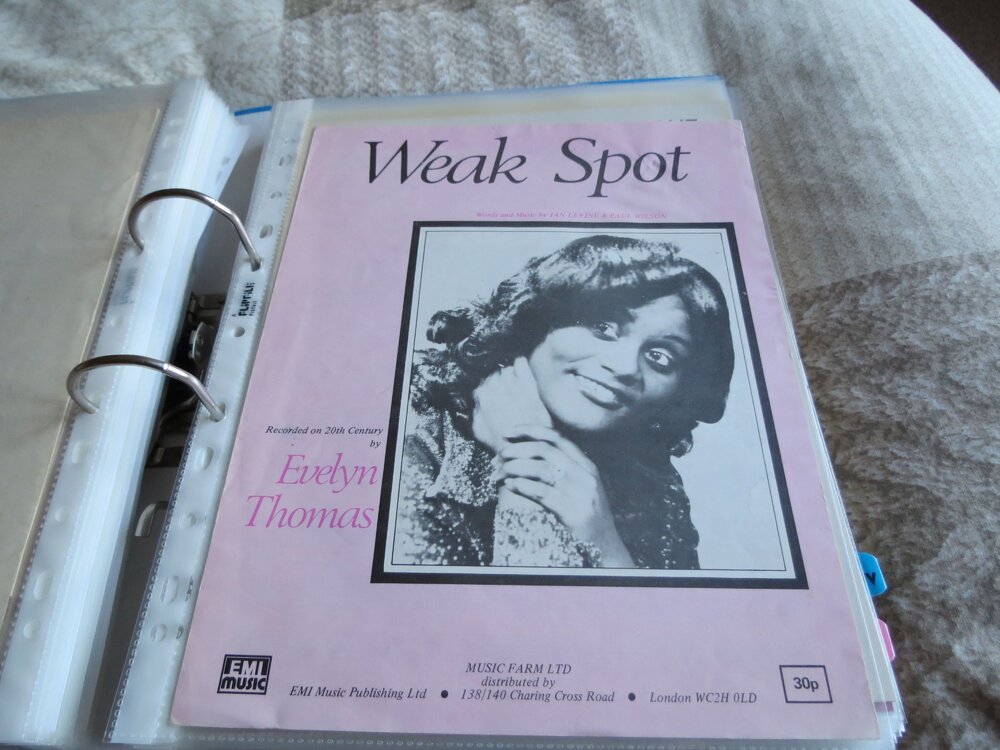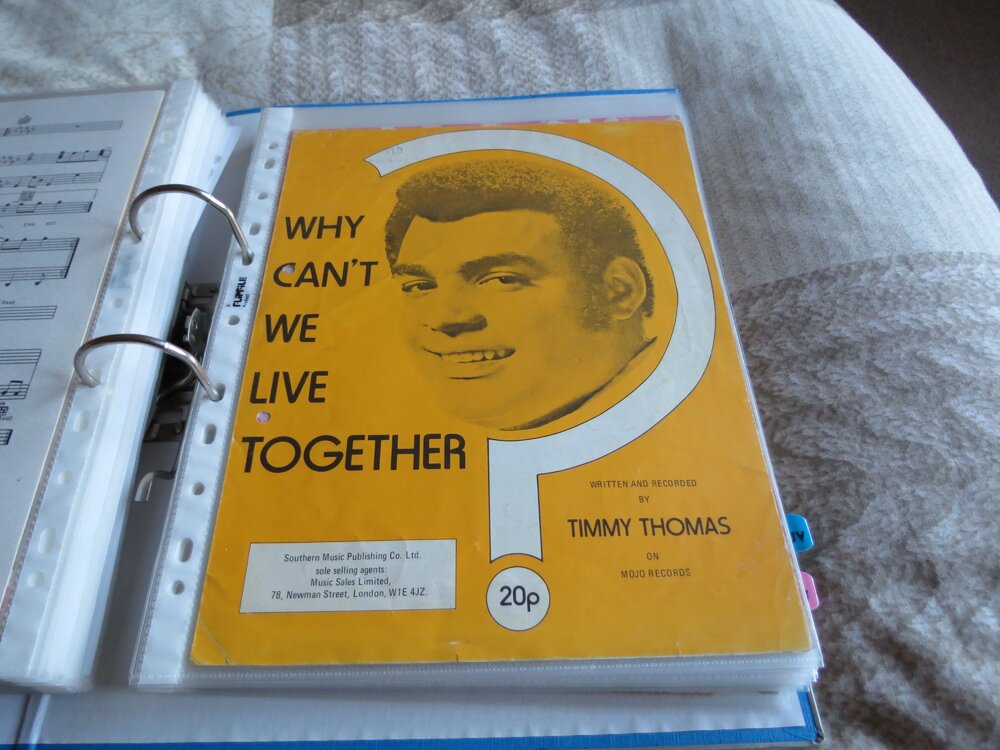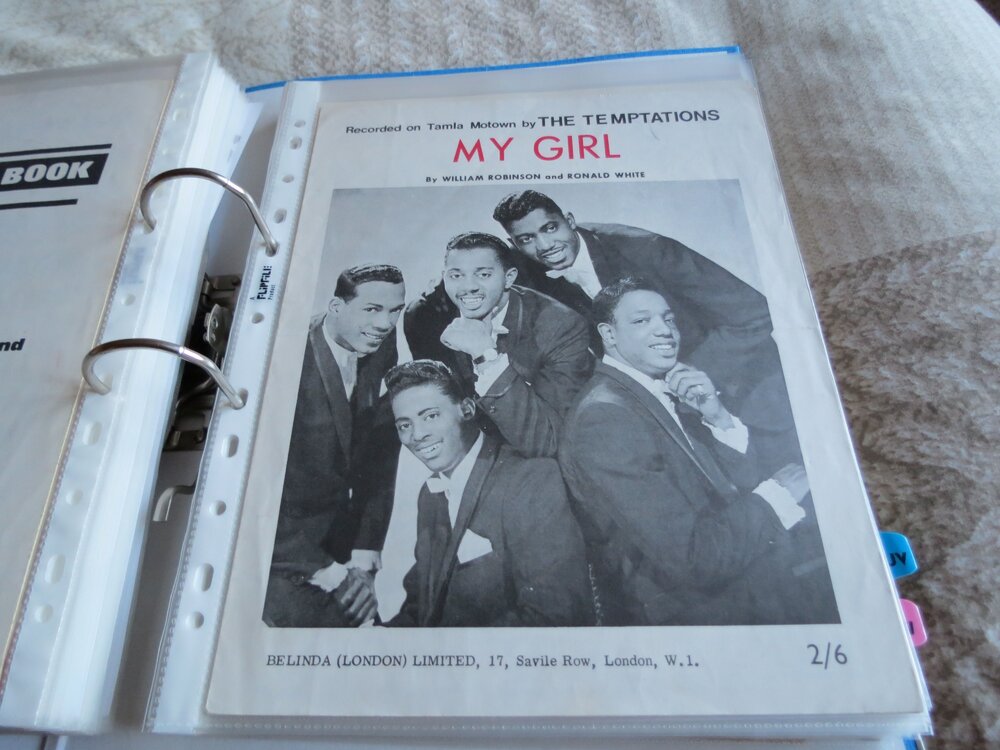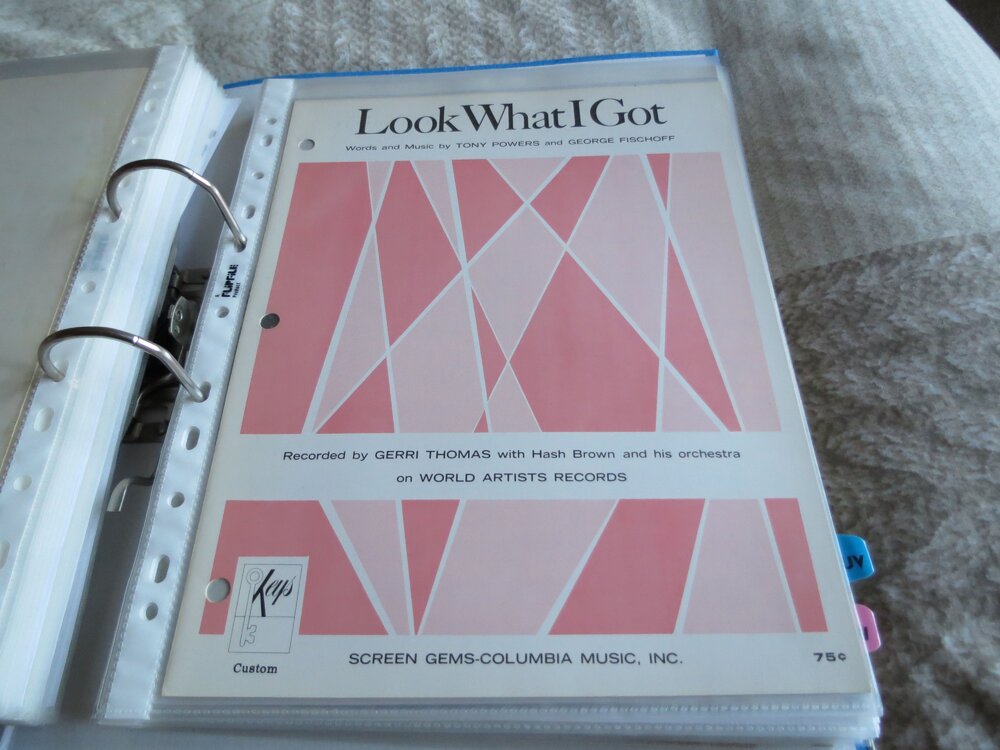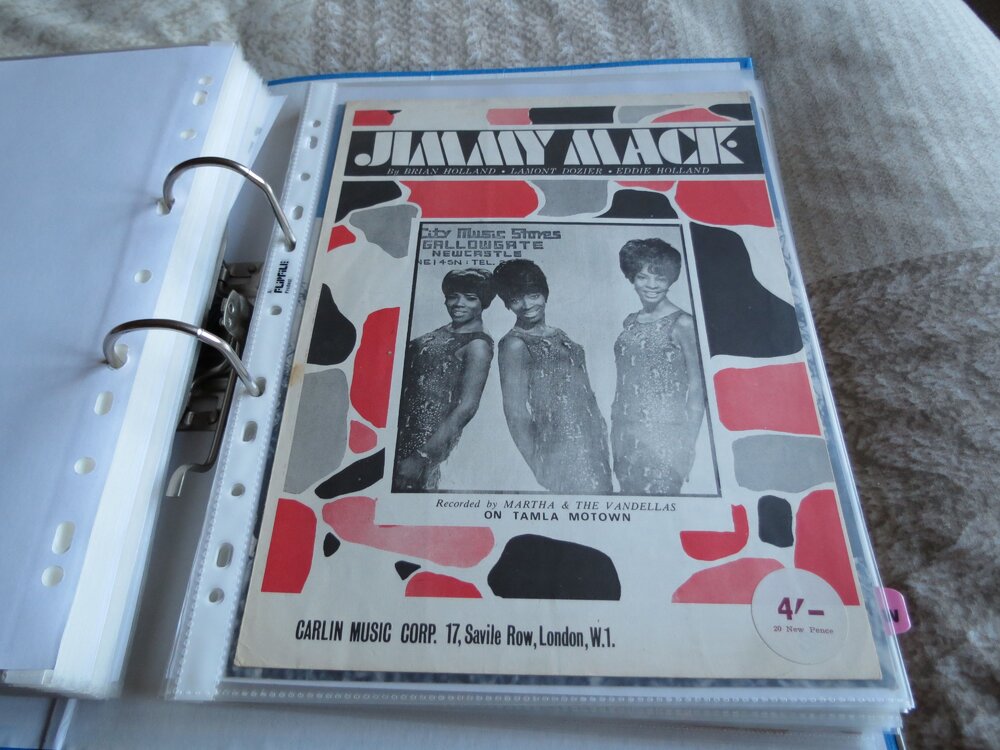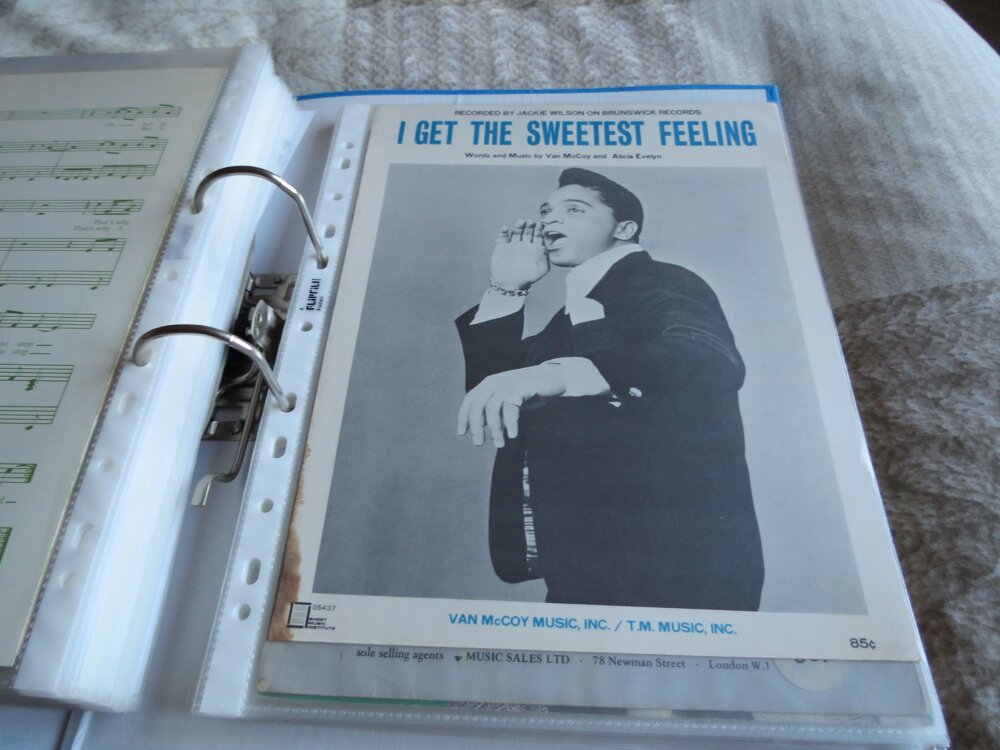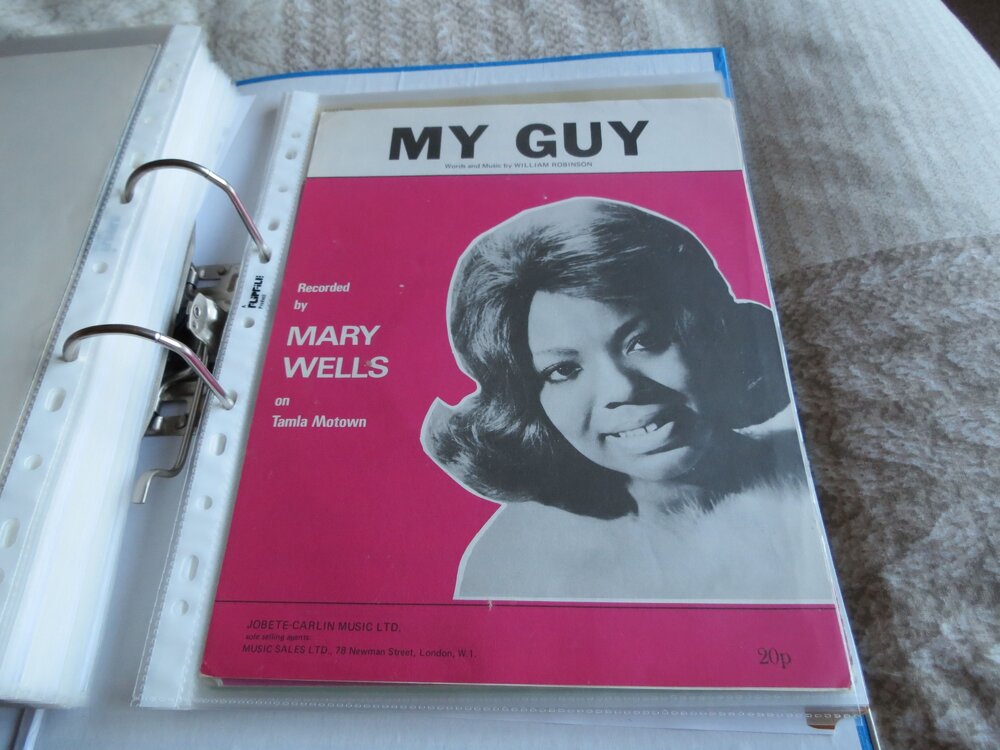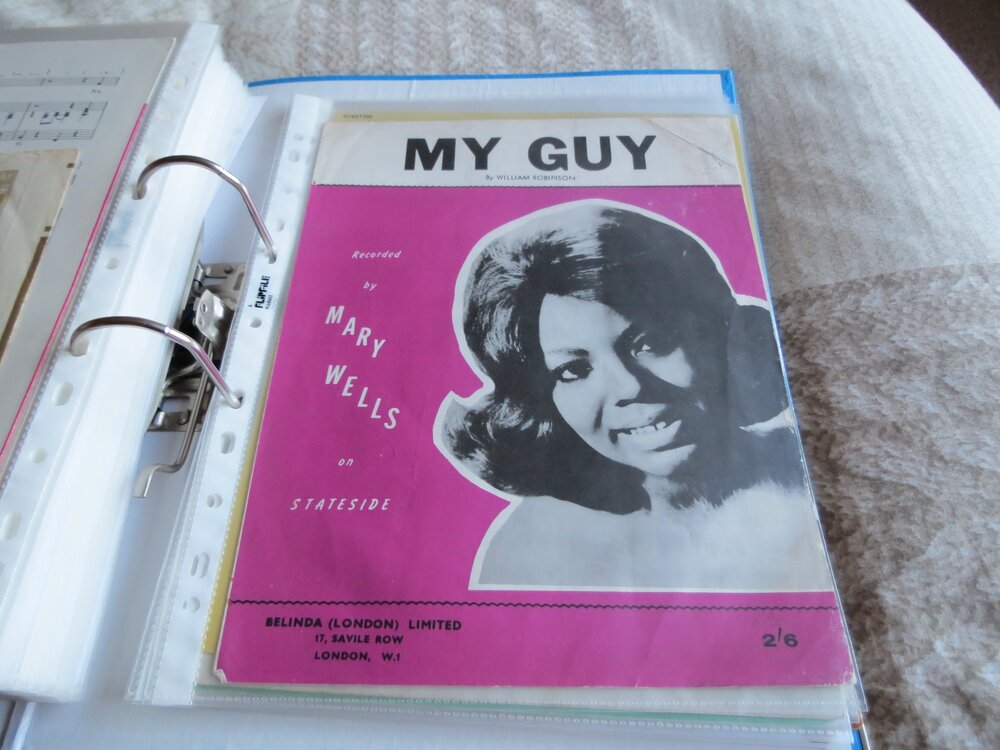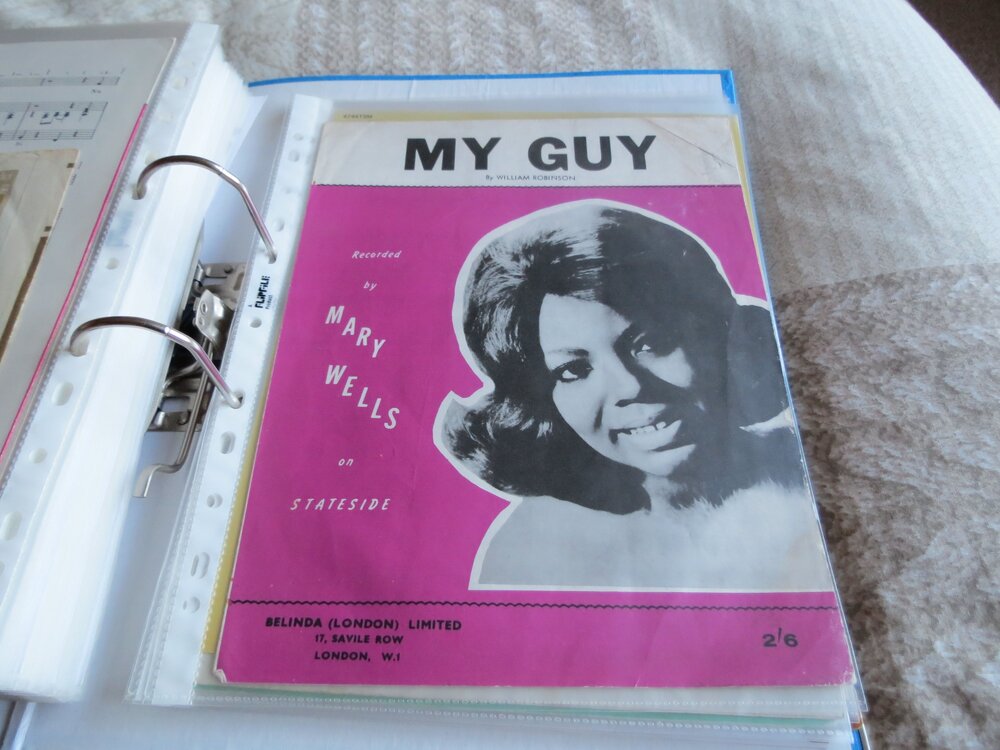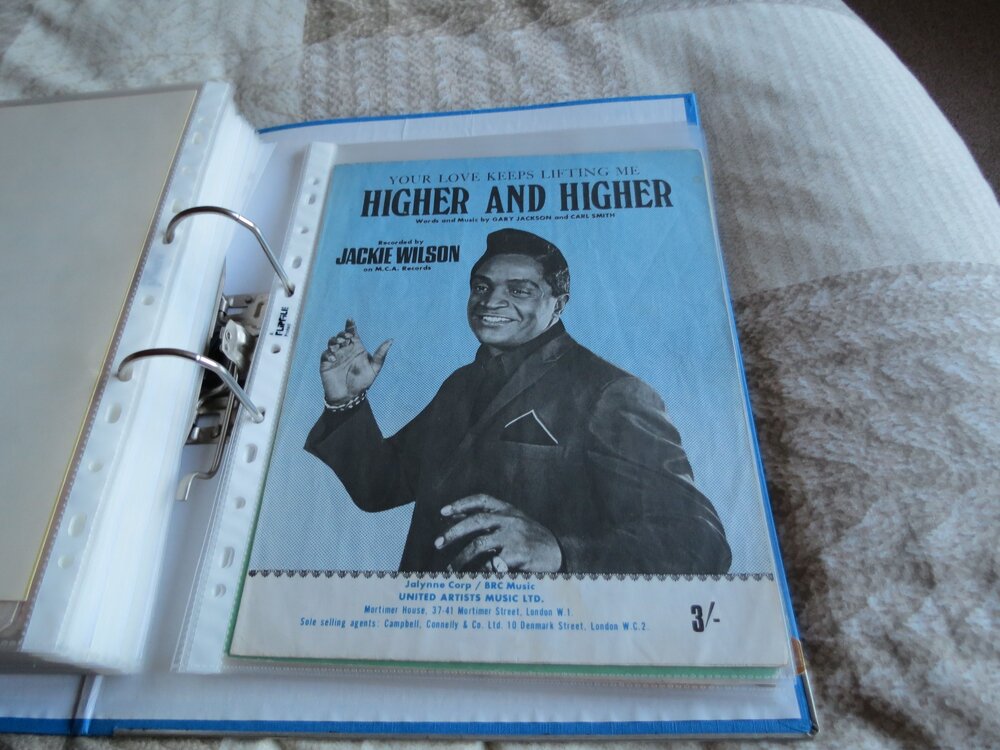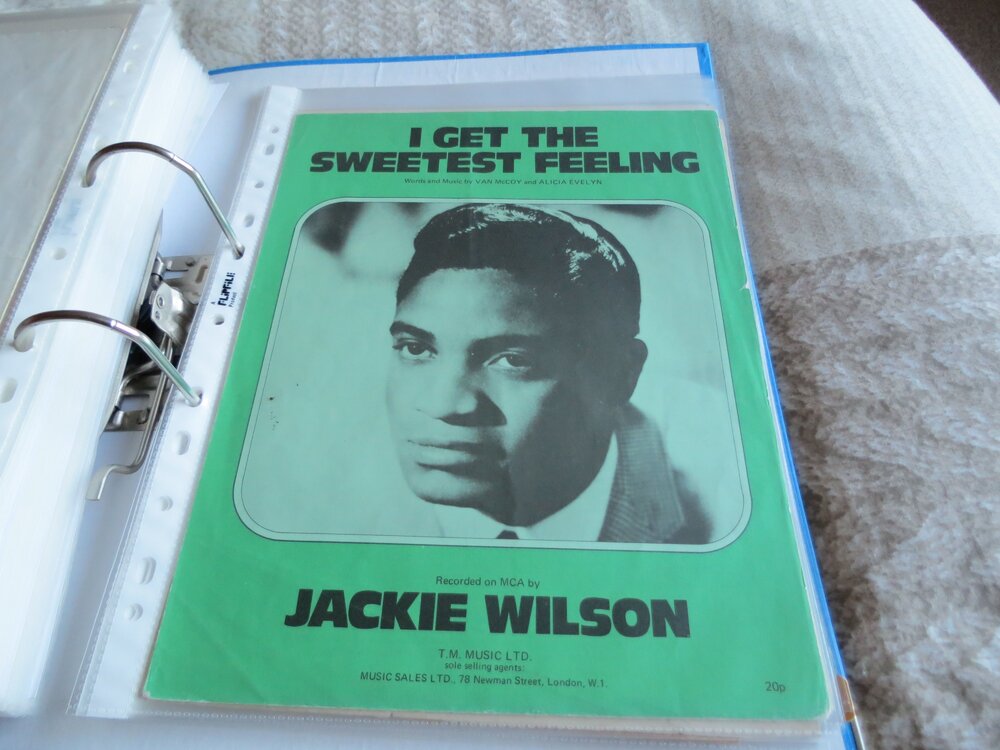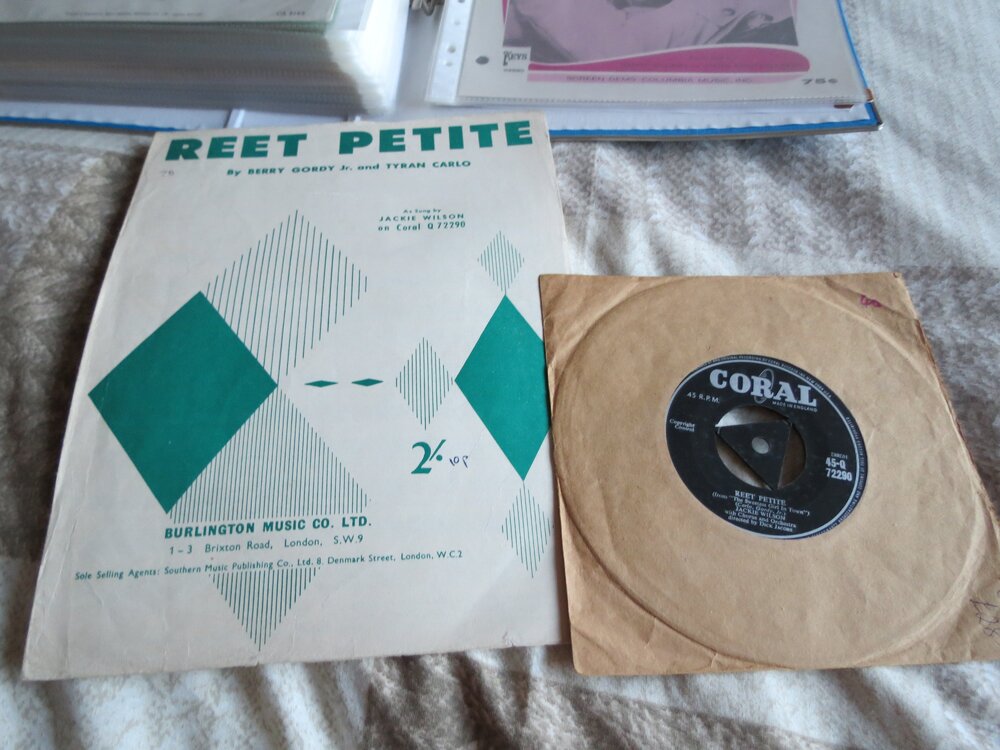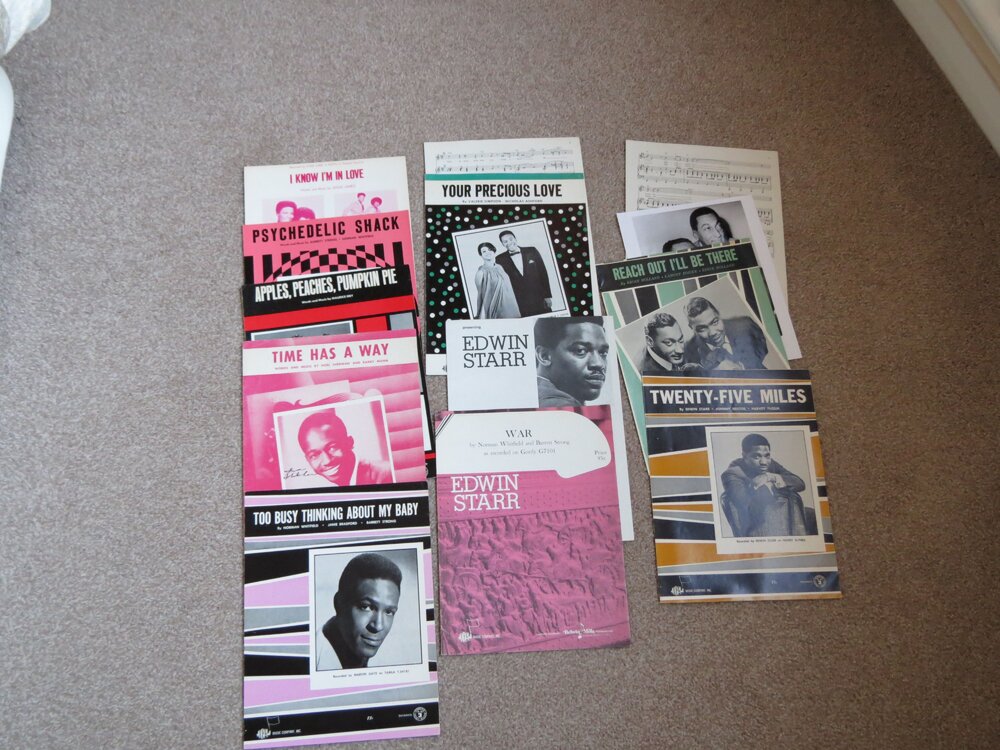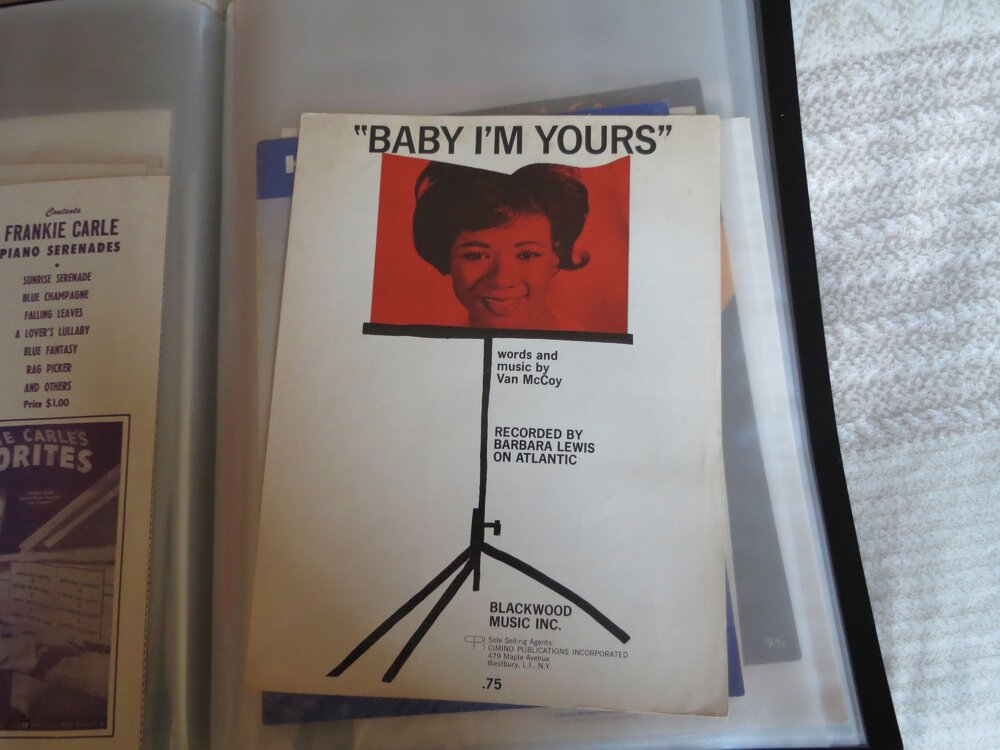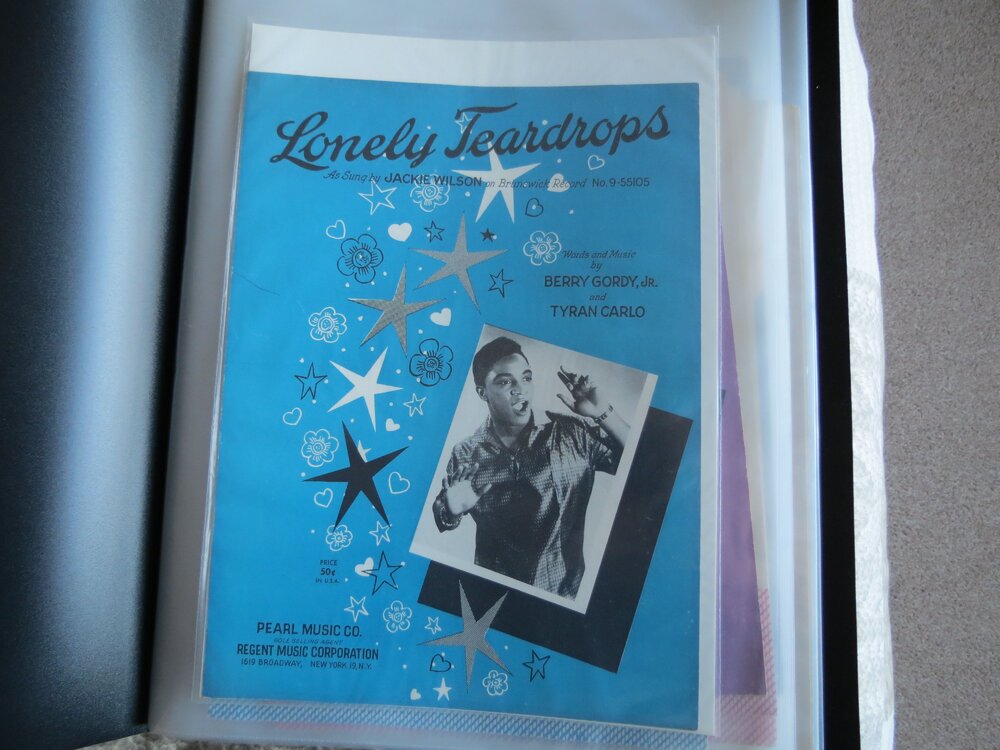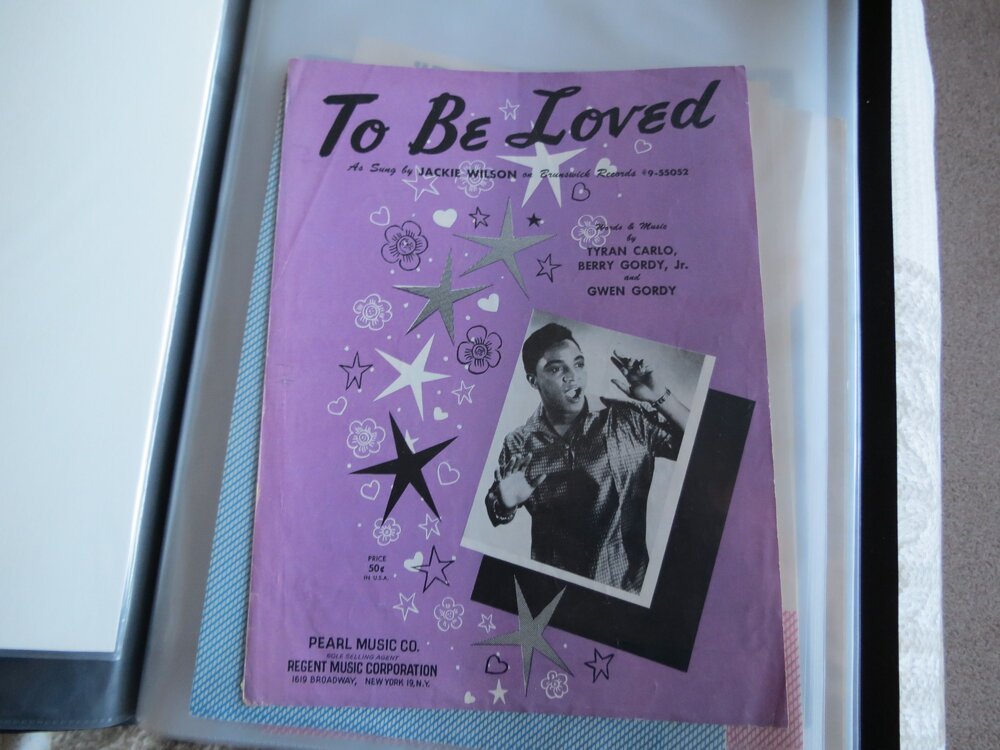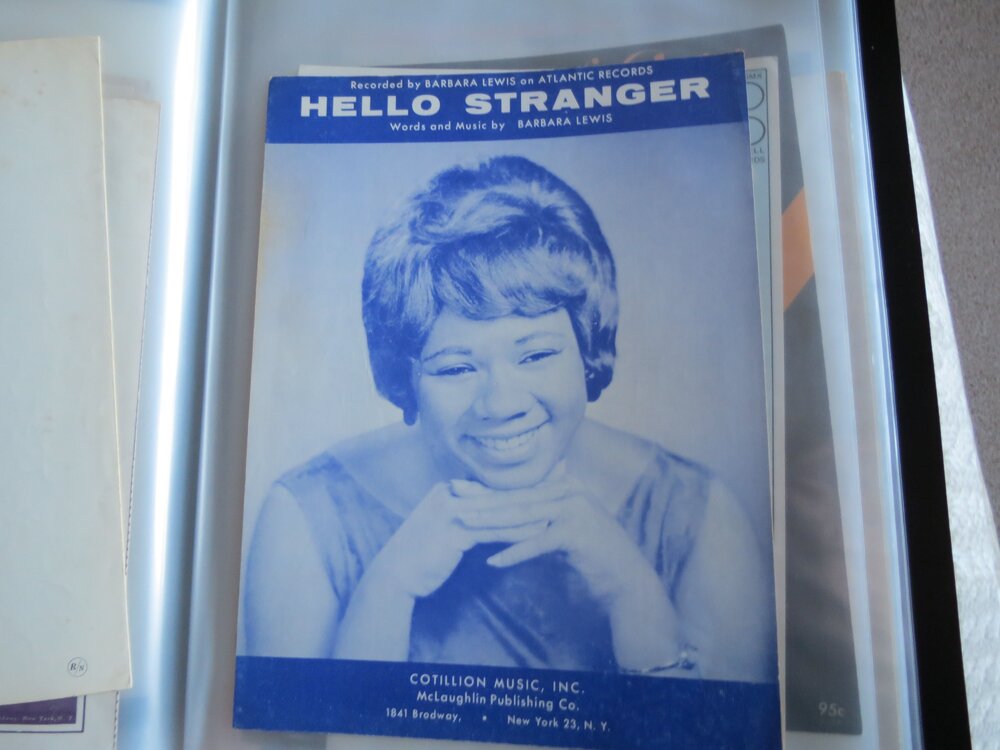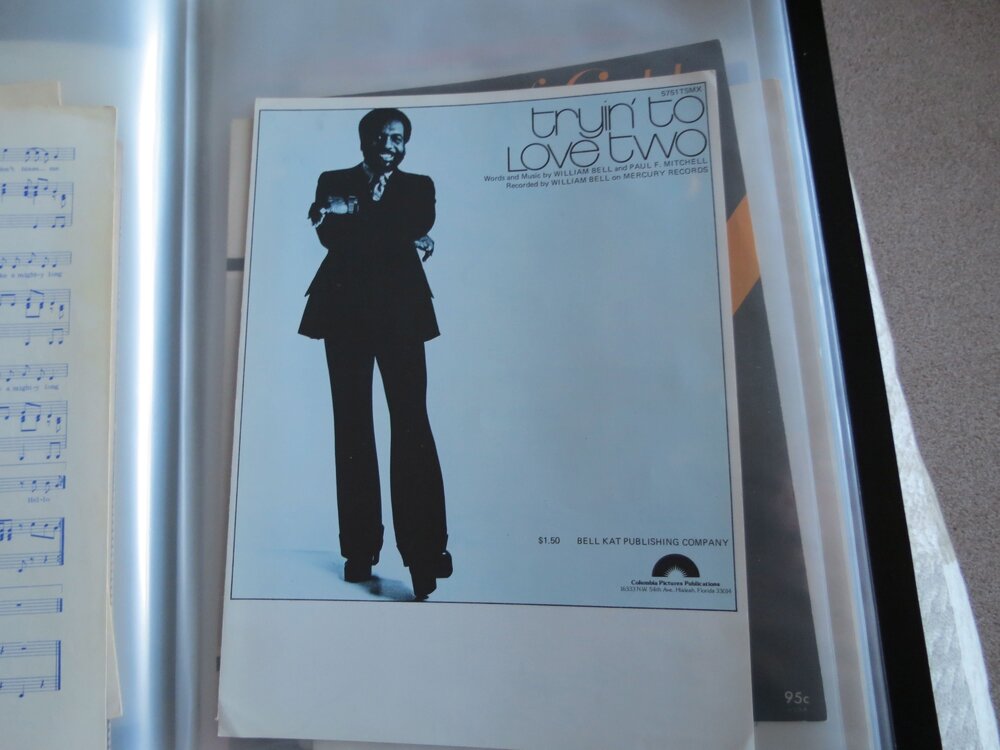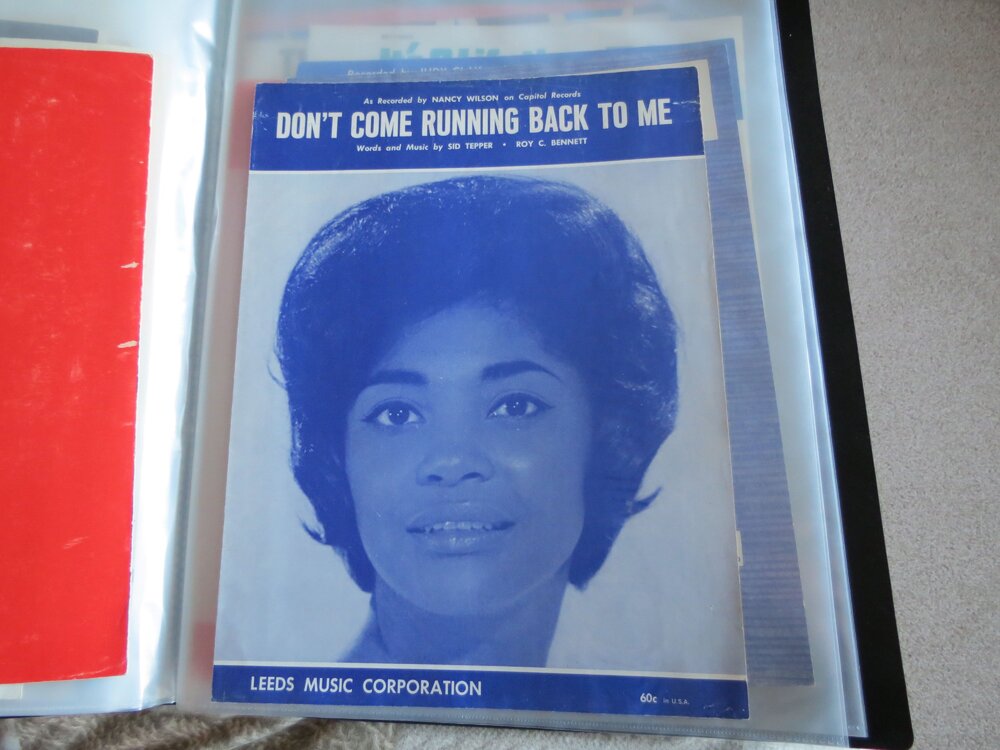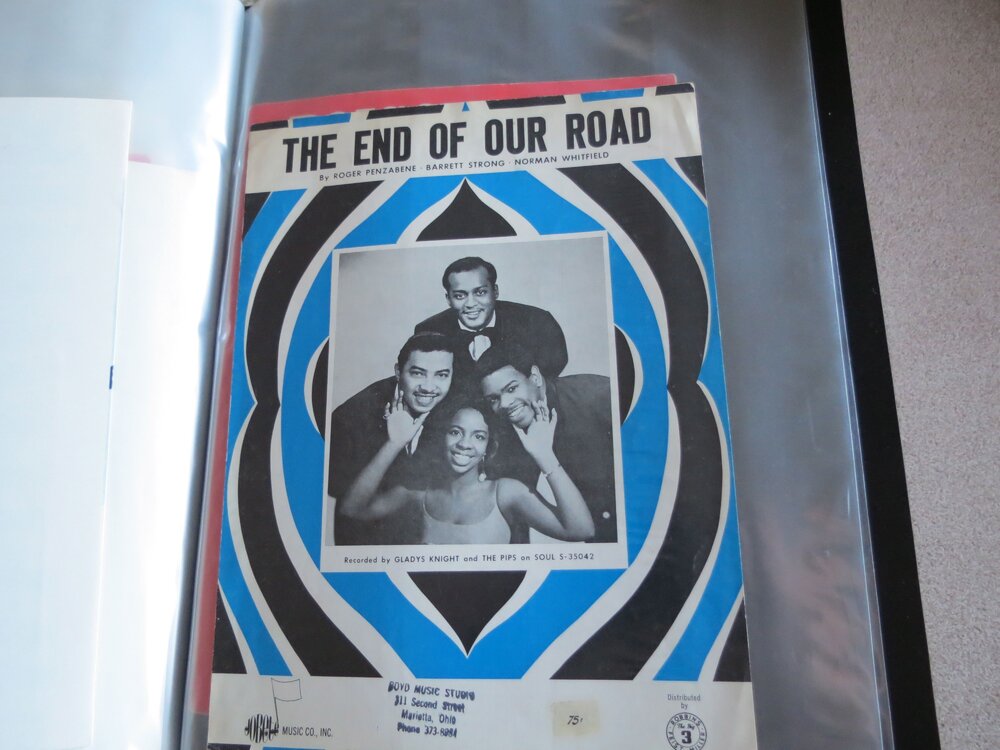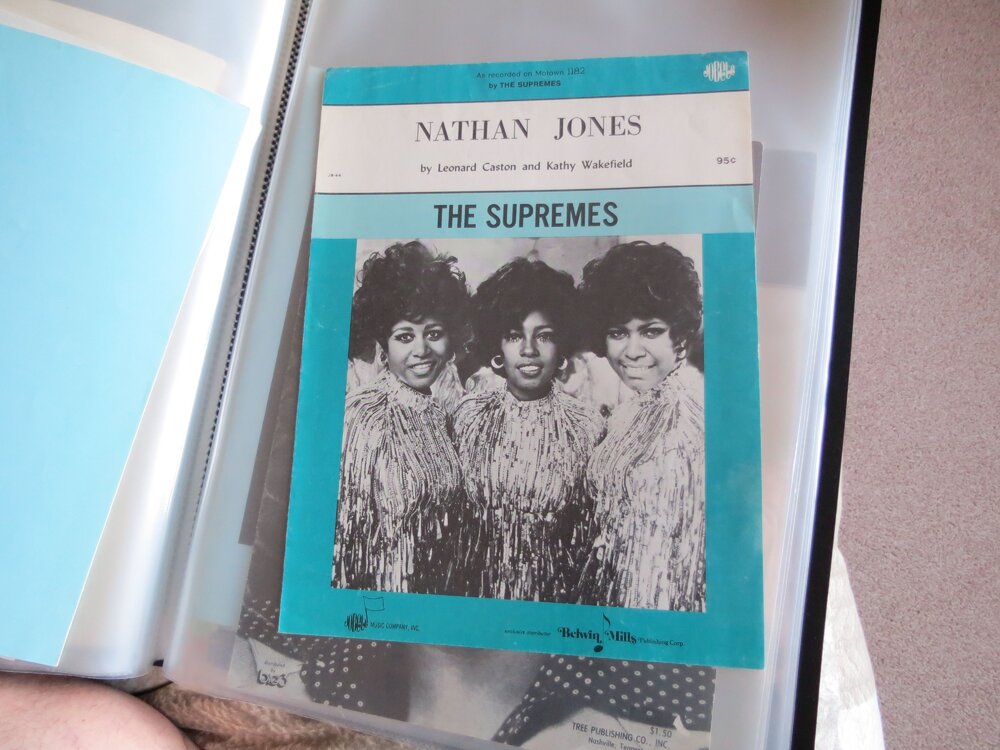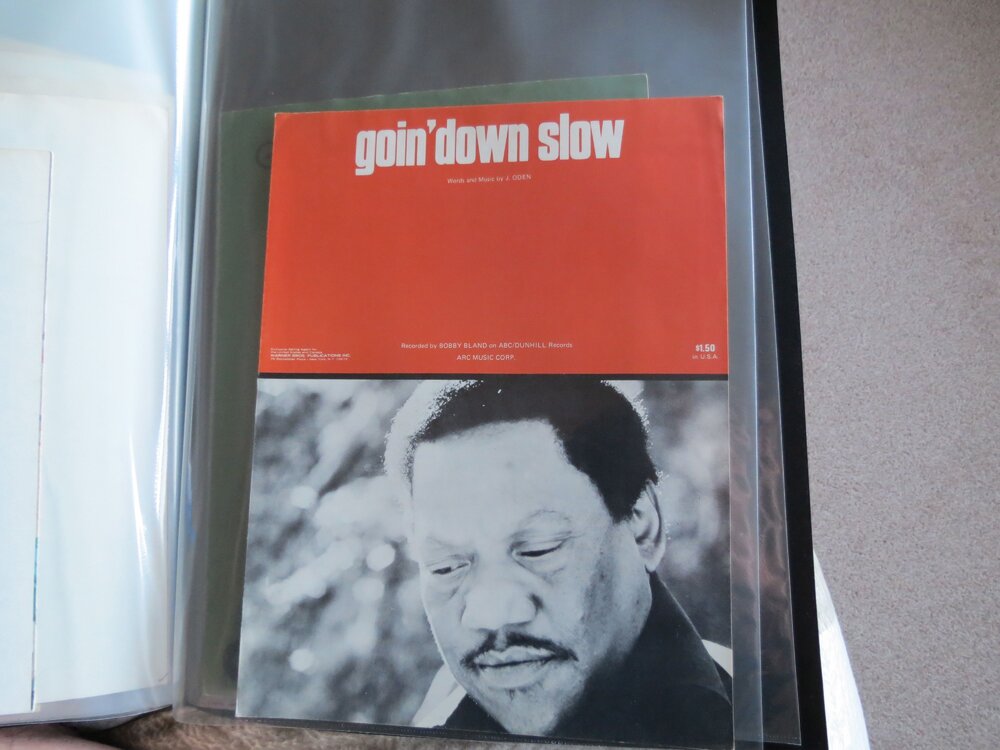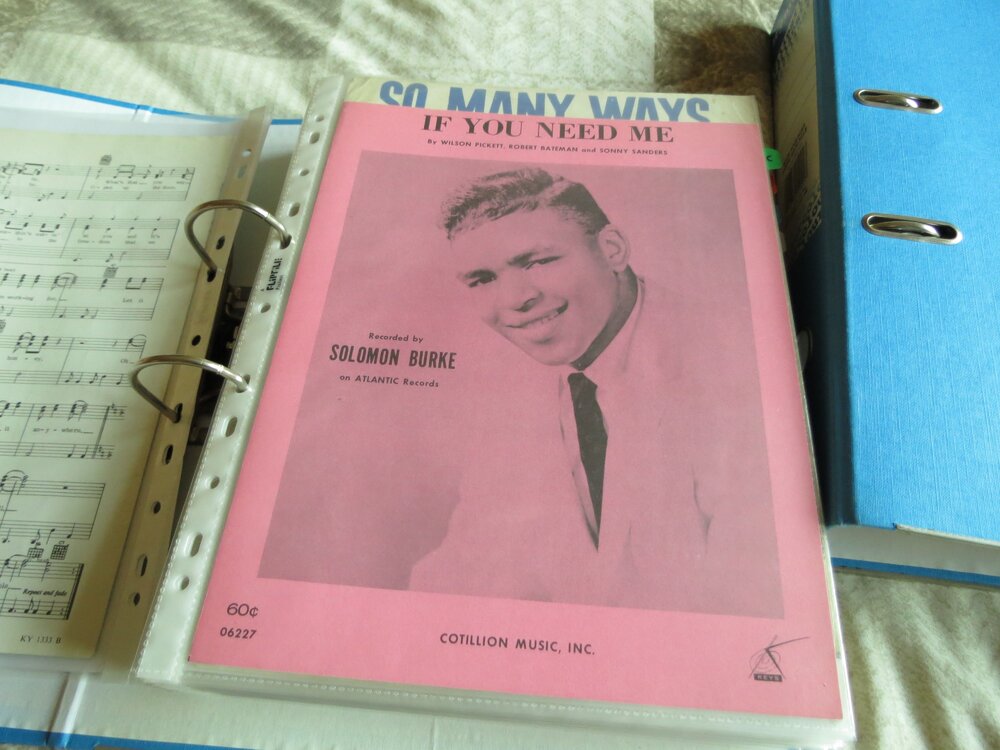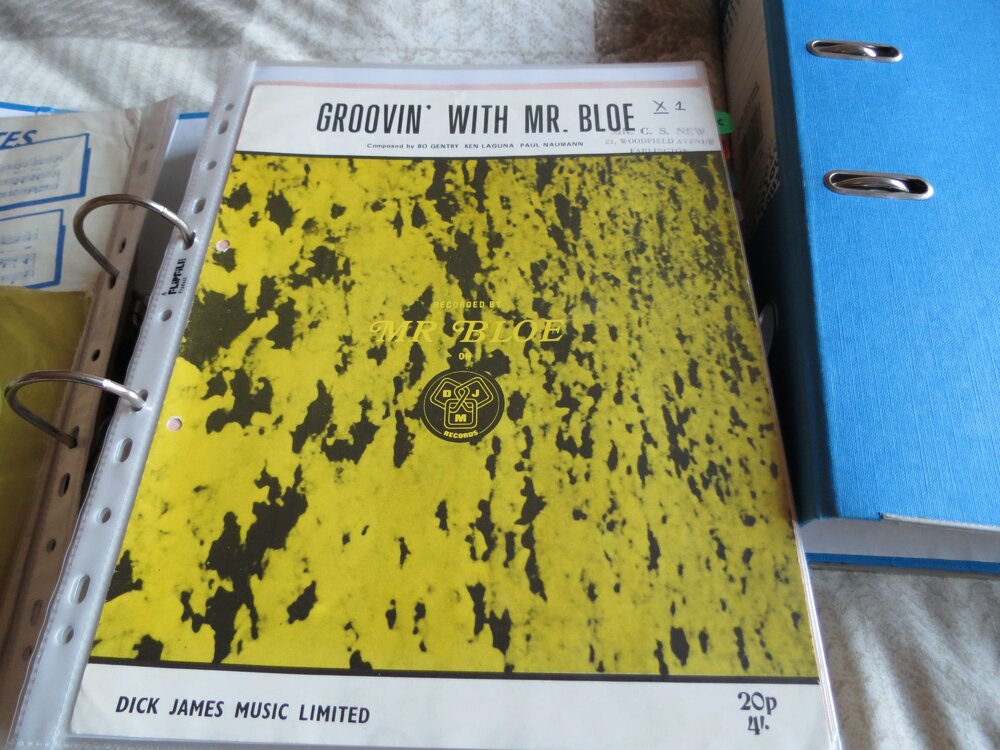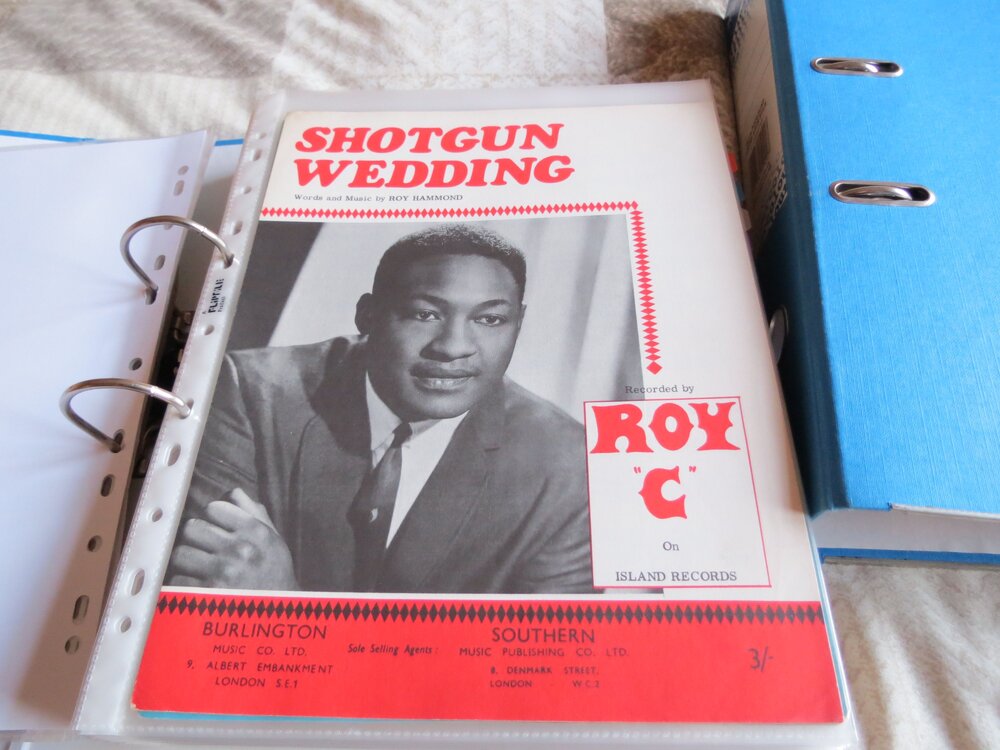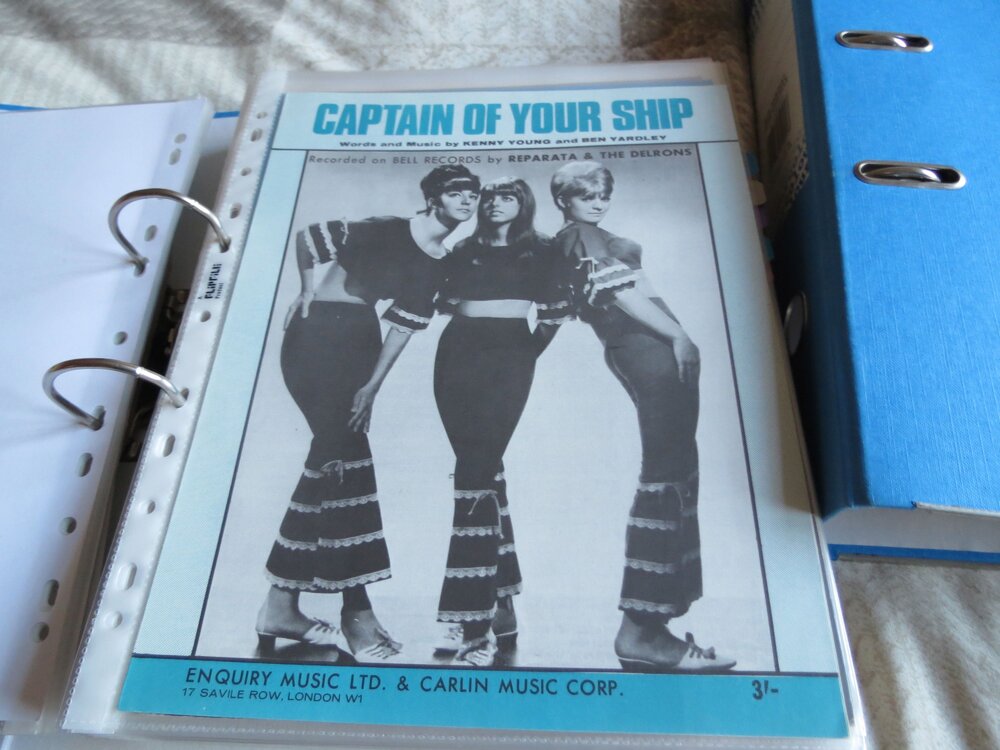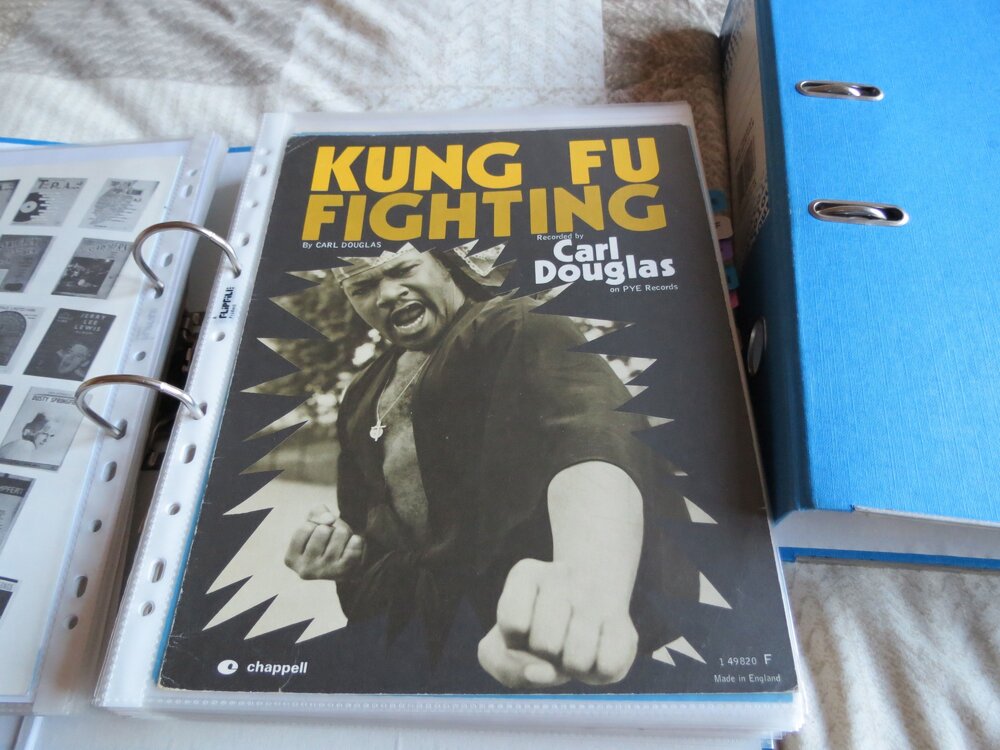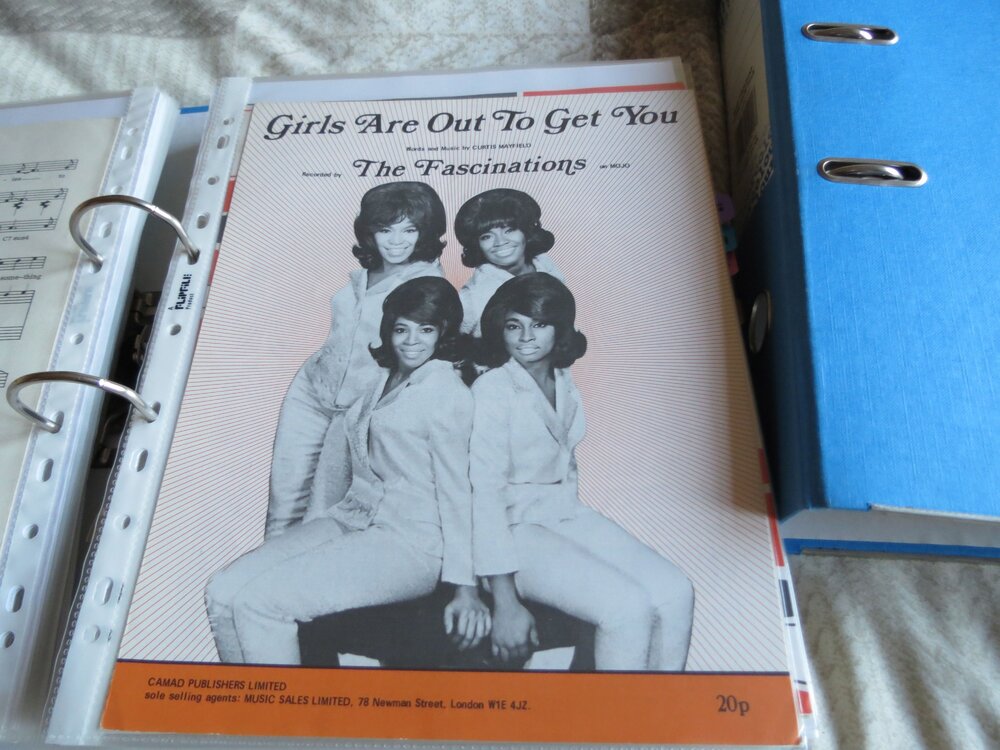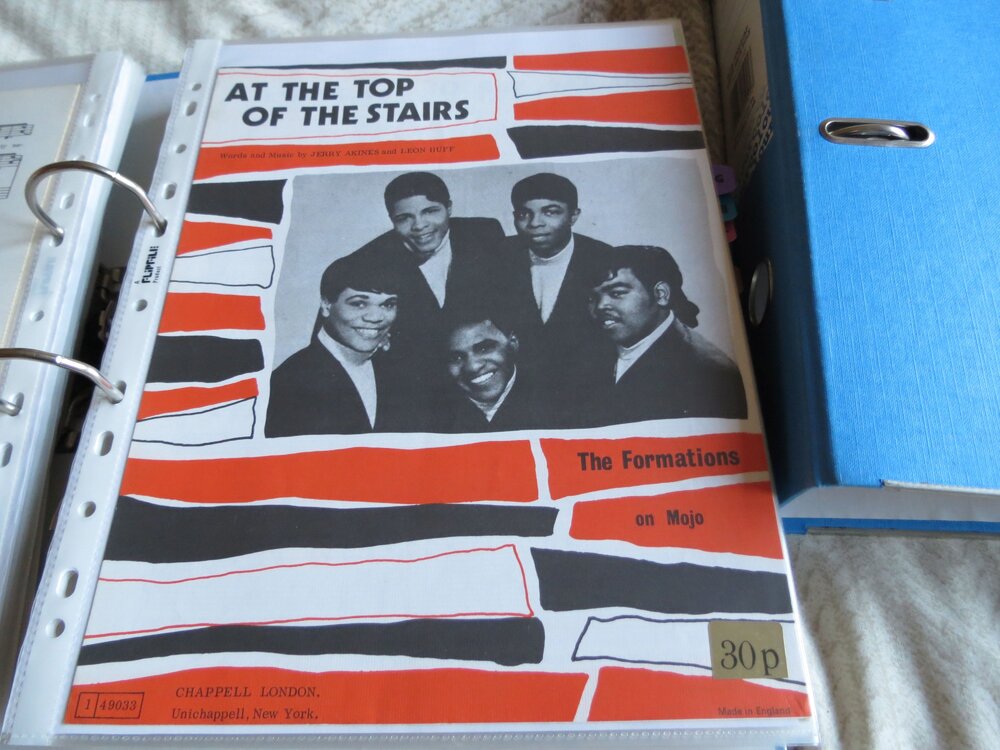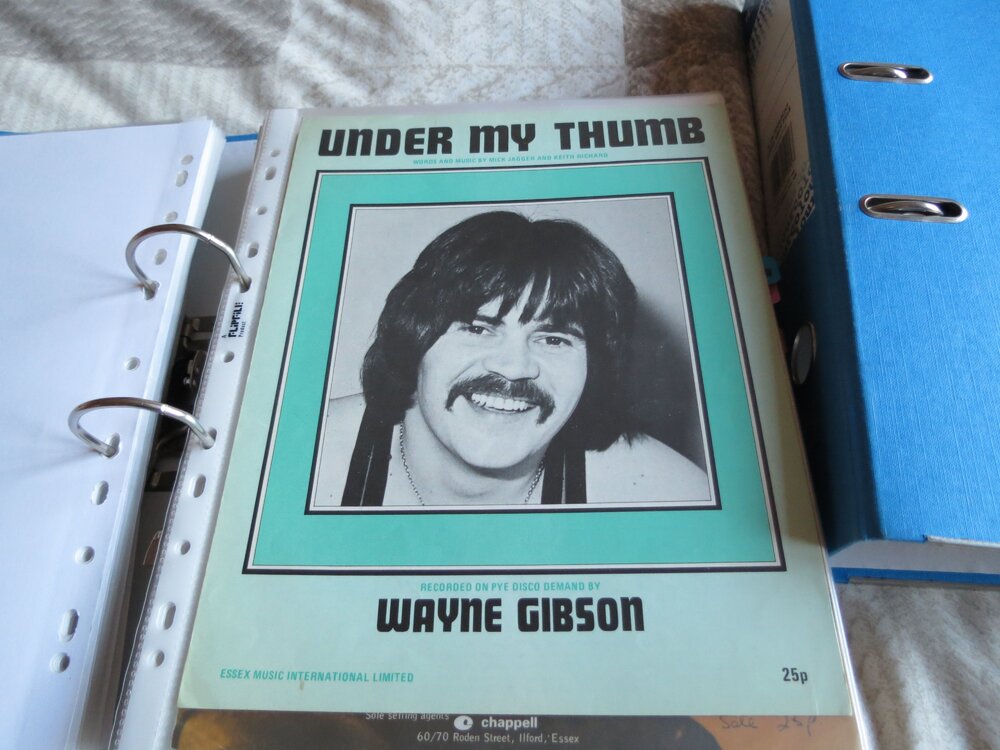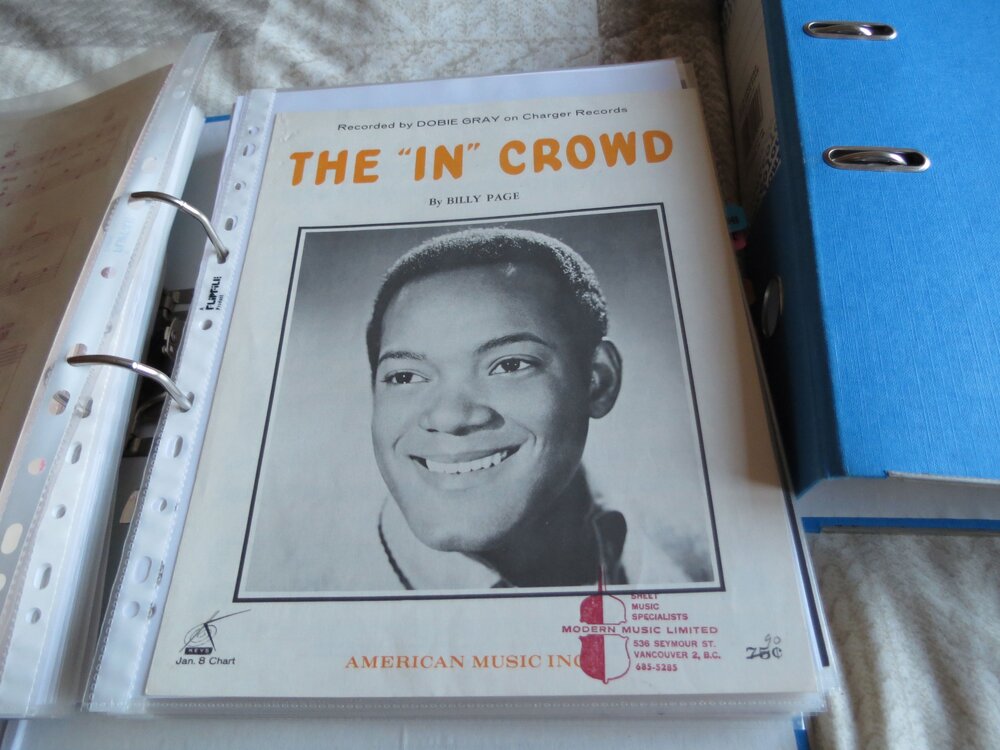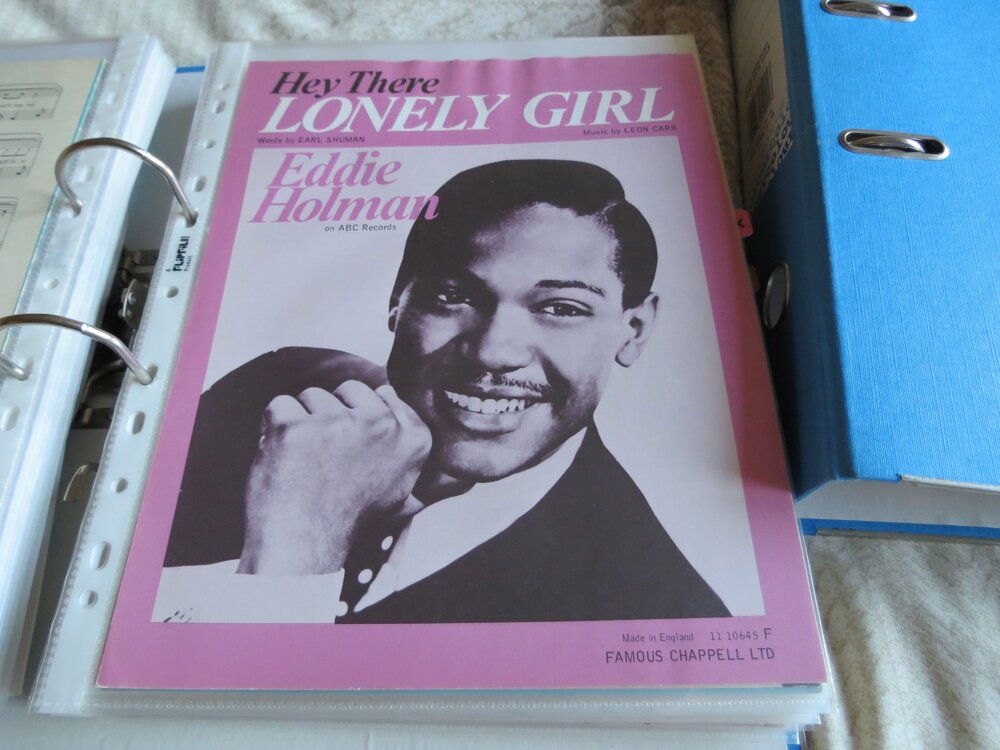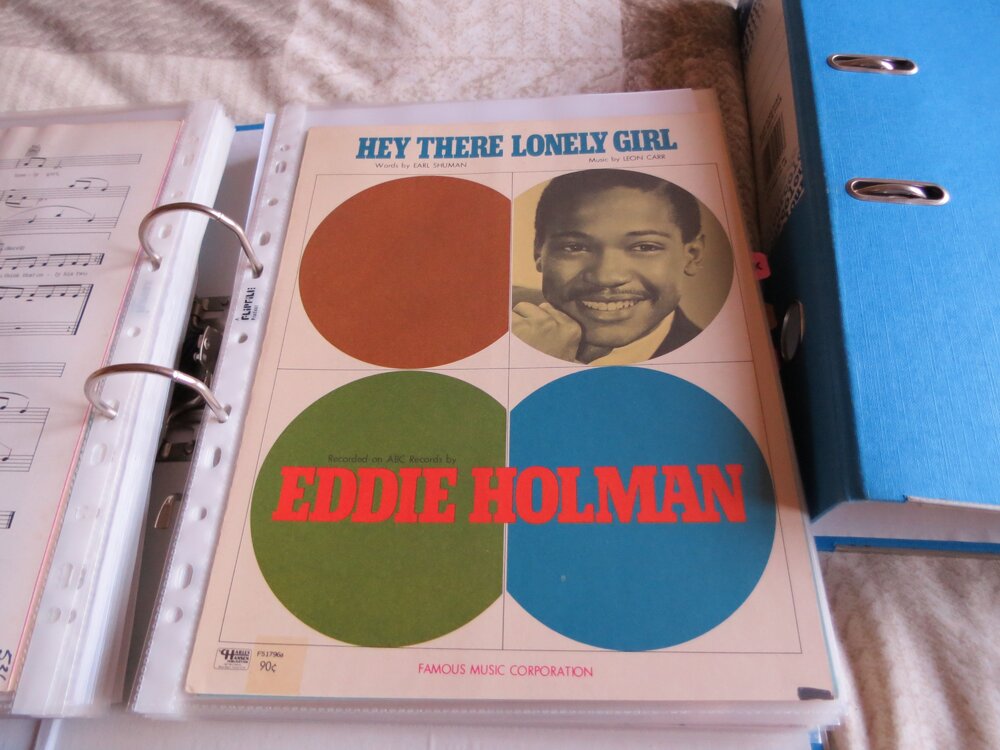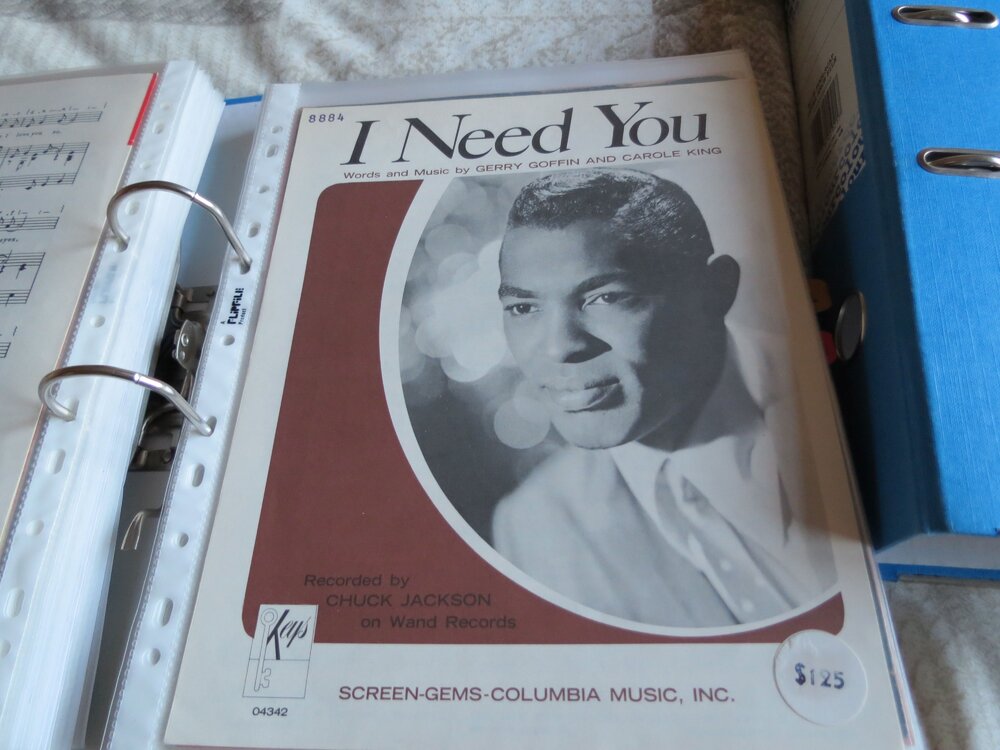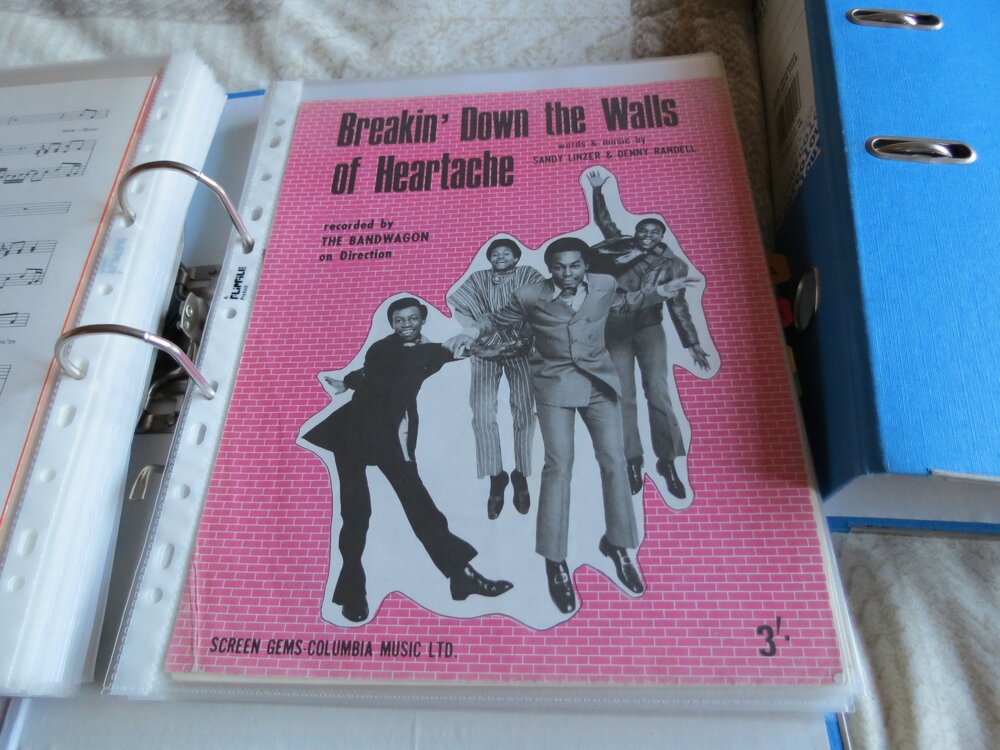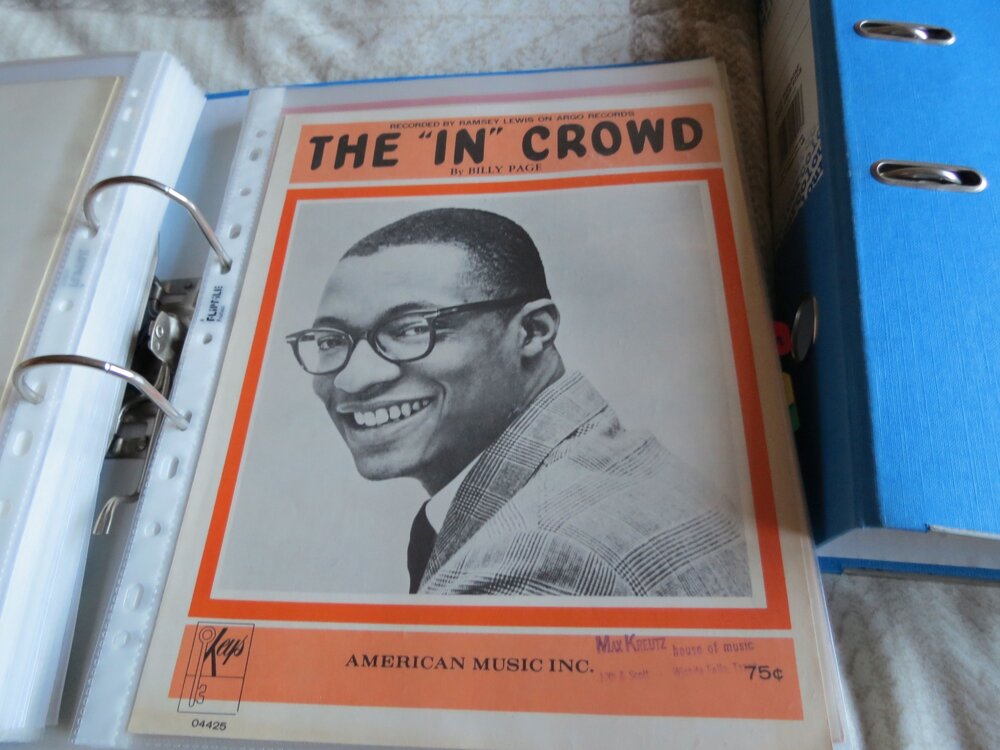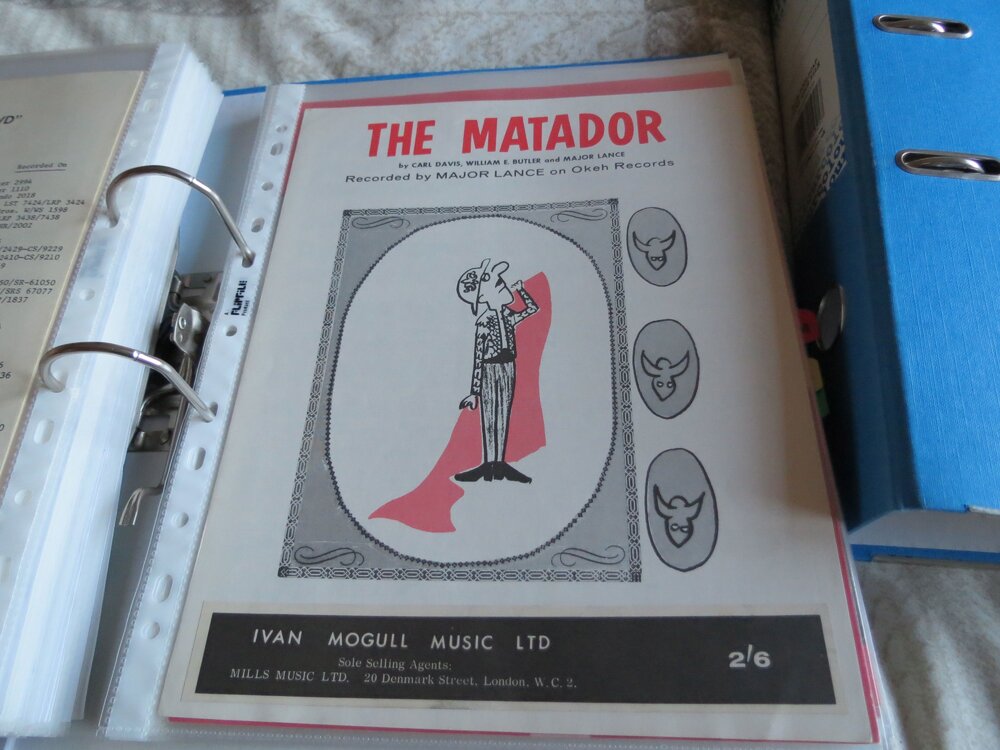-
ascap changed their profile photo
-
-
Original Sheet Music Wanted
-
Original Sheet Music Wanted
-
Records For My Funeral
cookie scott i dont care kenny lynch moving away eddie parker im gone what else could be better but knowing all my mates it would probaly be the wombles or bay city rollers and a good laugh a my expence f
-
Rugby Soul Club started following ascap
-
Which Mellow Tunes Give You Goosebumps?
cookie scott i dont care on orr it does not get much better than that