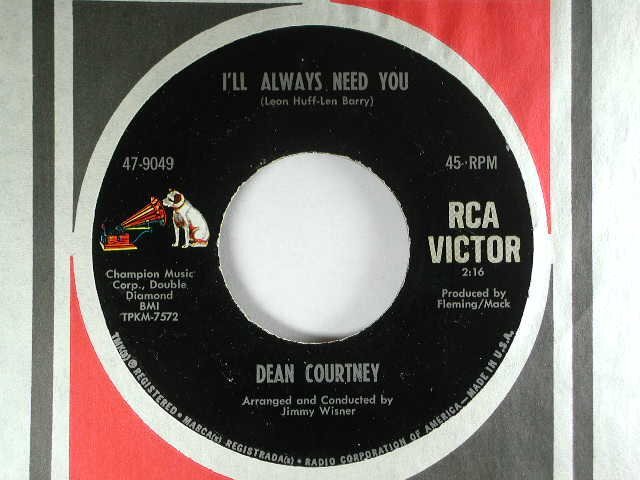Everything posted by Harry Crosby
-
What Are The Top 3 Uk Holy Grails For Collecting
intresting stuff this, i remember a friend selling up his british stuff because he couldn`t get a Hoagy lands to complete his stateside stuff
-
Marie Knight, Thats No Way To Treat A Girl
thanks for the info guys, will have a listen out for this version
-
Accomodation For Torch Reunion
probably in our room
-
Marie Knight, Thats No Way To Treat A Girl
cheers jorge, hope your well? think if i remember rightly and ive only heard it the once, the intro kicks in again after the first verse ,or something like that
-
Marie Knight, Thats No Way To Treat A Girl
i`d never heard the version andy played that night dave, didn`t know about the 70`s re-issue being different either thanks for the info dave, anybody else know anything about this?
-
Marie Knight, Thats No Way To Treat A Girl
Hi everybody, when i used to run the melodies soul nights in york, we had the pleasure of having andy rix guesting for us one night, and i`m sure he played an alternative mix to the more recognised version, can anyone give me any info etc on this, thanks in advance-HARRY
-
Accomodation For Torch Reunion
Booked in at the cleyhanger paul, should be arriving about noon-HARRY
-
Cobblestone - Trick Me, Treat Me
think you could be right there pete, first time i had the pleasure of hearing it was at the oval ball in york, where alan was resident
-
Cobblestone - Trick Me, Treat Me
https://www.youtube.com/watch?v=HM0y1M64fGU and whats up with this pete, errr [tongue in cheeck]
-
The Nipper Logo: 1904
-
365 Days 24/7 Full On Soul Or Not?
Done that one
-
365 Days 24/7 Full On Soul Or Not?
Diane sits and looks at me bemused sometimes, your right mark ive just been having this conversation on the phone withg a mate, its what i do and ive allways done, for some reason or other, all my friends either be it from my home town of york or other places are and have allways been soul people, it is as you say a life long thing, i can`t actually think of wanting to do anything else, and yes every day i listen to soul music, ive often wondered if i`ll actually reach the point where i`ll go along to the local wmc and join the domino team
-
Most Danced To Tune At Wigan
in agreement fully sebastian, it went down a storm at the time, remember a lad offering searling £400 at the height of its popularity, when it was still covered as well
-
Wigan Casino 2nd Anniversary 23/9/75
Never ceases to amaze me the quality of the recordings on things like this after 37 years, also considering the equipment we had to use back then
-
Wigan Casino 2nd Anniversary 23/9/75
Great stuff pete, the clapping in the middle of the jewels gets yer everytime, nice one-cheers-HARRY
-
Where's The Best Weeknder?
We do skegness in september, great weekender, looking forward to september this year
-
Most Danced To Tune At Wigan
Has anyone mentioned this one, was a massive tune at one time
-
R.i.p Linda Wood (white)
Our thoughts and deepest sympathies, go to all her family and friends at this terrible time-HARRY & DIANE CROSBY
-
Favourite Duets
Forgot about ike and tina turner, great tune
-
Favourite Duets
Obvious;y sean there loads of motown ones, but without going down that road PRINCE & PRINCESS-STICK TOGETHER has allways been one of my favourites, also like TONY & TANDY-BITTER WITH THE SWEET, love duets myself
-
People Who Don't Dance
used to love watching dave evison dancing at wigan to either-THE NOMADS OR VICKIE BAINES
-
Carol Friday/ Info Please
thanks for the info steve, i`m not in the market at the moment, but thanks anyway
-
Carol Friday/ Info Please
many thanks pete, is it an expensive item? i have no idea with british stuff
-
Carol Friday/ Info Please
Good morning fellow sourcers, have a track by the above on tape with no title info, understand it was a british pharlaphone release, can one of you knowlegable people help me out with the track, and give me some idea as to the value, many thanks -HARRY
-
People Who Don't Dance
If any of you guys have seen the film THE JERK, when steve martin tries dancing along with his adoptive black family, well thats why i don`t dance, i start off ok, then everything no matter what tempo looks like i`m dancing to THE GEMS-I`LL BE THERE, at least one of my friends had the guts to tell me one night, whilst i was dancing to FRANK DELL