- Replies 10
- Views 3.4k
- Created
- Last Reply
Most active in this topic
-
Mickjay33 2 posts
-
Harry Crosby 1 post
-
Andy Rix 1 post
-
Dobber 1 post
Most Popular Posts
-
i thought it was willie kendricks,the b side to change your ways
-
No ..Kent CD only Andy
-
Un-released mate, as Dobber says available on the flip of "CHANGE YOUR WAYS-WILLIE KENDRICKS

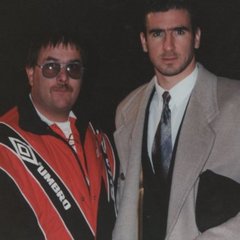





WAS KENNY CARTER - WHATS THAT ON YOUR FINGER EVERY RELEASED ON RCA SINGLE OR ALBUM