- Replies 10
- Views 1.6k
- Created
- Last Reply
Most Popular Posts
-
Damn!! I reckon I sold this a bit too early.... I even made a loss on what i paid for it. I seem to remember Steve Clancy dropping the price a few times on a copy he was selling for cheap as well.
-
hi Jordi, Steve Clancy had two, that's where I got my one.
-
I think it's got a nice jazzy vibe to it, almost like a Terry Callier Ordinary Joe feel with a simple piano and beat rhythm which is very cool. The guy has a good soulful voice but he ta




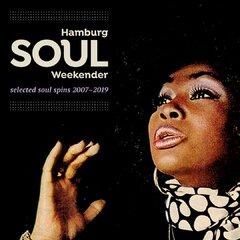





hi,
looking for The South — Daybreaks - A&M
please pm me