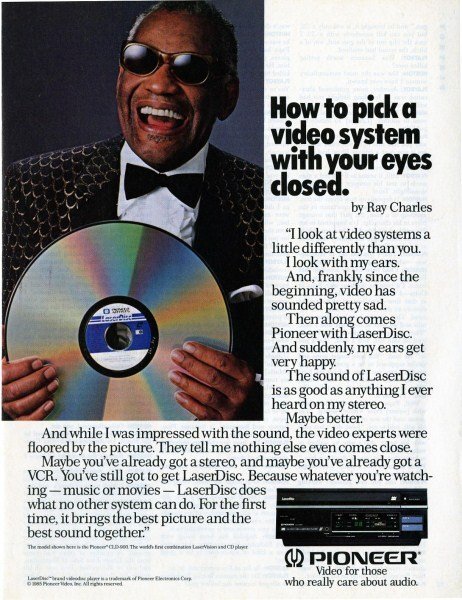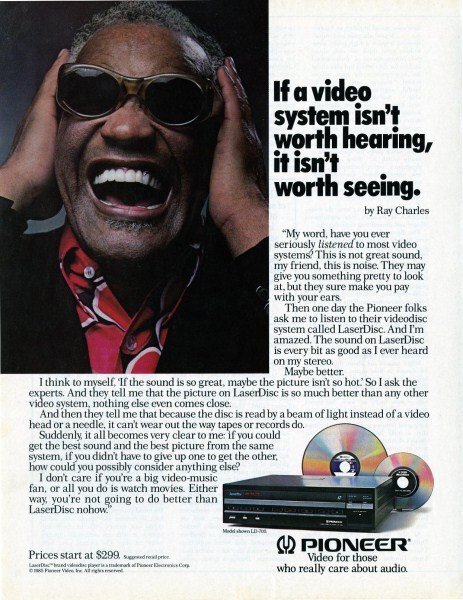- Replies 13
- Views 2.4k
- Created
- Last Reply
Most active in this topic
-
Pete S 2 posts
-
Steve S 60 2 posts
-
TheBigO 1 post
-
Soulman 1 post
Most Popular Posts
-
My goodness Florence Ballard was a beautiful looking girl...
-
Probably find an advert with him advertising the '66 edition of the new Ford Mustang somewhere too Steve
-
I recall these from a while back. Not quite as risible but...