- Replies 9
- Views 1.3k
- Created
- Last Reply
Most active in this topic
-
Paul R 1 post
-
Sunnysoul 1 post
-
The Yank 1 post
-
Steve S 60 1 post
Most Popular Posts
-
I totally respect her past accomplishments, but that was a pretty damn shaky performance to my ears.
-
Great to see the Queen at any time and she looks to be in better health than she has been in recent years. However judging from that performance on the Letterman show, she is really hav

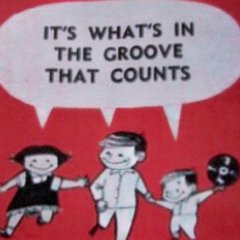



Hope this comes out on vinyl if it hasn't already.
https://www.youtube.com/watch?v=Bl8iBkjnRdA&feature=youtu.be