- Replies 43
- Views 6k
- Created
- Last Reply
Most active in this topic
-
Ben Owen 30 posts
-
Pete S 2 posts
-
Diddy Morgan 1 post
-
Jazz 1 post
Most Popular Posts
-
If you look at Wants guidelines there is no re-posting allowed until 3 days have elapsed. You have actually kept to that rule some times but not always. I think you have to be realistic,





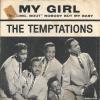
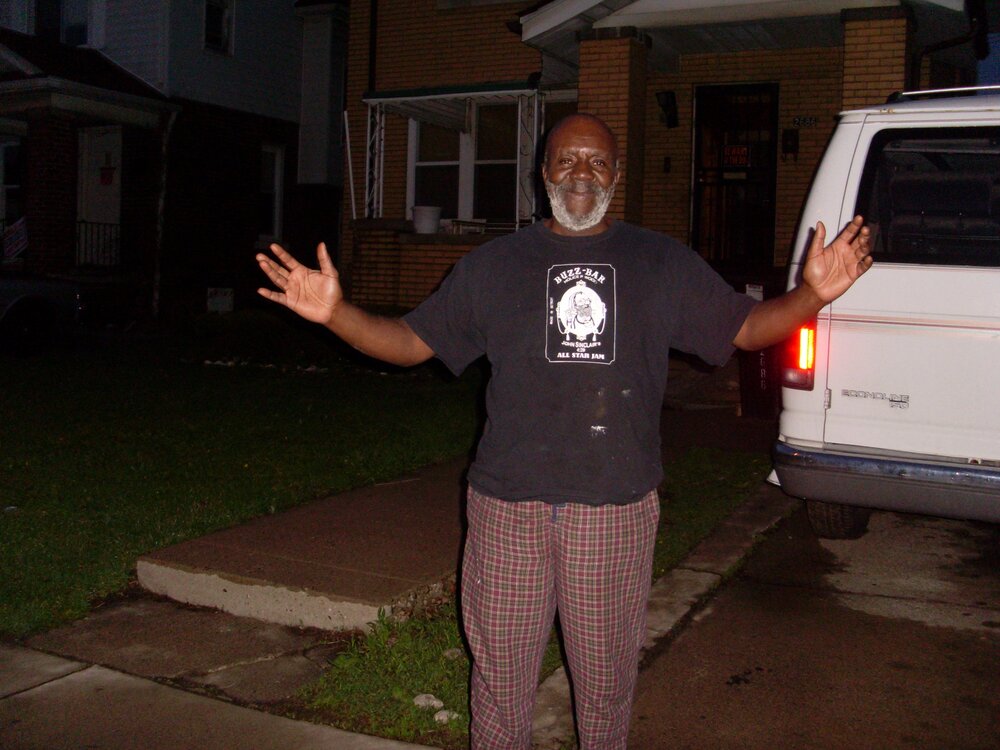





Looking for a copy of Buddy Smith on brute.
Thankyou