- Replies 13
- Views 3k
- Created
- Last Reply
Most active in this topic
-
Meerkaz 4 posts
-
Lolly 2 posts
-
jimmy clitheroe 1 post
-
Mouldy Old Soul 1 post
Most Popular Posts
-
Just wear a skirt on each leg like some of the blokes I've seen. - Kev
-
Only looked at this because of the topic header "anyone who makes Ladies" lol
-
Perhaps it would have been better to mention this to Stockport Soul Clothing and I am pretty confident that the issues would have been resolved, (no lol)



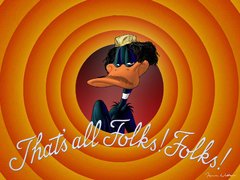
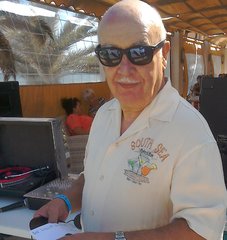






Hi does anyone have any contacts who can make ladies soul bags/trousers thanks.
tracy