- Replies 6
- Views 2.1k
- Created
- Last Reply
Most active in this topic
-
Winsford Soul 1 post
-
Peter99 1 post
-
Barry 1 post
-
Mark S 1 post
Most Popular Posts
-
Eyup Barry , early release for good behavior then ? Wondered where you were welcome back . Quite a few MIA at the moment.
-
Ay up Barry Welcome back. Was wondering where you were. Peter
-
Welcome back Barry. How's Warrington treating you . Did you know that it's a suburb of Widnes without the good rugby league team Steve



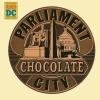
...hope everyone's good