- Replies 4
- Views 820
- Created
- Last Reply
Most active in this topic
-
Tomangoes 1 post
-
Mark Bicknell 1 post
-
Peter99 1 post
-
Robbk 1 post
Most Popular Posts
-
Outfit already for the festive celebrations! Merry Xmas to all! Ed
-
Yes. And we hope our Dutch friends didn't take a whipping from Swarte Piet! I'm not a Christian, so I know that Saint Nicholas died in Anatolia about 1,700 years ago. But Father Christmas was a N




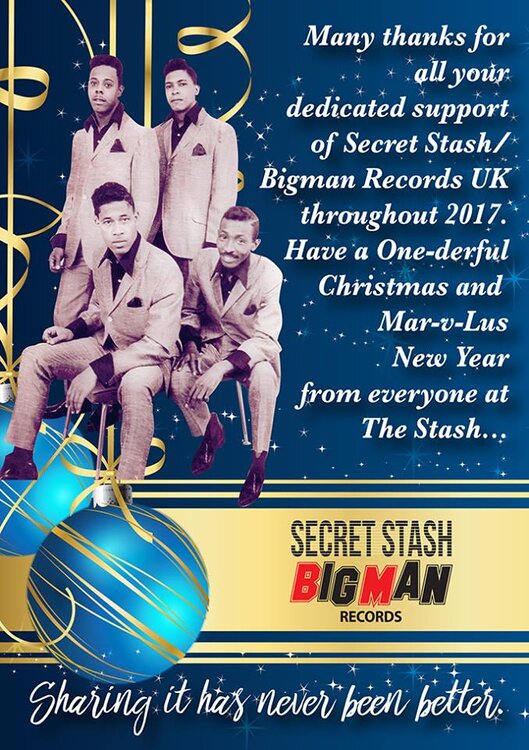

We would like to wish everyone a merry Christmas and a happy and soulfull 2018
Jacque and Fred Ward