- Replies 10
- Views 2.8k
- Created
- Last Reply
Most active in this topic
-
Colouredman 5 posts
-
Shinehead 1 post
-
Roburt 1 post
-
Lionelonthevinyl 1 post
Most Popular Posts
-
Sam on the dance floor (in Morecambe) ...
-
Yeah he was a character Rob😂👍🏽
-
Great picture along with the others you uploaded - nice to be able to put faces to the records 👍 Graham

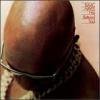


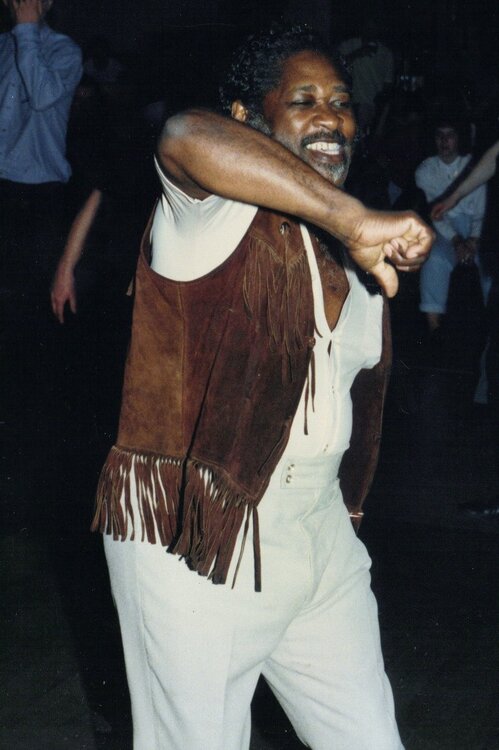
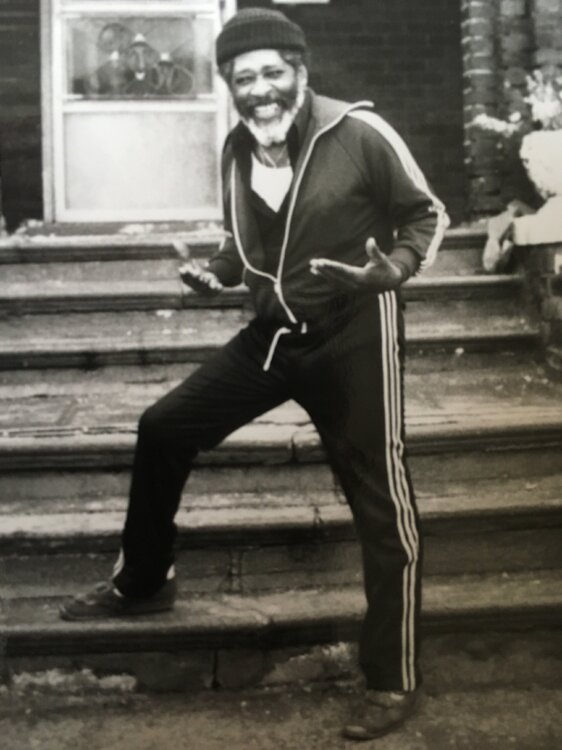

Another Detroit photo.
This is Sam Ward (Singin Sammy Ward) of ‘Sister Lee’ fame, outside his house. Sammy was a real character; exactly as you see him in this photo; a real cool cat and a funny guy. Every photo Ive got of him is the same; smiling, happy and cool. He was fun to be with.
When Jacqui Kavanagh and I got to his house, as we were knockin on his door, he pulled up the drive in some big old Cadillac. He saw us, smiled, then sat there for a good minute whilst proceeding to empty a bumper bag of chips straight down his throat. Jac and I were in stitches laughing; he then got out the car laughing too.
I’ve got a great colour photo of him in his lounge putting a copy of ‘Sister Lee’ on his deck; but thats for another time.
Enjoy
Tim