- Replies 3
- Views 602
- Created
- Last Reply
Most active in this topic
-
Winsford Soul 1 post
-
Shinehead 1 post
-
Leicester Boy 1 post
Most Popular Posts
-
Probably my all time favourite male singer, loved his duets with tami and kim as well. Tragic way for anybody to die.
-
I still remember the shock on hearing this tragic news , one of my favourite artists , glad I had the chance to see him live . Favourite track of his to many too mention but this one still gets m

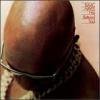

Marvin Gaye died 36 years ago - 1st April 1984