- Replies 6
- Views 1.5k
- Created
- Last Reply
Most active in this topic
-
Chalky 2 posts
-
Cuboulie 1 post
-
Amsterdam Russ 1 post
-
Kev John 1 post
Most Popular Posts
-
Its out on a 7 in the New Year
-
It came out on a 12” EP in 2018. And if you hurry along to the Michelle David website, you’ll find copies are still available for a mere €10. Shipping is from the Netherlands, so import/customs charge
-
April or may???? Suppose it depends on pressing plants



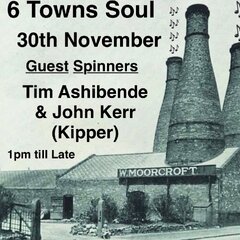

Where can I get , it's going to be alright, on single? please.