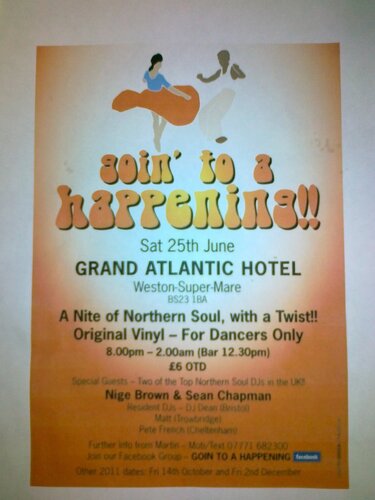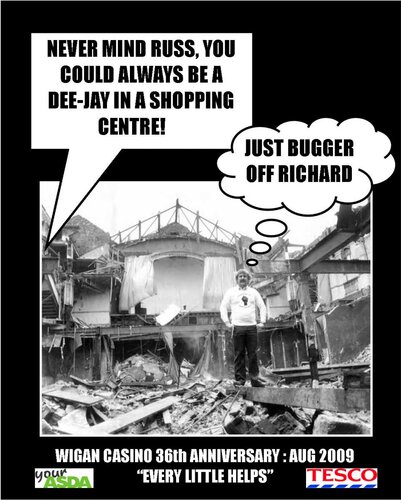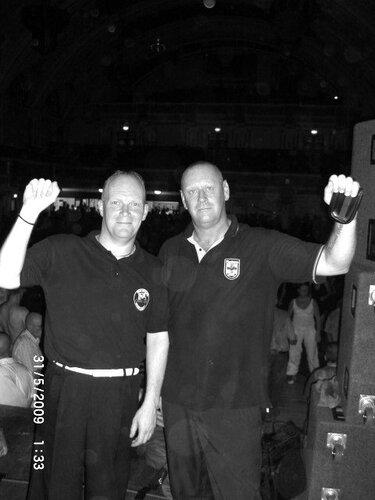-
One Show BBC
Deary, deary me!! Most of the comments on here are just what I expected from you lot of tired old chinstrokers!! Even one who says he doesn't want youngsters on the scene!! FFS!! Nice programme and thanks boys and girls............. you did us proud!!
- News: Soul Legend Bunny Sigler En Route to Manchester Allnighter 30th Nov 2013
-
Pete Waterman Northern Soul
Now on BBC iPlayer!!
-
Pete Waterman Northern Soul
Brilliant!!........................average age of these guys?? At least half of most on the UK scene today!!! The scene WILL live, with or without chinstrokers!!
-
Pete Waterman Northern Soul
Well said, Bearsy.............you have!!
-
Pete Waterman Northern Soul
What??? FFS!!!!!
- gtah flyer
-
Patto started following soulfulmartin
-
Stompers
in fact here are the "Robin Hood " crew (Edwinstowe) stompin proper ! https://www.youtube.c...feature=related Im' on the right pete KTF ************************************************************************************************************ P M S L !!!!!!!!!!!!!
-
Mary Fox Show
I've heard that Mary Fox may not be doing her Soul & Motown Show any more on BBC Radio Stoke!! Is this true??!!
- every little helps
-
stoke 101
Stonkin pics, m8!! They really capture the passion, atmosphere & friendship that is KINGS HALL!! Many thanks for posting!! KTF Martin
View in the app
A better way to browse. Learn more.