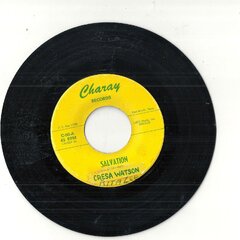Everything posted by Glyn1957
-
Northern originals
hi is the fidels still available
-
Quality originals etc for Great Prices.Have a Listen.
hi freddie + sounds please,
-
2 brandnew SOUL 45s to go AMAZIN' FIVE / CHICKEN GRASS
hi i will take one of each please
-
Hot 45s for hot weather LISTEN priced to sell rare ones.
hi summits please
-
The Dells ~ Run For Cover ~ Cadet DJ
Hi Paul money sent 10 Hartland Ave, Southport, Merseyside, pr9 9ft
-
Top Tunes For A Tenner Each - 60's & 70's Originals
the 3 by gwen mccrae please
-
Awesome List Little Sherman Demo + Rare Soul 45s Listen.
King diamond available
-
CLASSIC ORIGINALS FOR SALE
Hi did you get the money for the bobbettes Glyn
-
CLASSIC ORIGINALS FOR SALE
hi bud money sent and an e-mail thanks glyn
-
CLASSIC ORIGINALS FOR SALE
OK I will take it
-
CLASSIC ORIGINALS FOR SALE
Bobbettes available
-
quality mix of 60`s & 70`s cheapies
Beverly Crosby and whirlwind please
-
Detroit & Chicago Collectables - Rare, Classic & Cheap
hi roger money sent, which add is it going to please, also any more test pressing Glyn
-
Some Red Ovide,Polydor,ETC and a couple of Blue
OK I will take it PayPal ok
-
Some Red Ovide,Polydor,ETC and a couple of Blue
Tsu tornadoes what good ovide still available
-
Detroit & Chicago Collectables - Rare, Classic & Cheap
Andrea Davis and superlatives please
-
20 Weekend Winners - Biggies, Classics & Rarities
Jackie Ross please Glyn
-
Nice Minty Stuff - NS, XO, MS & Group
hi bud sori for delay only just logged on to site, money sent7add710 hartland ave southport merseyside pr9 9ft thanks Glyn hu bud 1st message type error add 10 hartland ave southport merseyside pr9 9ft
-
Soul For A Thursday!
hi bud money sent, add 10 hartland ave, southport, merseyside, pr9 9ft thanks Glyn
-
Unsold Items with Reductions
the lyrics please
-
Nice Minty Stuff - NS, XO, MS & Group
philip mitchel, & johnny bristol wd please
-
Bleak November's Big Sale - 60's & 70's Big Reductions
ty hunter memories please
-
Bleak November's Big Sale - 60's & 70's Big Reductions
adventurers please
-
Soul For A Thursday!
bessie banks & chuck jackson please
-
Few from Detroit
ok bud thanks for getting back