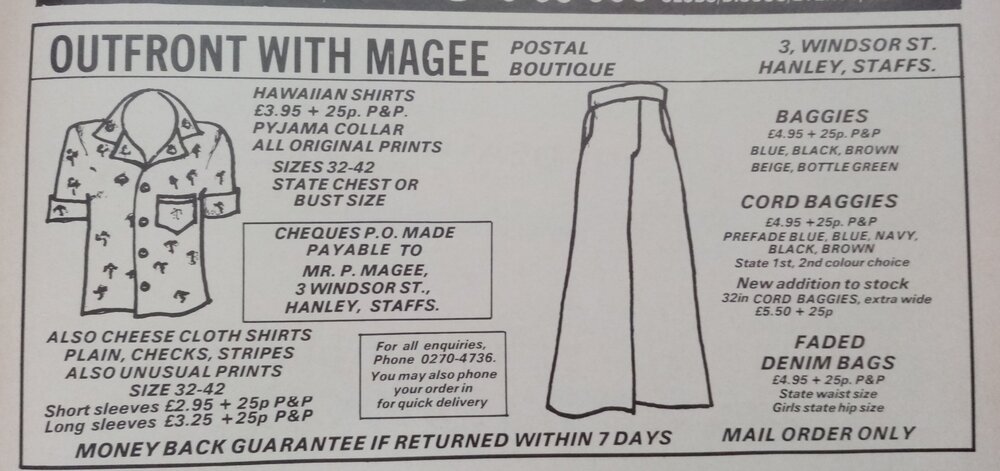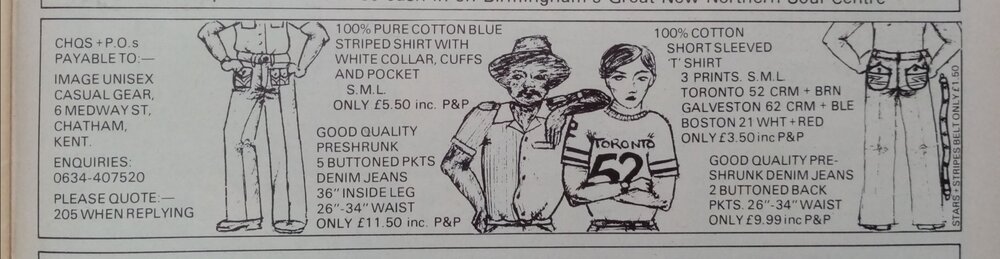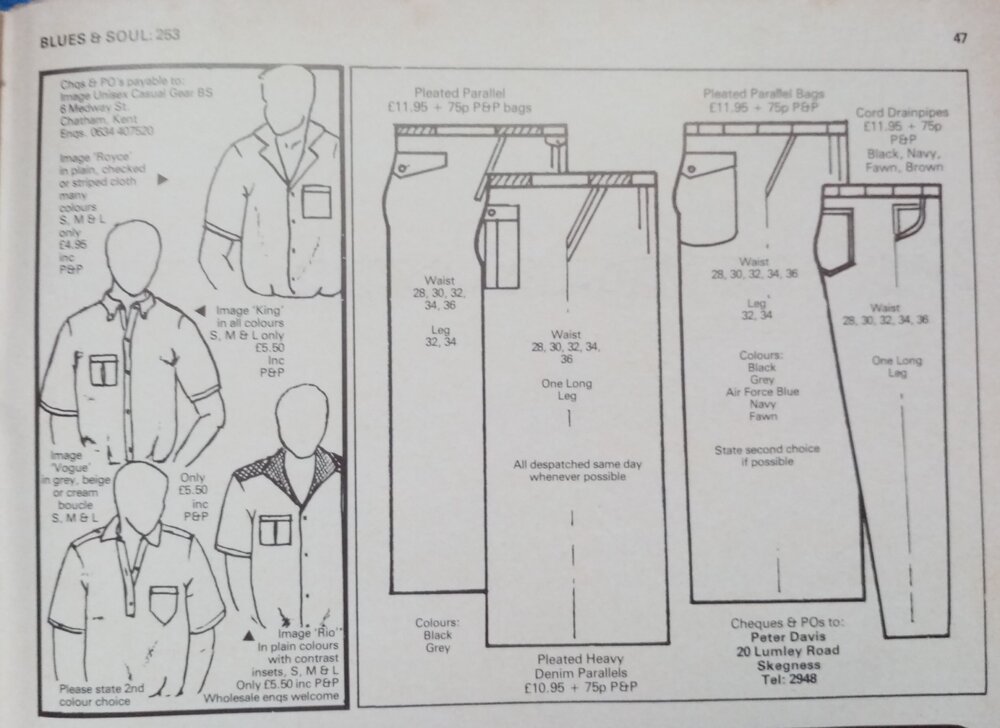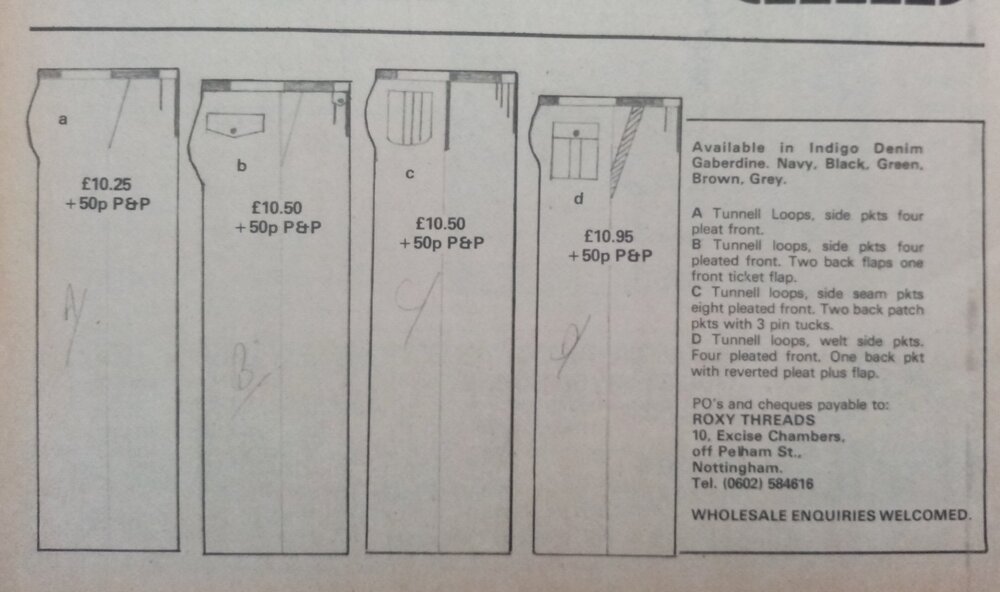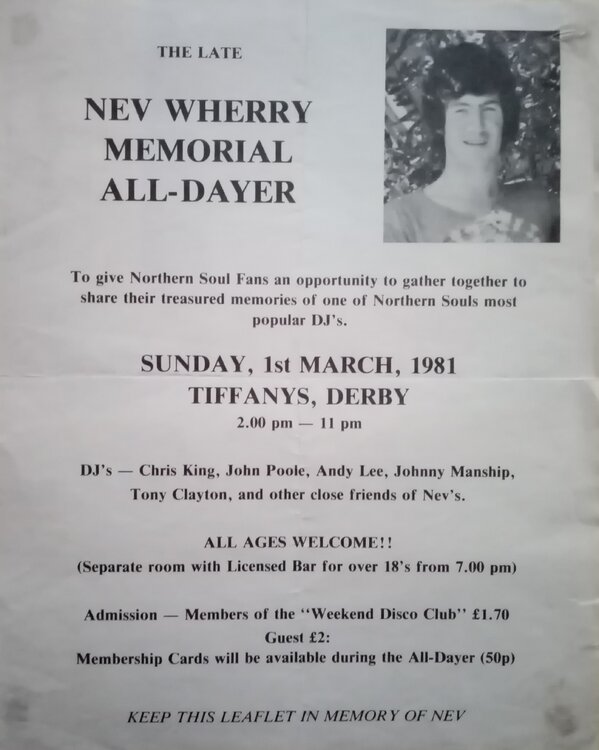-
Oldsoulman is attending Cross Town Soul Club
-
R.I.P Geoff Burgess
Couldn't believe it when I was told , was only sat with Geoff about a month ago talking about music and putting the world to rights. Had some good times at the Soul Intent nights. Rest in peace Geoff.
-
HOW LONG HAVE YOU BEEN A MEMBER ON HERE ???
2005 for me.
-
Chi Lites
Stop Still is a 70's dancer
-
JMAuction - 23/03/2022 - Results!
Paperstax had one as well a couple of weeks ago. https://www.ebay.co.uk/itm/Chuck-Cockerham-Have-I-Got-A-Right-Ultra-Rare-Northern-Soul-45-Mala-HEAR-/403506791884?mkcid=16&mkevt=1&_trksid=p2349624.m46890.l49286&mkrid=711-127632-2357-0
-
Sunday Chillout @ Horse and Groom
Think I'll pop along 😀
-
Oldsoulman is attending Sunday Chillout @ Horse and Groom
-
Northern Soul Fashion
-
Jimmie Bo Horne
And as if by magic another one turns up for £7400, on Discogs. https://www.discogs.com/sell/item/1480168837?ev=bp_img
-
'Spot-light On' Nev Wherry
-
NEW YEAR'S EVE RECORD LABEL QUIZ
A lot easier when you can see the answers 😀
-
NEW YEAR'S EVE RECORD LABEL QUIZ
29 Kapp
-
NEW YEAR'S EVE RECORD LABEL QUIZ
87 Smoke
-
NEW YEAR'S EVE RECORD LABEL QUIZ
86 Mayfield
-
NEW YEAR'S EVE RECORD LABEL QUIZ
7 Ric Tic
-
NEW YEAR'S EVE RECORD LABEL QUIZ
39 Laurie
-
NEW YEAR'S EVE RECORD LABEL QUIZ
26 Wise World
View in the app
A better way to browse. Learn more.