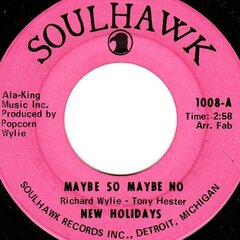- Room at the Top - 2nd Birthday bash - Manchester.
-
-
Sad News: Jimmy James RIP
A true legend!! This has got to be up there as one of his greatest, it certainly changed my perspective when I first heard it 😢😢
-
Non-soul artists recording soul music
https://youtu.be/jW--Ful1x-E?si=Udx6zctJFCNOAtkz here’s one from R.E.M
-
The best double sided 45
-
What's Your Favourite Cover Version
Anything that Patti Hamilton sings is just so pure, I always liked this cover https://youtu.be/esSvg87gO_E?si=v6bBAr5pJqccLhqm
-
What's Your Favourite Cover Version
Always finish my sets with this track! Beautiful
-
The best double sided 45
Royal Esquire’s Ain't Gonna Run Our Love Use To Be (On The Sunnyside Up)
-
Jimmy Buff RiP
Very sad news indeed, had lots of weekends with Jimmy over the years!! RIP mr Buff 😢
-
News: LaTasha Lee's Debut Soul 45! Killer & Ready To Deliver!
All sorted now thanks
-
LaTasha Lee's Debut Soul 45! Killer & Ready To Deliver!
All sorted now thanks
-
News: LaTasha Lee's Debut Soul 45! Killer & Ready To Deliver!
Many thanks 😊
-
LaTasha Lee's Debut Soul 45! Killer & Ready To Deliver!
Many thanks 😊
-
News: LaTasha Lee's Debut Soul 45! Killer & Ready To Deliver!
Does anybody have a link where I can buy a copy in the uk please?
-
LaTasha Lee's Debut Soul 45! Killer & Ready To Deliver!
Does anybody have a link where I can buy a copy in the uk please?
-
THE BUGALU COLLECTIVE
Joining the Bugalu collective for our third event we have two fantastic guests. Paul Lynch and Nathan Downing… Now settled into our basement venue we play across the board soul music from Northern, Disco, Funk, Modern and current releases!! RESIDENTS - Paul B, Matty Hill and Paul ‘Junior’
View in the app
A better way to browse. Learn more.