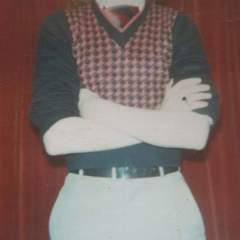Everything posted by Iancsloft
-
Soul Sam. Has He Got Wings
[quote name='Steve Plumb' He's got two booking the week after too!!!!!!!!!! Sat 27th Dec The Orwell followed by Middleton The man is a legend Cheers Steve ===================================================================== Sam is not a man he was,nt born of woman he,s a TimeLord he let it slip one nite when he was down at my house after suppin several pints of Stella
-
More Madness On Mannys Site
- More Madness On Mannys Site
- More Madness On Mannys Site
- More Madness On Mannys Site
- Put Me Out Of My Misery
[quote name='Dave Moore' The Precisions. ===================================================== Billys one hell off a nice guy and boy can he still sing- Help
[quote name='steve' date= I can see how you got your name, lol ===================================== THANKS FOR THE LAUGH God im still laughin- New Sounds Lp - P Vine
- Four Tracks On Ebay
mmmmmmmmmm Seems like the same bidders are biddin on all 5 more or less ?- Anglo American Auctions
[quote name='JulianB' Just had an email from them - won both the tracks " more off the 'wants list' Julian (happy, happy, happy!!) ========================================================== Well Done Julian ..What where they The Snake & Village o tears ( just jokin mate !!! ) Brownies fav 45,s are Monkey Time..The Zoo...The Snake & Lee & the Lepards- This Week's Sales - Election Day Blowout
MY 45 ARRIVED IN THE POST THIS MORNING ............... HOPE EVERYONE ELSE GETS THEIRS !!!- Soul Snobs
- Ebay Seller Indiana_funk
I bought James Bell Amazing Love off him several months ago it arrived within 8 days and the cond was better than he had graded... Regards Ian Cunliffe- This Week's Sales - Election Day Blowout
According to what ive been told each 45 has its own number mine is different to yours If mine arrives i,m gonna have a party if it does,nt Ah well i,m gonna be a little better off several months down the line- Manny's Final Prices Tonight
- Some Nice Oldies
- This Week's Sales - Election Day Blowout
- Manny's Final Prices Tonight
- Some Nice Oldies
- This Week's Sales - Election Day Blowout
- Lost All My E-mail Address
FORMATED MY PC YESTERDAY AND LOST MOST OF MY E-MAIL ADDRESS PLEASE SEND ME A BLANK MAIL TO MY ADD SO I CAN BUILD THEM UP AGAIN THANKS IAN icnw42399@blueyonder.co.uk- This Week's Sales - Election Day Blowout
Advert via Google
Navigation
Configure browser push notifications
Chrome (Android)
- Tap the lock icon next to the address bar.
- Tap Permissions → Notifications.
- Adjust your preference.
Chrome (Desktop)
- Click the padlock icon in the address bar.
- Select Site settings.
- Find Notifications and adjust your preference.
Safari (iOS 16.4+)
- Ensure the site is installed via Add to Home Screen.
- Open Settings App → Notifications.
- Find your app name and adjust your preference.
Safari (macOS)
- Go to Safari → Preferences.
- Click the Websites tab.
- Select Notifications in the sidebar.
- Find this website and adjust your preference.
Edge (Android)
- Tap the lock icon next to the address bar.
- Tap Permissions.
- Find Notifications and adjust your preference.
Edge (Desktop)
- Click the padlock icon in the address bar.
- Click Permissions for this site.
- Find Notifications and adjust your preference.
Firefox (Android)
- Go to Settings → Site permissions.
- Tap Notifications.
- Find this site in the list and adjust your preference.
Firefox (Desktop)
- Open Firefox Settings.
- Search for Notifications.
- Find this site in the list and adjust your preference.
- More Madness On Mannys Site