- Replies 14
- Views 1.4k
- Created
- Last Reply
Most active in this topic
-
Chalky 3 posts
-
Harry Crosby 3 posts
-
KevH 1 post
-
Geeselad 1 post
Most Popular Posts
-
Hahahahahahaha... (pause for breath) Hahahahahahaha...
-
You can still buy audiodisc blanks,so i doubt it H
-
Capitol Magnetics Audiodiscs are from the 70's When Capitol bought the audiodisc plant so plainly a boot. I've posted the story of Audiodisc on here before.



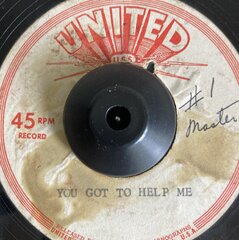



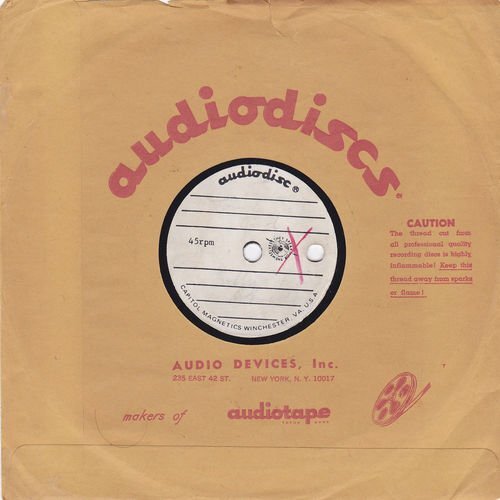

https://www.ebay.com/itm/AUDIODISC-ACETATE-BILLY-ARNELL-TOUGH-GIRL-RARE-NORTHERN-SOUL-/140752893947
AUTHENTIC???