- Replies 11
- Views 1.8k
- Created
- Last Reply
Most active in this topic
-
Martin Phillips 4 posts
-
Woodbutcher 2 posts
-
Winsford Soul 1 post
-
Modernsoulsucks 1 post
Most Popular Posts
-
The world has gone mad Steve
-
I thought it'd be a decimal point thing until I spotted that 38 knob'eads had bid on it ...
-
Two knobheads and a moron who dropped out at £64.


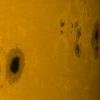
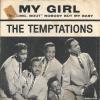
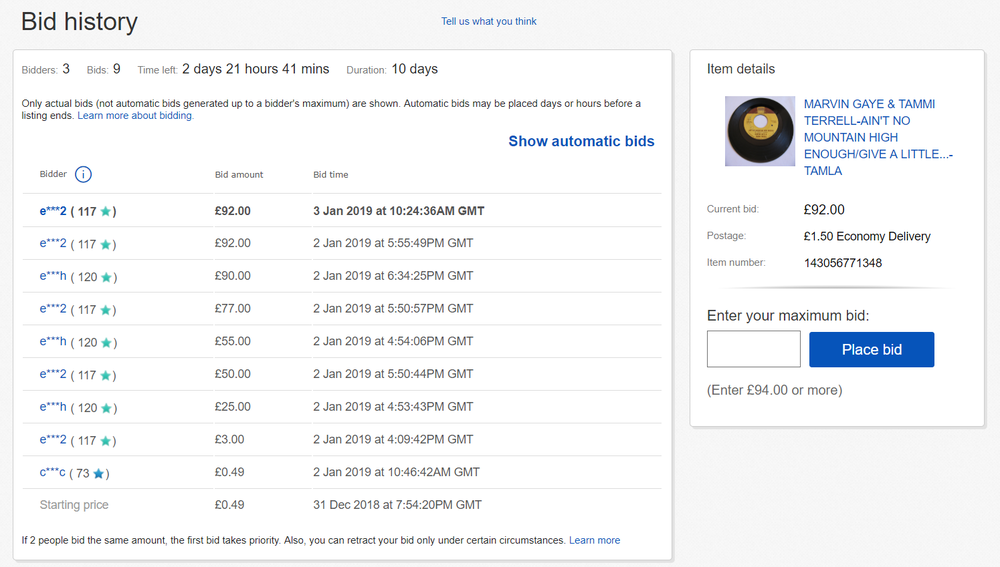
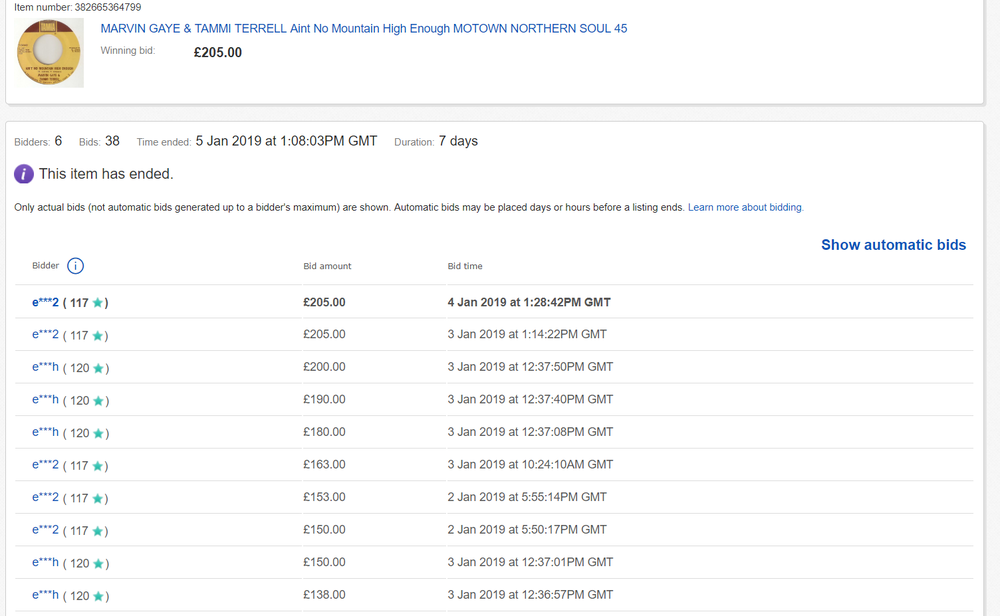


what the hell.....https://www.ebay.com/itm/MARVIN-GAYE-TAMMI-TERRELL-Aint-No-Mountain-High-Enough-MOTOWN-NORTHERN-SOUL-45/382665364799?hash=item5918a2153f:g:YiQAAOSwctJcDhPL:rk:1:pf:0