- Replies 62
- Views 17.3k
- Created
- Last Reply
Most active in this topic
-
Mike 6 posts
-
Happy Feet 5 posts
-
Bunderthollox 4 posts
-
Cassiano bamp 4 posts
Most Popular Posts
-
First purchase of The Exits on here and fabulous service. Delivered in "record" time. 😎 Many thanks Sandra x
-
Great service. 45s were round with a hole in the middle which is what you want really.
-
I have often wondered if "Mike" works for the Royal Mail , service is impeccable even during the strikes .





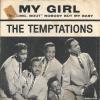

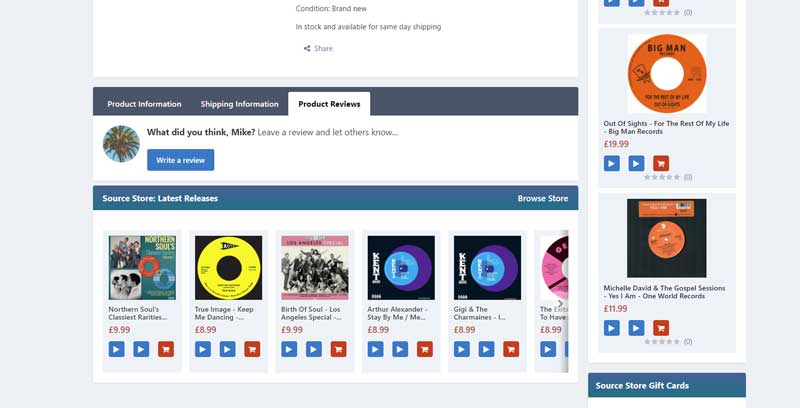

Topic started as we recently had a member ask where they can leave feedback on our Source Store...
This topic is currently the best place...