- Replies 6
- Views 2.1k
- Created
- Last Reply
Most active in this topic
-
Northernguy 1 post
-
Mal C 1 post
-
Dave Pinch 1 post
-
Frankie Crocker 1 post
Most Popular Posts
-
Not in the same league as Zanetti when it comes to monitoring the auction but here are some screen-shots, those finishing after 6.02 being higher than shown.
-
Don't under sell yourself that's great thanks.
-
I’m sure that Danny white promo ended up around £500 🫨

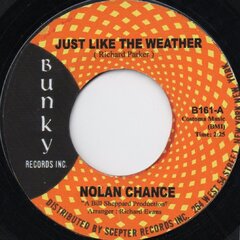


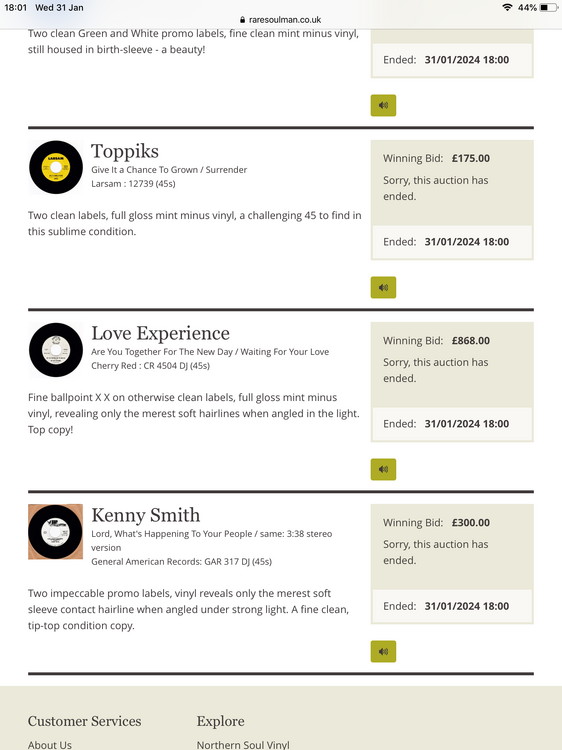
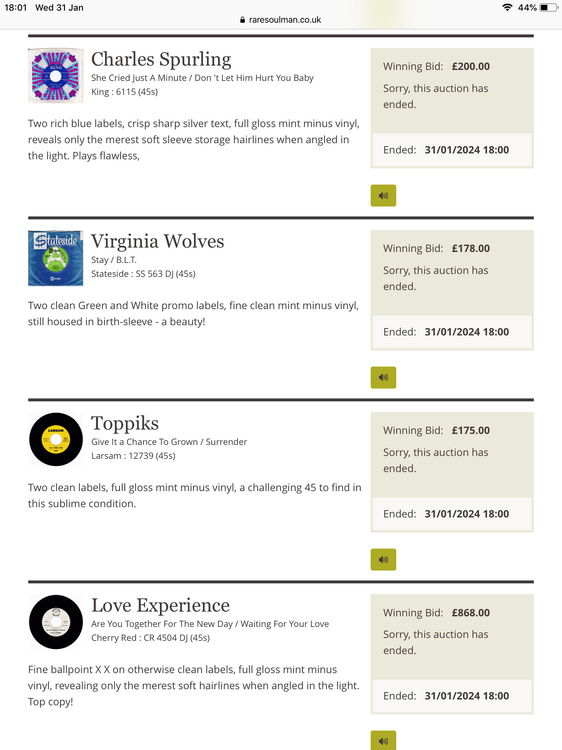
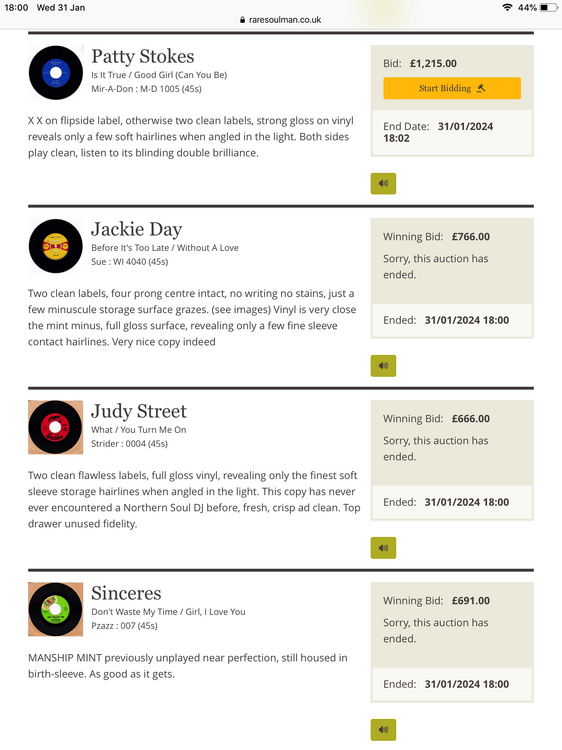
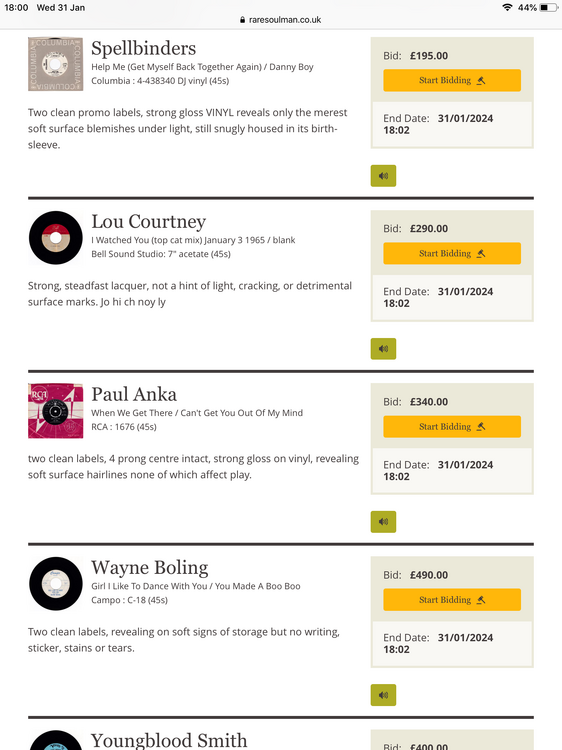

Anyone have JM's results from last week.
ta