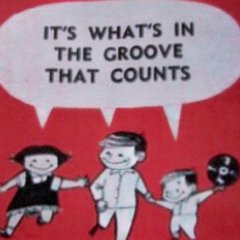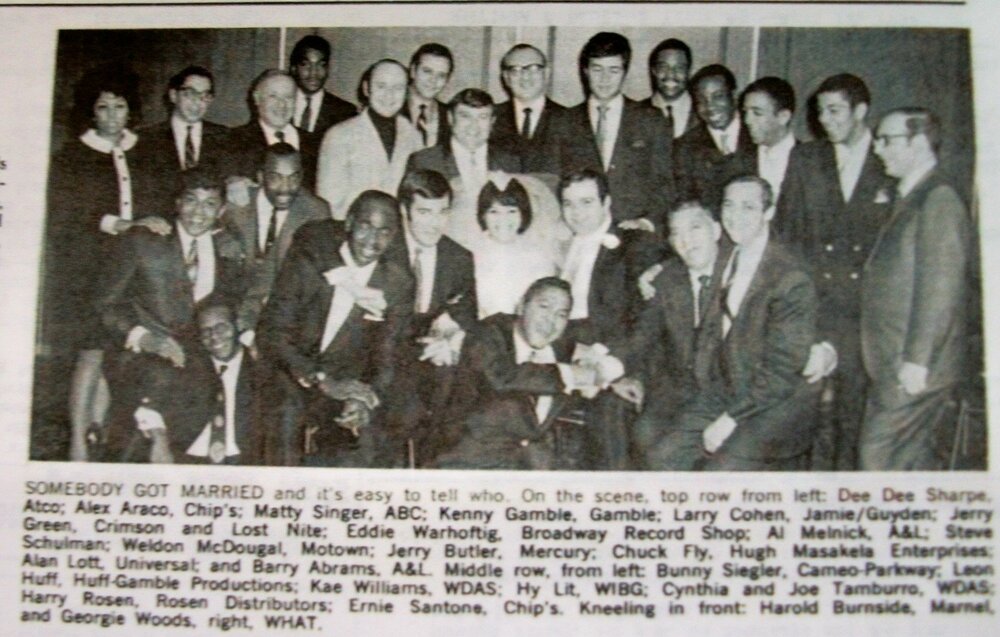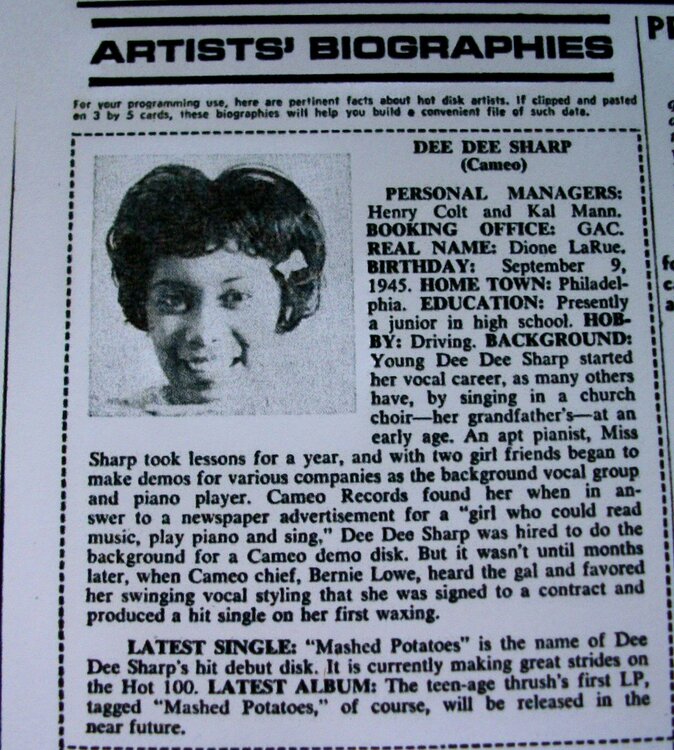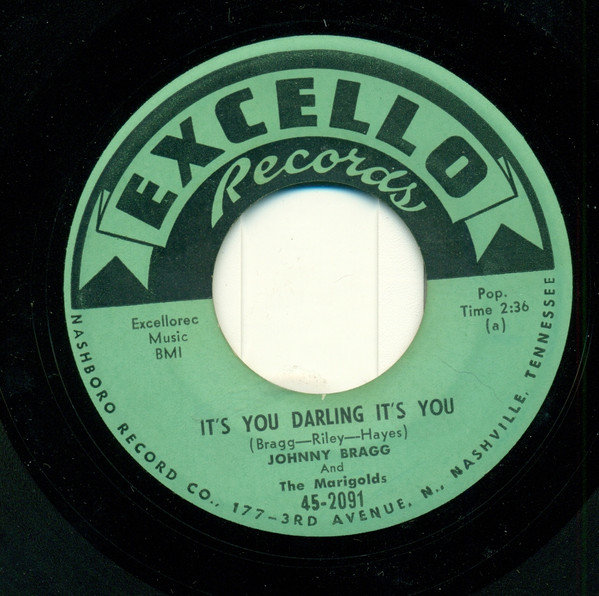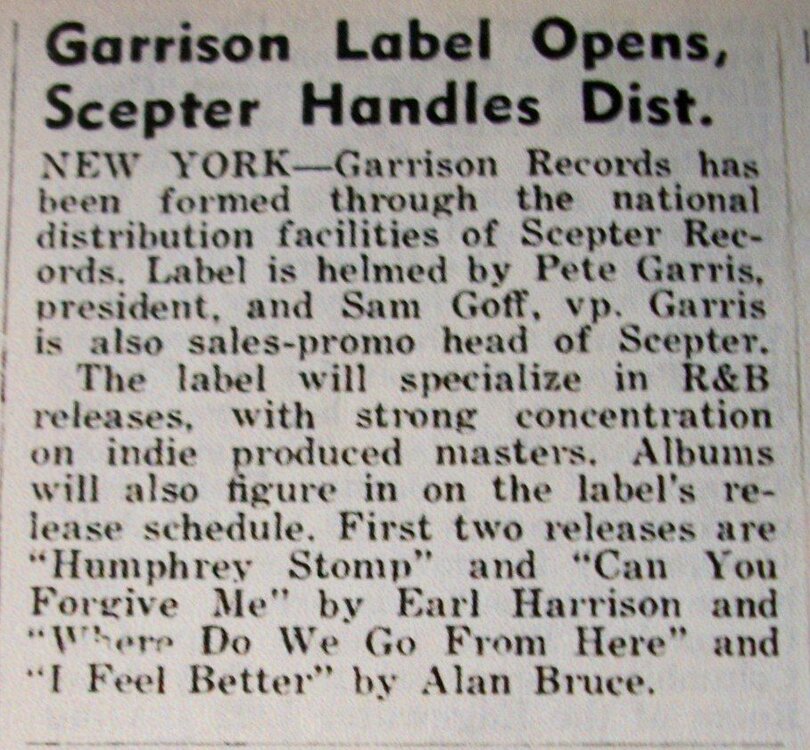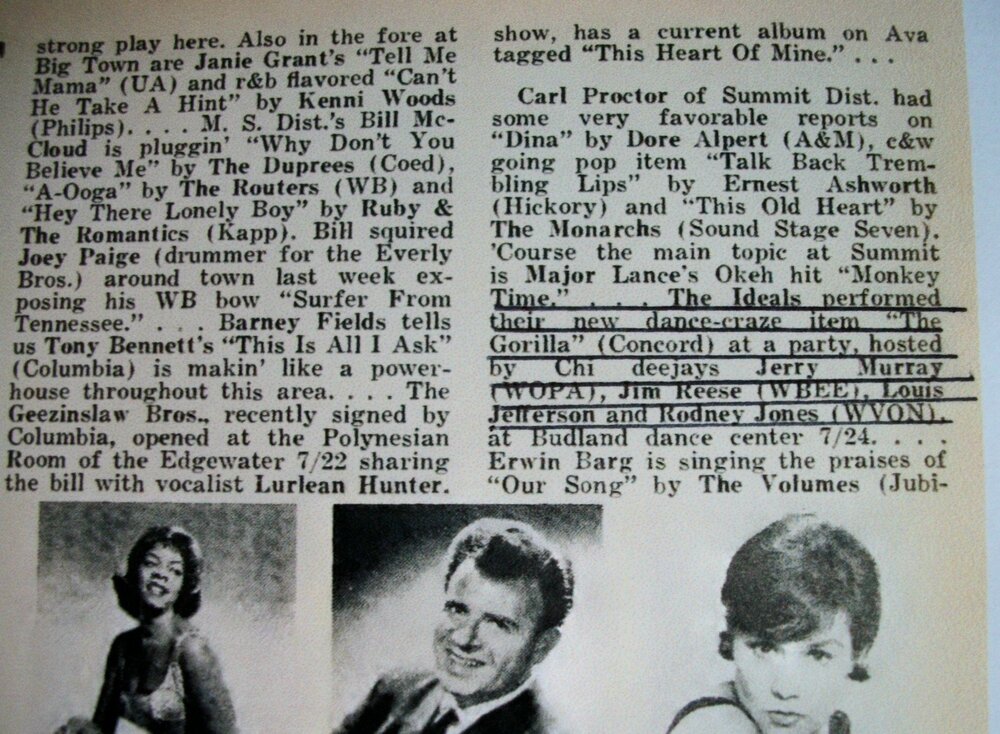Everything posted by The Yank
- News: Jackie Wilson - Artist Of The Week
-
The Four Pro's.....Line Up ?
I don't know much about Derrick either. That info came from Keith Rylatt's "Groovesville USA" and from the liner notes of "Detroit Gold Volume One" (Solid Smoke).
- News: Jackie Wilson - Artist Of The Week
-
The Four Pro's.....Line Up ?
The lead singer was Derrick Draw, not sure about the remaining 3 Pro's.
- News: Jackie Wilson - Artist Of The Week
-
News: Jackie Wilson - Artist Of The Week
- Dee Dee Sharp - (Artist Of The Week)
- Dee Dee Sharp - (Artist Of The Week)
- Classical Music Goes Northern
Besides the obvious "Hungry For Love" influence, is there some Classical piece used for this? -- Artist Of The Week - The Marvelettes
- Artist Of The Week - The Marvelettes
Another fine 45 from the group, great B side too !- Artist Of The Week - The Marvelettes
The sound quality isn't the best- still worth seeing -- Prison Groups
- Edwin Starr My Weakness Is You PROMO
- Edwin Starr My Weakness Is You PROMO
The Gordy version is another take on "My Weakness..." -- Artist Of The Week - The Marvelettes
- Garrison Record Label
- The Ideals Go Gorilla
- News: The Dells (Artist Of The Week)
- The Ideals Go Gorilla
- The Ideals Go Gorilla
The Concord label was owned by Howard Pittman who was a member of the Doo Wop group the Five Chances. Once the record became a big local hit, he wasn't able to keep up with the demand and sold the master for "...Gorilla" and the group's contract to Cortland.- News: Van McCoy (Artist Of The Week)
Advert via Google
- Dee Dee Sharp - (Artist Of The Week)
Navigation
Configure browser push notifications
Chrome (Android)
- Tap the lock icon next to the address bar.
- Tap Permissions → Notifications.
- Adjust your preference.
Chrome (Desktop)
- Click the padlock icon in the address bar.
- Select Site settings.
- Find Notifications and adjust your preference.
Safari (iOS 16.4+)
- Ensure the site is installed via Add to Home Screen.
- Open Settings App → Notifications.
- Find your app name and adjust your preference.
Safari (macOS)
- Go to Safari → Preferences.
- Click the Websites tab.
- Select Notifications in the sidebar.
- Find this website and adjust your preference.
Edge (Android)
- Tap the lock icon next to the address bar.
- Tap Permissions.
- Find Notifications and adjust your preference.
Edge (Desktop)
- Click the padlock icon in the address bar.
- Click Permissions for this site.
- Find Notifications and adjust your preference.
Firefox (Android)
- Go to Settings → Site permissions.
- Tap Notifications.
- Find this site in the list and adjust your preference.
Firefox (Desktop)
- Open Firefox Settings.
- Search for Notifications.
- Find this site in the list and adjust your preference.