- Replies 11
- Views 1.4k
- Created
- Last Reply
Most Popular Posts
-
HI ALL I HAVE ONLY GOT 100 6d each or 5 for HALF A CROWN, ANY COLOUR YOU WANT, BUT THEY ARE ALL BLUE, Dthe DRUG
-
Think there are 3 takes of this .The 143 Calla,The 152 Calla ,and the version Butch played which was on his acetate.Don't know if they were all from the same session but personally i pref



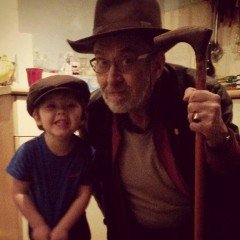




A nice clean copy would be, well nice, preferrably a Demo but not too fussed either way, all I ask is for the seller to state condition & price,
my thanks,
David Miller.