- Replies 9
- Views 1.6k
- Created
- Last Reply
Most active in this topic
-
Mal C 2 posts
-
Bobby Dazzler 2 posts
-
Pete S 1 post
-
Sjclement 1 post
Most Popular Posts
-
Have an issue. Doubt it's any rarer than demo. ROD
-
The very ones, were they from a particular plant you think? Must have been




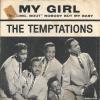
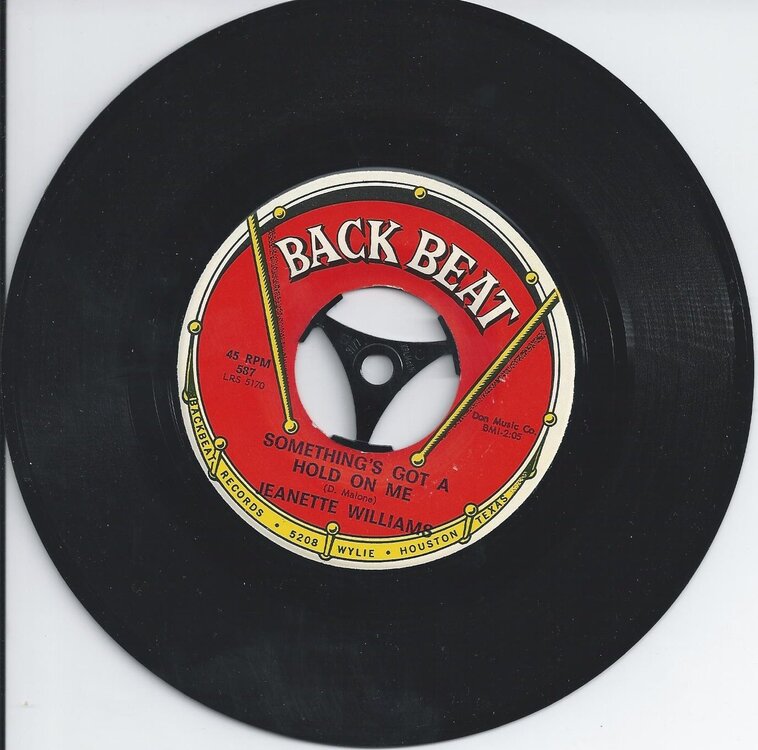

Was this ever booted? If so, what are the tell-tale signs?