- Replies 13
- Views 2.4k
- Created
- Last Reply
Most active in this topic
-
Ady Croasdell 4 posts
-
Mal C 2 posts
-
Robbk 2 posts
-
jocko 1 post
Most Popular Posts
-
Hi Ady Probably a bit late but the issue appeared on two different colours of green, 1 darker 1 lighter Let me know if you want a scan of either that Mal doesn't send. Also got a demo if required ...




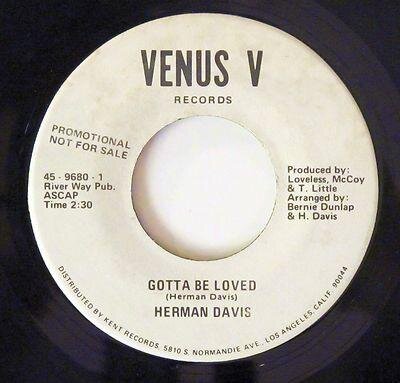

Has anyone got a hi res scan they could send me for credits and freebies?
ta
Ady