- Replies 11
- Views 2.8k
- Created
- Last Reply
Most active in this topic
-
Eddie Hubbard 2 posts
-
dean jj 2 posts
-
clevesoulie 2 posts
-
Davetay 1 post
Most Popular Posts
-
On the title " I'm doing the the best that I can " one too many " the's " On every copy I've seen ....
-
just checked mine Eddie, well spotted, i've never noticed that before, got a minter off ebay last yr cherpy cherpy cheap cheap
-
She has a much better single (IMO) on Sunflower, Because I Love Him. Best, Mark





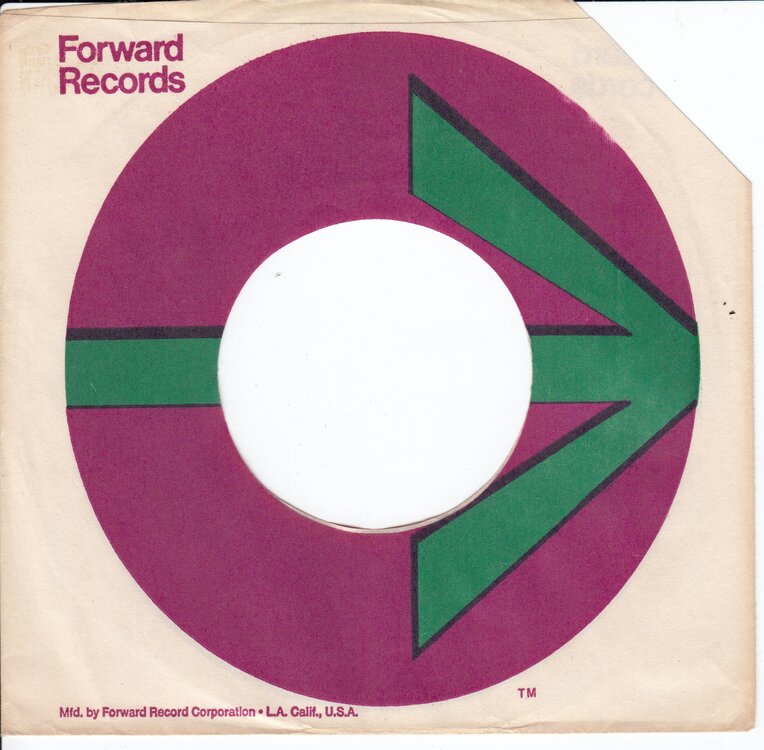

does anybody know what the patti williams went for on manships auction ??