- Replies 7
- Views 2.7k
- Created
- Last Reply
Most active in this topic
-
Rick Scott 1 post
-
Chris Turnbull 1 post
-
Soulsides 1 post
-
Joesoap 1 post
Most Popular Posts
-
So So Sad and so Young Too, A Beautiful Lady on top of that.....We will all be Grateful for what you have given us Musically and with your Love, Thank you So Much Young Lady, Condolences your Family a
-
Very sad, anyone know what happened? Hammered this 12" a few years back, top dance tune
-
Think there's an official announcement planned for tomorrow as far as I understand,Chris. Sad news,a very talented singer and way too young to go at 48. RIP.



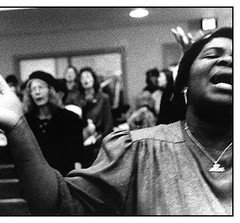


Saddened to read that Kim English has died at the age of 48. Many will know her for singing Gospel, Soul and House Music X