- Replies 9
- Views 1.7k
- Created
- Last Reply
Most active in this topic
-
Moxey25 2 posts
-
Mike 1 post
-
Mick Reed 1 post
-
Blackpoolsoul 1 post
Most Popular Posts
-
Unfortunately, it looks like the boot. As well as the runout, the label is a paler shade of yellow and the text font is bolder. You can find both on Discogs to compare and a quick Google search of Mil




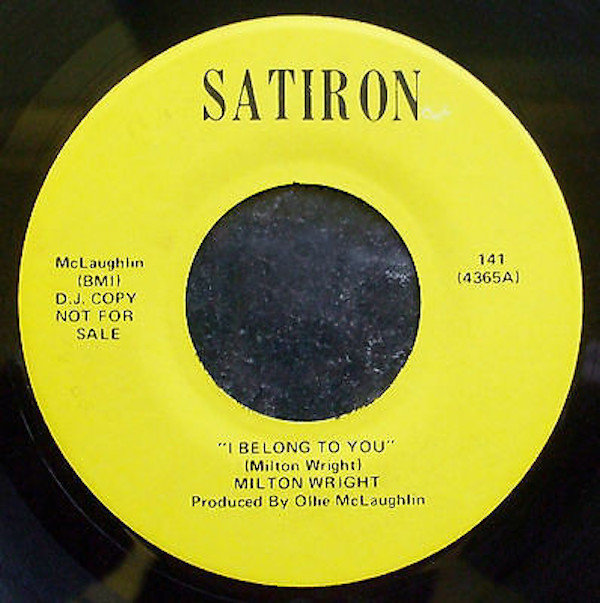


Is this a real one was told a fake bought it of a dealer thanks