- Replies 13
- Views 2.4k
- Created
- Last Reply
Most active in this topic
-
Dave Pinch 3 posts
-
Patto 3 posts
-
Tlscapital 2 posts
-
Haighy 1 post
Most Popular Posts
-
Got one here!!!
-
Red one here too. There is also has a white demo for 9006
-
What a white demo ? Picture of that ? Never seen one and thought it only to be stocker... Not that I'd want one but just for the fact of it I'd like very much to see that.




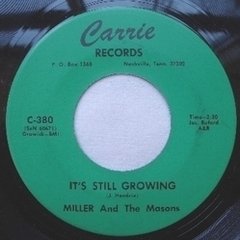

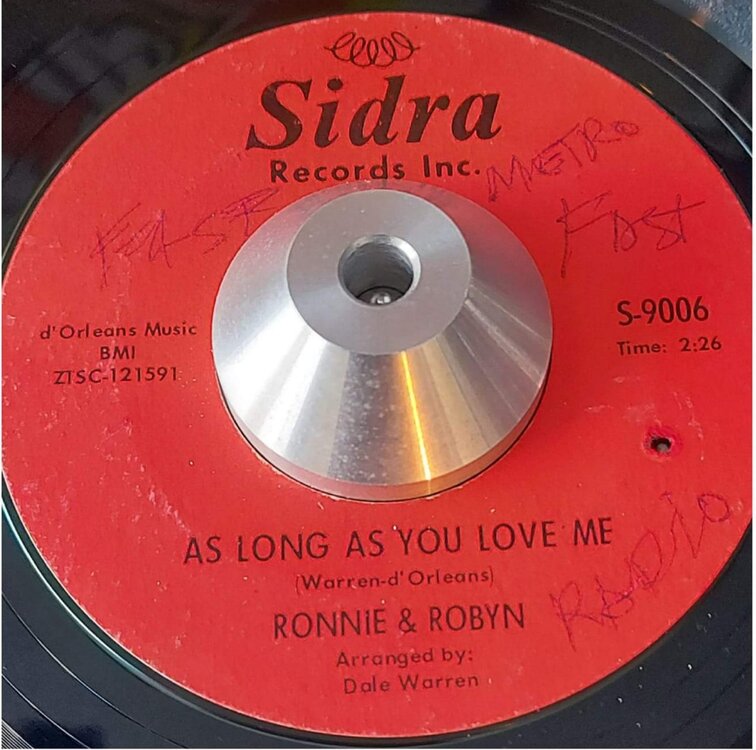
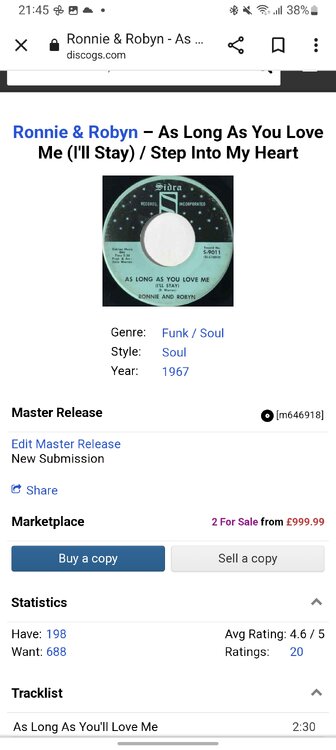

Please see photo