- Replies 20
- Views 27.4k
- Created
- Last Reply
Most active in this topic
-
Odd Fellows Soul 5 posts
-
Happy Feet 4 posts
-
Seano 3 posts
-
Alan T 1 post
Most Popular Posts
-
Arrived from Juno earlier in the week. ‘If you want me’ is great, but doubt we’ll judge it as a classic in a year or two.
-
Have noticed if you wait for Daptone, you have to chance limited colour vinyl being sold out. Plus they only sell what other stockists have not bought and sometimes don't have many left at that price.
-
Got mine from Fish at Simply Soul for £9. He'd promoted it pre-release for a few weeks, maybe even a month. I had overlooked that it hadn't yet been released and thought I'd see if I could just pick u
Most Helpful Posts
-
I like it, thanks for sharing. Link to soundfile and info from a trusted UK website. Simply Soul The Womack Sisters – If You Want Me / I Just Don’t Want Y... Very very excited to introduce you to the
-
Mine seems ok. Colour vinyl.



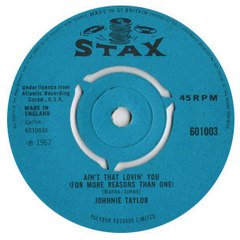
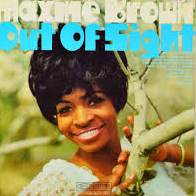
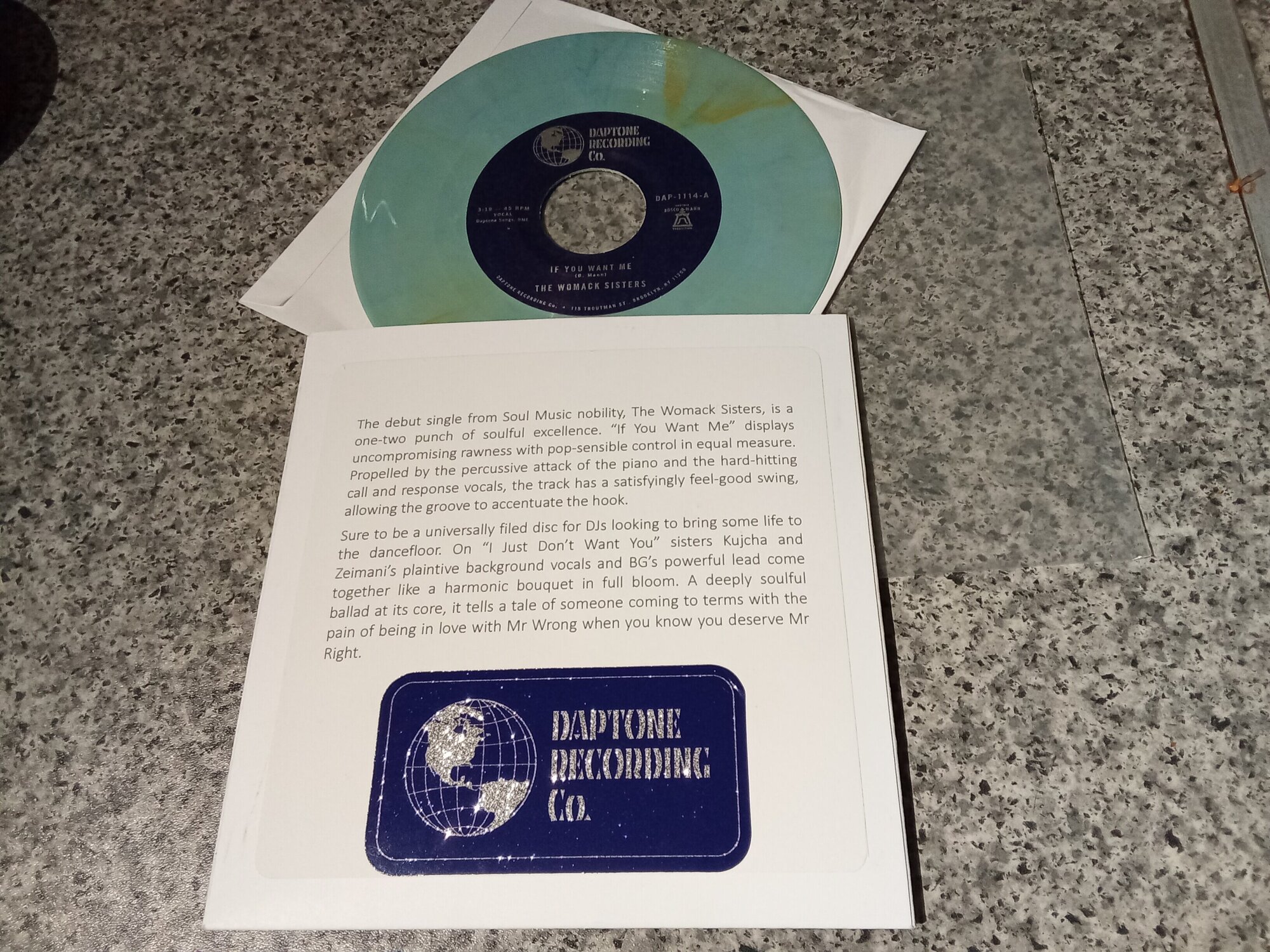
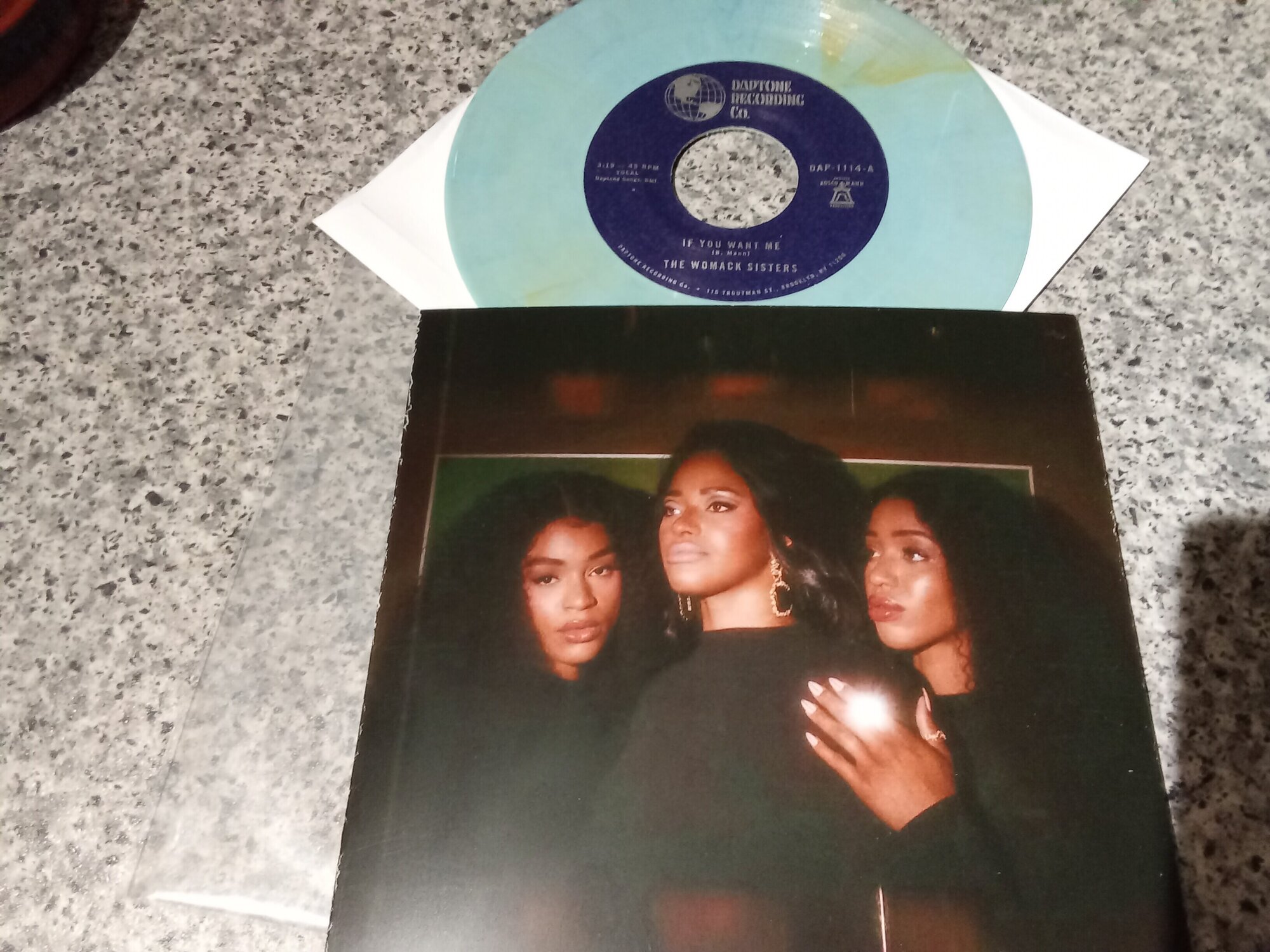
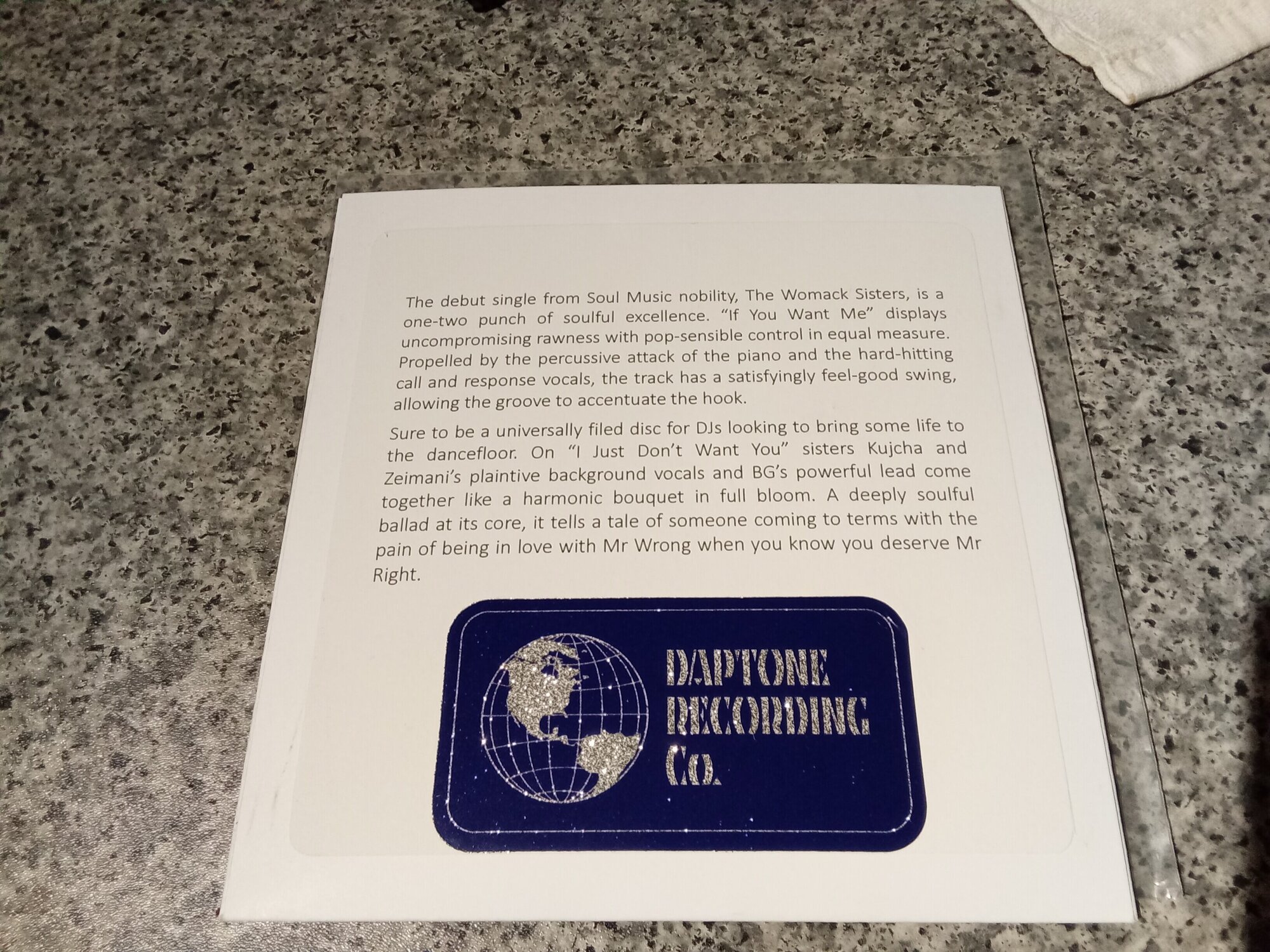
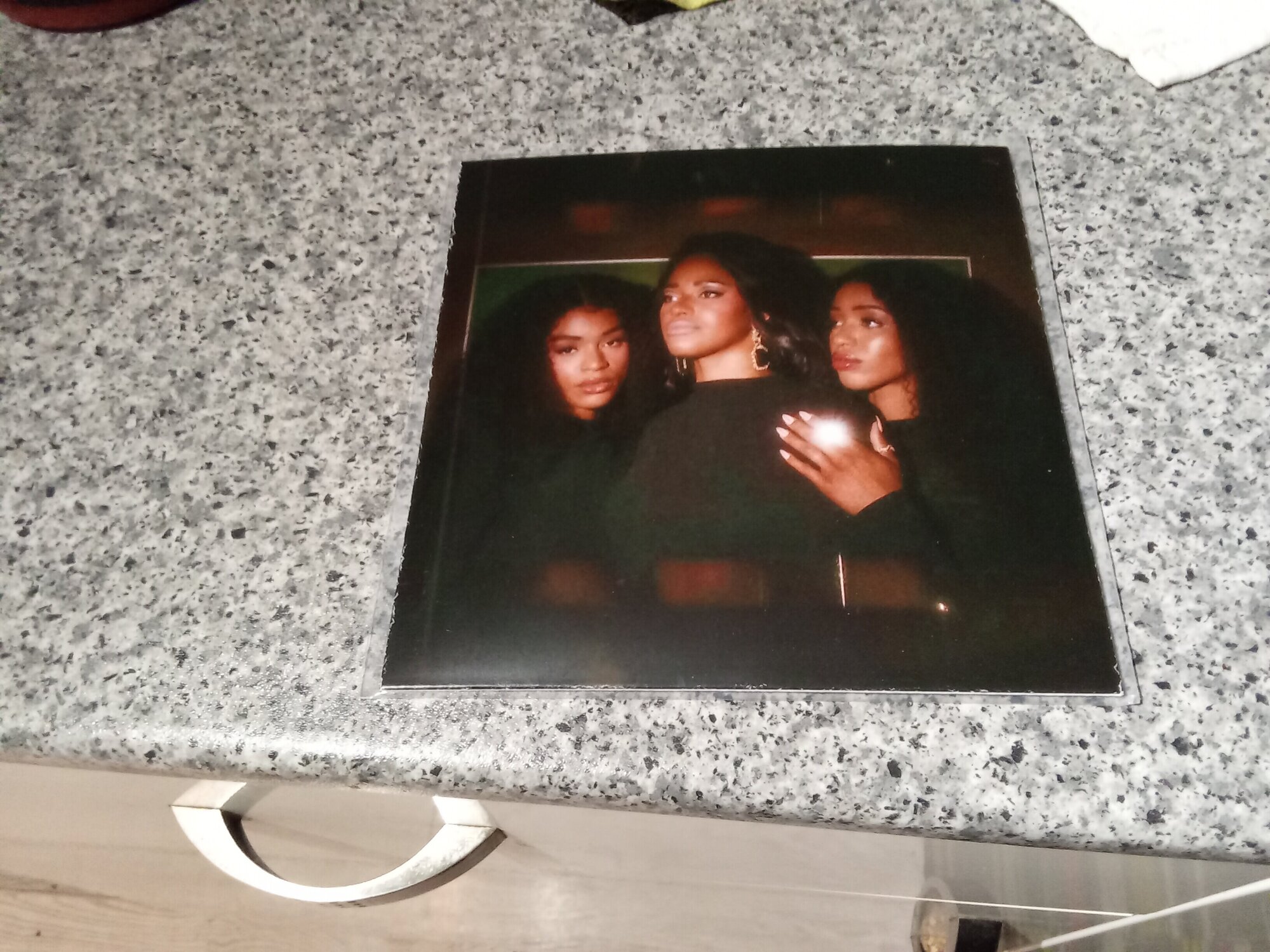

The Womack Sisters - If You Want Me
Anew release £6 from UK Daptone. Could well be a future northern fave.