- Replies 20
- Views 24.2k
- Created
- Last Reply
Most Popular Posts
-
Best of luck with this endeavor, Mike. I work for a software company that sells websites to our members, and this has been a consistent problem, especially for the last few years as bots get smarter
-
Maybe its hundreds of new northern soul fans....or as it seems, northern soul bots😂 But yes thanks for some insight,makes sense👍
-
Bugger, And I thought it was because of real interest in our event😉🤭. Good work gang,your doing a brilliant job on one of the best sites for our scene. Cheers Ade.
Most Helpful Posts
-
If you don't understand why these AI bots would be trawling sites like this ... PERHAPS THIS BELOW GOES SOME WAY TO EXPLAIN THINGS .... ... at soul weekenders, you can buy NS mugs, caps, watches, T-sh
-
this was posted Friday in the events update topic had a few q's since so posting here as well Friday at 09:34 Just a quick word on 'event views' Due to the inflated event views caused by the 'hostile
-
current figure is approx 9300 views




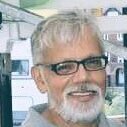
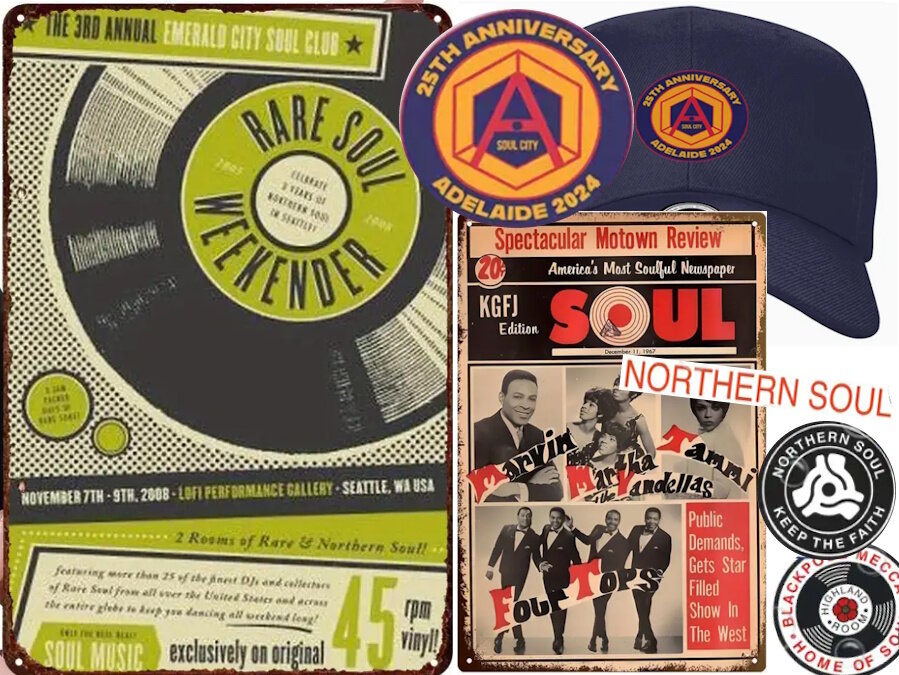


As per an earlier topic, the site over the last few days has been subject to many 'bots' (1000s) visiting our content with the main purposes being to scrape content
This 'massive' rise in bots is more than likely due to the rise of AI services and their need for content, no matter what it is, for learning, training and so on
While this scraping may be useful for ai services, it does unfortunately have a effect on the site, mainly on the sites performance but also on our page/item views/stats, which as you may have seen, have caused our views/reads to have been inflated greatly over the last few days
Work is ongoing to try and deal with this, both now and for the future, such as the blocking of ai bots, making some features members only etc etc
however there is no easy way to undo the inflation that we have seen say eg100s of views turing into 1000s
Work and such is still ongoing but thought post up a quick note just so you are aware of current score and what's behind the rise of 'views'
mike