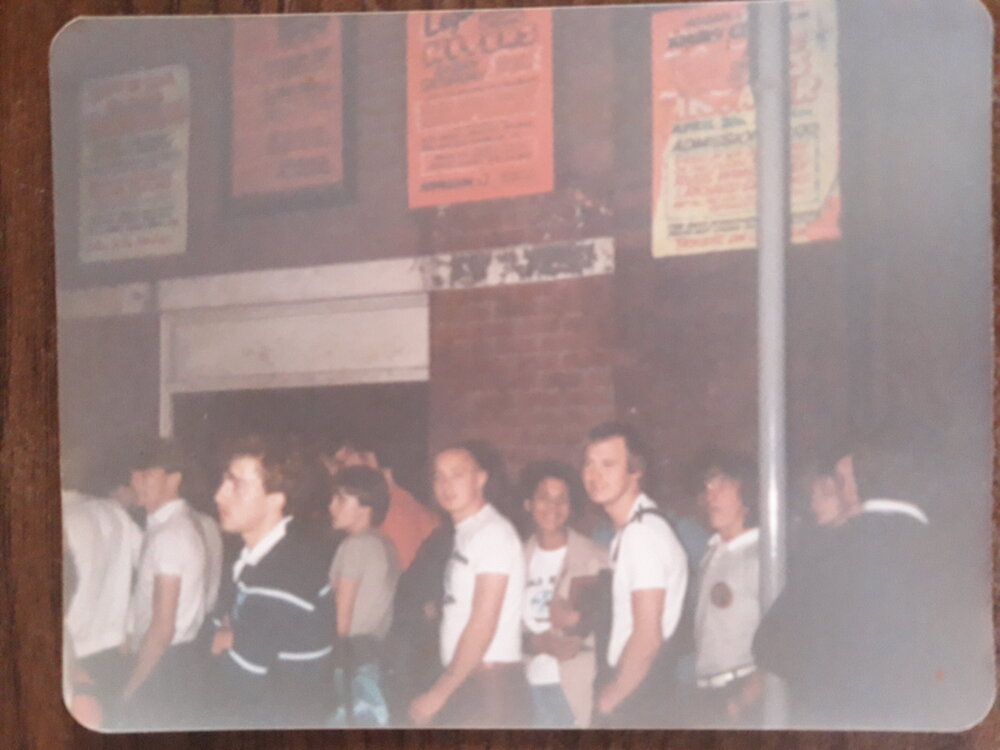-
Northern Soul Fashion
-
Northern Soul Fashion
-
Forgotten Monsters From Wigan Etc Days
GARY HAINES KEEP ON GOING
-
Ric Tic Review Hinckley 21/1/83
went to ric tic review and about two weeks later on a sunday old fleet peterbourgh remember a tower in the room getting on top to watch the show and coming out to a foot of snow
-
Michael & Raymond, "Man without a woman"
theres a promo on ebay
-
ROY HANDY BABY THATS A GROOVE
OK THANKS ITS A BOOT
-
ROY HANDY BABY THATS A GROOVE
HI IS THERE ANY MATRIX NUMBERS TO LOOK FOR IN RUN OUT
-
ROY HANDY BABY THATS A GROOVE
HI HOW DO YOU TELL THE DIFFERENCE BETWEEN ORIGINAL AND 70S PRESS ON THE GREEN STEPHANYE LABEL THANK YOU
-
JIMMY BEE Sorted now thanks
theres two different versions demo has backing singers issue has not
-
Valuations
sold mine on ebay in june got 194 pounds
-
News: They Danced All Night - Gethro Jones - Book Review
what year did kim die alan
-
wigan casino (late 70s)
that is my old mate paul swaine from tipton west mids R I P I must have been there somewere has all the tipton lads went togeather 1977 to 1981 ALAN
-
Forgotten Monsters From Wigan Etc Days
ROCK CANDY ALONE WITH NO LOVE
-
-
Moses Smith - Girl Across The Street Original
sold one in june on ebay vg++ got £50
-
Coasters Crazy Baby Help
so is this legit reissue and any idea on price thanks
detroit
Members
-
Joined
-
Last visited
-
Feedback
0%