- Replies 16
- Views 2.1k
- Created
- Last Reply
Most active in this topic
-
Steve Plumb 3 posts
-
Modernsoulsucks 2 posts
-
21 Again 2 posts
-
Cally76 2 posts
Most Popular Posts
-
I have the US copy and play it often, but, as a matter of interest, I also have a UK Test Pressing so believe it was perhaps scheduled for UK release and then cancelled. Must go check on the flipside
-
The flipside of the UK Test pressing is blank Sean - as you no doubt will have realised by now!
-
I actually had one a while back for this 45 as it happens? What's the problem piggy backing the topic, if the originator already has got a copy?


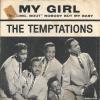







Love Committee = Tired Of Being Your Fool = Gold Mind
Please Leave A Message Here With Your Price Or Mail Me At
cally49@googlemail.com