- Replies 8
- Views 1.3k
- Created
- Last Reply
Most active in this topic
-
Chalky 1 post
-
Amsterdam Russ 1 post
-
Ladymidnight 1 post
-
Twoshoes 1 post
Most Popular Posts
-
thanks all for the feedback, appreciated for the moment will leave things as they are
-
Separate, please. Stuffing AATS with posts of people’s Mixclouds, podcasts and radio shows would completely and detrimentally change the dynamic of that forum. People wouldn’t be able to see the wood
-
Personally I'd keep it separate, if you have a busy week it could get lost or missed




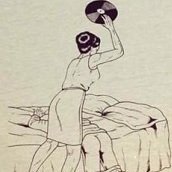

Looking at merging this forum 'Soul Media' into aats forum
Number of post per week being the main reason why looking at it
any thoughts from ya out there on for/against such a merge?