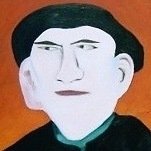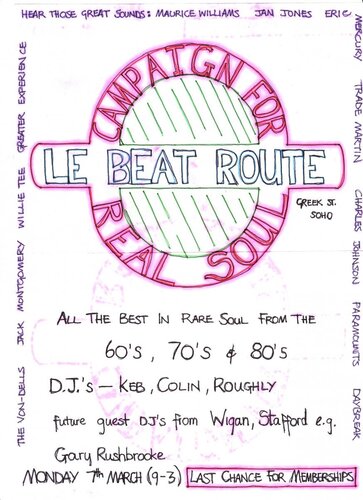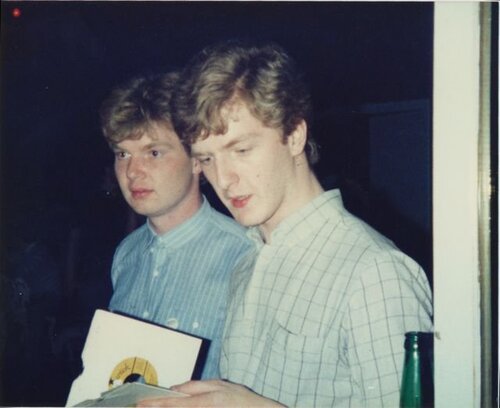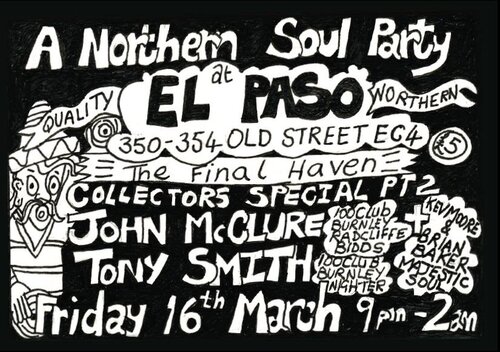Everything posted by Tony Smith
-
Record Digging Stories.. Book..
Sounds good to me!
-
One-derful! Collection: Subscription Info
Received my replacement Sharpees 45 for the mispress that plays "Valdons" this morning
-
keb at le beat route
-
stafford 1985
Hi Derek, It isn't Chalky from Chesterfield, who'd name is Karl, it's Steve White from Portsmouth way who used to knock about with Pete Crampton.
-
stafford 1985
- Stafford 1985
-
Northern Soul - An Illustrated History - Out Now Competition
Yes Brent, I have, you wont be disappointed!
-
Northern Soul - An Illustrated History - Out Now Competition
A great read!
-
Soulgate 31st Final Annual All Dayer London 22June 2013
Me too...
-
Funk Bros - Hollywood Star
Great news Lorraine
-
Pied Piper - A New Concept In Detroit Soul
Can't wait for this, long overdue!
-
Darrow Fletcher Live at The Wilton Soulful Session
He was on cracking form last night!
-
Acid Jazz - The 25Th Anniversary Box Set
- Acid Jazz - The 25Th Anniversary Box Set
- KING Northern Soul: Volume Three
Sold my LH "Out Of Control" for 100 a few years back, collectable for the other side, Deep/slowie.- Wilton Ballroon All-Nighters To End in 2013
What a shame, Spent some memorable nights at The Wilton, more so through the 90's, whether as a punter or DJ (one night I remember the fire alarm went off 2 records into my spot and the building had to be evacuated!), always in good company and as Mark said great music. Sadly won't be able to make this Fridays event, lets hope it's a good 'un it deserves to be. Guys, we salute you for your efforts! I shall keep March 2013 clear for a visit and buy Mr Hanson a beer or course!- The Gospel According Too Dave Godin By Pete Lawson
They were pretty much done at the same time,89 going into 90, and both issues came out together too.- The Gospel According Too Dave Godin By Pete Lawson
I'm sure it was 89/90.- Chicago Soul Icon Carl Davis Passes On
R.I.P. Carl Davis, and what a legacy he left us!- Sad News Bob Babbitt Has Passed Away.
Very sad news, R.I.P. Bob Babbitt.- News: Sharon Scott: The Search Is Over
- a northern soul party pt.4
- News: Ed Wolfrum - Detroit Sound by Rob Moss
Great stuff Rob!- a northern soul party pt.3
- el paso 2
- Acid Jazz - The 25Th Anniversary Box Set